Using the adj. lever, 1 various shooting functions, Adj. mode – Ricoh GX100 VF User Manual
Page 66
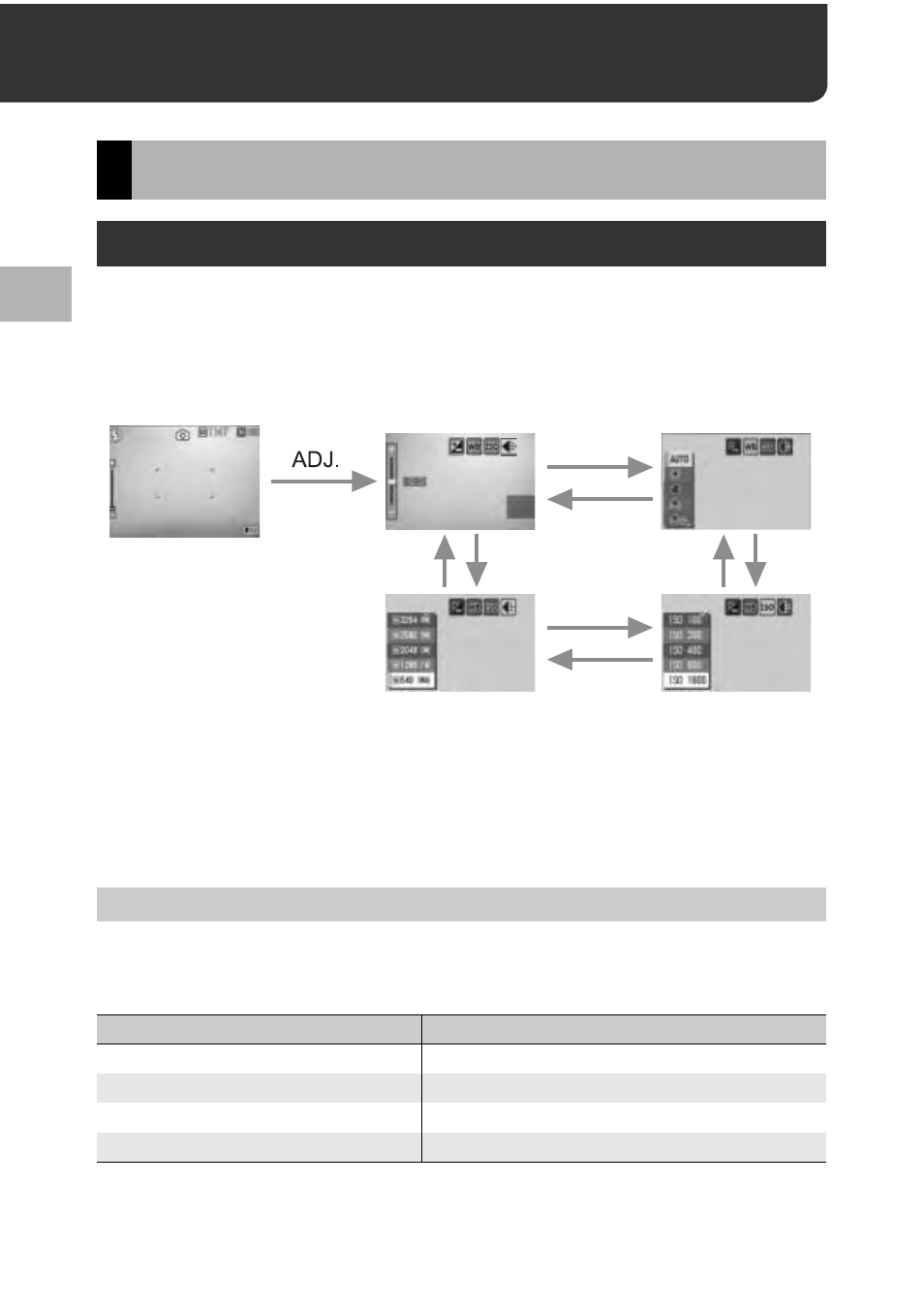
64
V
a
rio
us
S
hoo
ting
Fu
nc
tion
s
1
1 Various Shooting Functions
You can press the ADJ. lever to easily select ADJ. mode and make
various shooting settings. In ADJ. mode, you can register four
functions. Use the SETUP menu to assign functions to the ADJ.
lever. (GP.134) By assigning a frequently used function to the
ADJ. lever, you can easily set that function with fewer operations.
The settings that can be made with the ADJ. lever differ among
scene mode, movie mode and still image mode. The following
settings can be made with the ADJ. lever.
Functions That Can Be Assigned to [ADJ LEVER SET]
EXPO.CMP., WHT.BAL, ISO, QUALITY, FOCUS, IMG SET, AE
METER, CONT MDE, AUTO BKT, WITH SND
Using the ADJ. Lever
ADJ. Mode
Settings by Mode
Mode
Available Settings
Still Image Mode
Functions assigned to [ADJ LEVER SET]
Movie Mode
White balance
Scene Mode ([TEXT MODE])
Text density
Scene Mode (other than [TEXT MODE]) Exposure compensation, white balance
ADJ LEVER SET.3
ADJ LEVER SET.4
ADJ LEVER SET.1
ADJ LEVER SET.2
The screenshots above are examples of the screen display when
[EXPOSURE COMP.], [WHITE BALANCE], [ISO], and [QUALITY] are
assigned to [ADJ LEVER SET.1] to [ADJ LEVER SET.4]. Press the ADJ.
lever left or right to display the screen of the function you want to set. Use
the !" buttons to select and press the MENU/OK button or the ADJ. lever
to make the setting.
