Lcd monitor display – Ricoh GX100 VF User Manual
Page 24
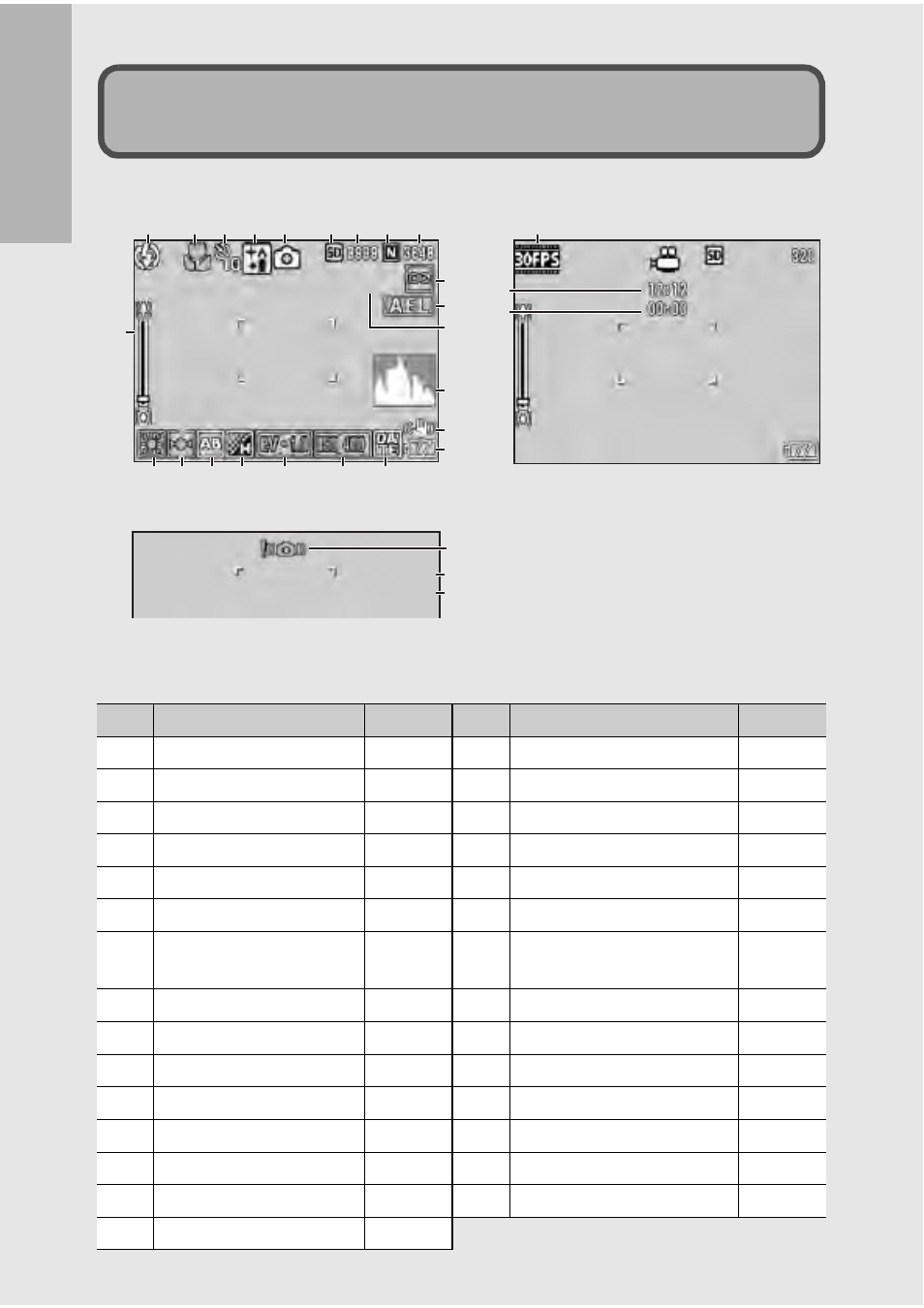
22
If
yo
u
are u
s
in
g
th
e
ca
mera
fo
r th
e
fi
rst ti
me
, r
e
ad
th
is
secti
o
n
.
Example of LCD Monitor Display when Shooting Pictures
Item Name
Refer to
Item Name
Refer to
1
Flash
P.44
16
ISO Setting
P.104
2
Macro Shooting
P.43
17
Date Imprint
P.99
3
Self-timer
P.50
18
Focus
P.83
4
Scene Modes
P.46
19
AE Lock
P.70
5
Mode Types
P.19, 46
20
Interval
P.96
6
Recording Destination
P.27
21
Histogram
P.61
7
Remaining Number of
Still Images
P.197
22
Camera Shake Correction P.106
8
Picture Quality
P.80
23
Battery Mark
P.24
9
Image Size
P.80
24
Camera Shake Warning Mark P.37
10
Zoom Bar
P.42
25
Aperture Value
P.195
11
White Balance
P.101
26
Shutter Speed
P.72, 74
12
AE Metering
P.86
27
Frame Rate
P.110
13
Auto Bracket
P.93
28
Remaining Recording Time P.197
14
Image Settings
P.91
29
Recording Time
P.197
15
Exposure Compensation P.100
LCD Monitor Display
INTERVAL
INTERVAL
SHTR BTN : START
SHTR BTN : START
F3.3
F3.3
1/15
1/15
1
2 3
5
6 7 8 9
18
21
22
27
23
10
11 12 13 14
15
16
17
25
28
29
4
19
20
26
24
Still Image Mode
Movie Mode
- RDC-5300 (26 pages)
- Small Cubic Type UXGA CCD Monochrome PoCL Camera Link Camera FV-L200B1 (32 pages)
- Caplio GX8 (180 pages)
- 500SE (256 pages)
- GigE Vision VGA Monochrome CCD Camera FV-G030B1 (37 pages)
- Caplio R7 (202 pages)
- RDC-i500 (24 pages)
- RDC-i500 (26 pages)
- CAPLIO G4 WIDE (190 pages)
- RDC-6000 (24 pages)
- Digital Camera G700 (6 pages)
- GR Digital II (242 pages)
- Caplio GX (194 pages)
- CX5 (6 pages)
- Caplio R40 (185 pages)
- L753 2911 (2 pages)
- Rioch 5 Mega Pixel CCD Monochrome PoCL Camera Link Camera FV-L500B1 (31 pages)
- Caplio RR30 (156 pages)
- CAMERA RDC-i500 (154 pages)
- Caplio R 3 (184 pages)
- CX1 (6 pages)
- RDC-i700 (186 pages)
- Caplio RX (183 pages)
- RDC-7 (128 pages)
- Small Cubic Type 5.0 Mega Pixel CCD Monochrome PoCL Camera Link Camera FV-L500B1 (31 pages)
- Monochrome PoCl Camera Link Camera FV-L030B1 (32 pages)
- Camera RDC-i700 (155 pages)
- Caplio R6 (195 pages)
- GX200 VF KIT (266 pages)
- CAPLIO R4 (188 pages)
- R8 (211 pages)
- Caplio R2 (172 pages)
- R1v (156 pages)
- RDC-5000 (132 pages)
- DIGITAL CAMERA CX5 (161 pages)
- Camera CX6 (172 pages)
- R50 (159 pages)
- RDC-300Z series (5 pages)
- CAPLIO R30 (184 pages)
- DIGITAL CAMERA GR (181 pages)
- GX100VF (218 pages)
- Pentax К-1 (140 pages)
- Pentax КP (148 pages)
