Remove poi – ROUTE 66 Navigate 7 User Manual
Page 54
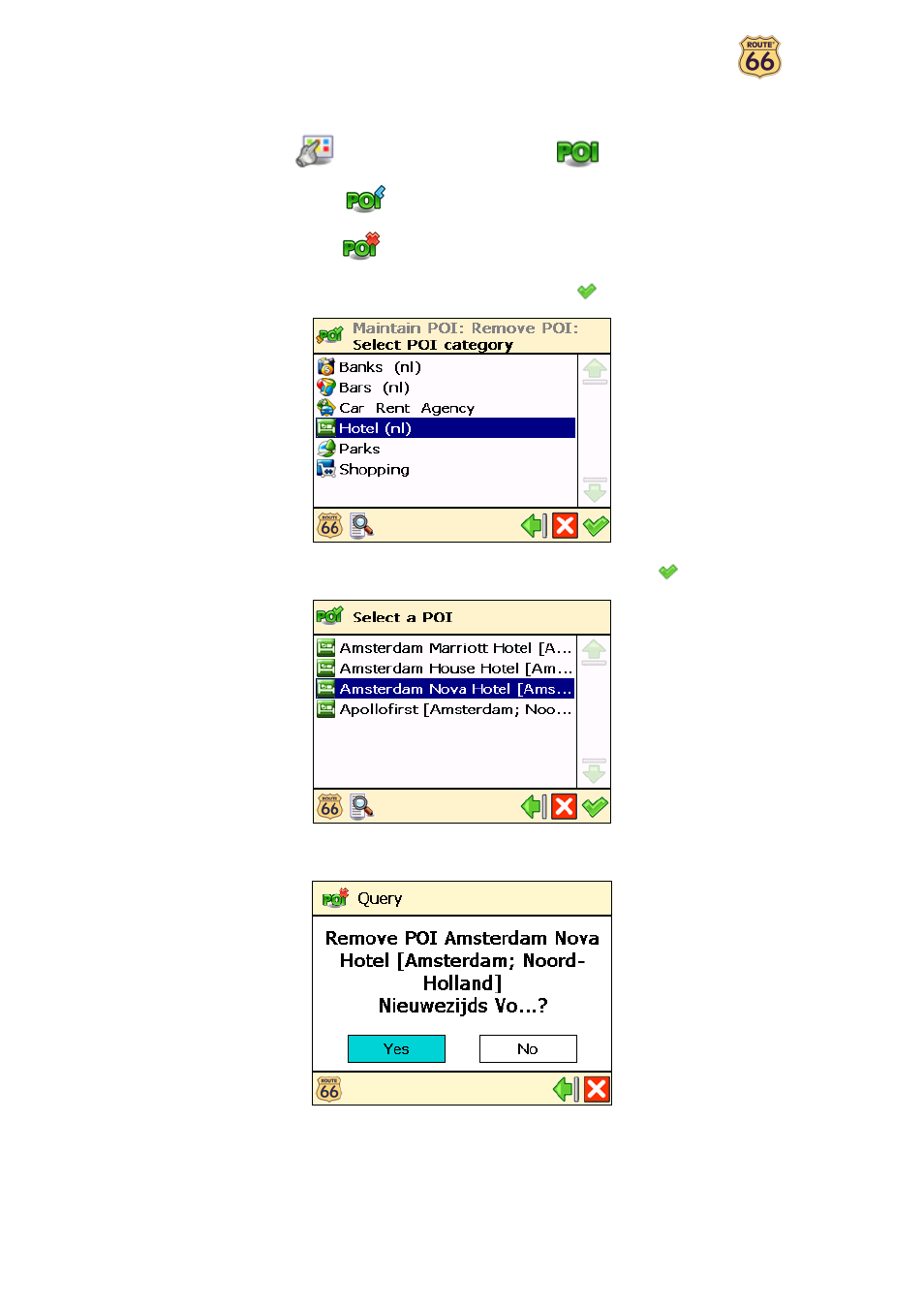
User Manual
54
Remove POI
In Main Menu
, select Points-of-interest (POI)
.
Choose Maintain POI
.
Choose Remove POI
.
Select a user-defined POI category and confirm your choice
.
Select the point-of-interest you want to delete, then confirm your choice
.
Select Yes to confirm that you really want to delete this POI.
