Customize your navigation, Sound on / sound off – ROUTE 66 Navigate 7 User Manual
Page 29
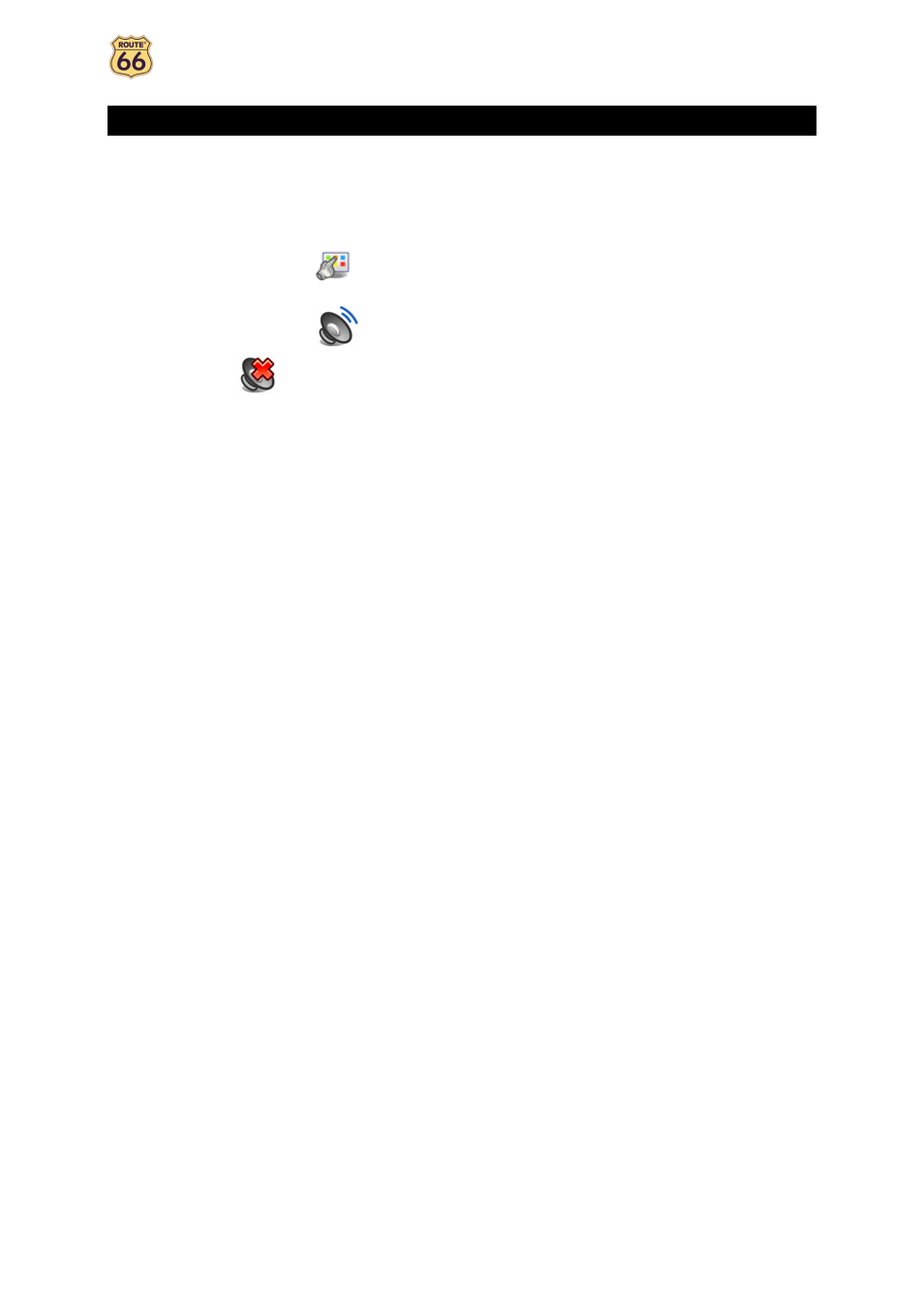
User Manual
29
Customize your navigation
You are on holiday, enjoying yourself and having a great time, still a few hours from your destination. Why not
use the many customisation options to adapt the device to your own personal preferences?
Read the following sections and take advantage of the powerful settings in your ROUTE 66 product.
Sound on / Sound off
Go to Main Menu
.
Choose Sound on
if you want to listen to the voice instructions while you navigate. Choose
Sound off
if you want to turn off the voice instructions.
For safety reasons, we recommend you to keep the sound switched on and listen to the voice
instructions! This way, you can concentrate on the road ahead of you and avoid any unpleasant driving
situations!
