ROUTE 66 Navigate 7 User Manual
Page 50
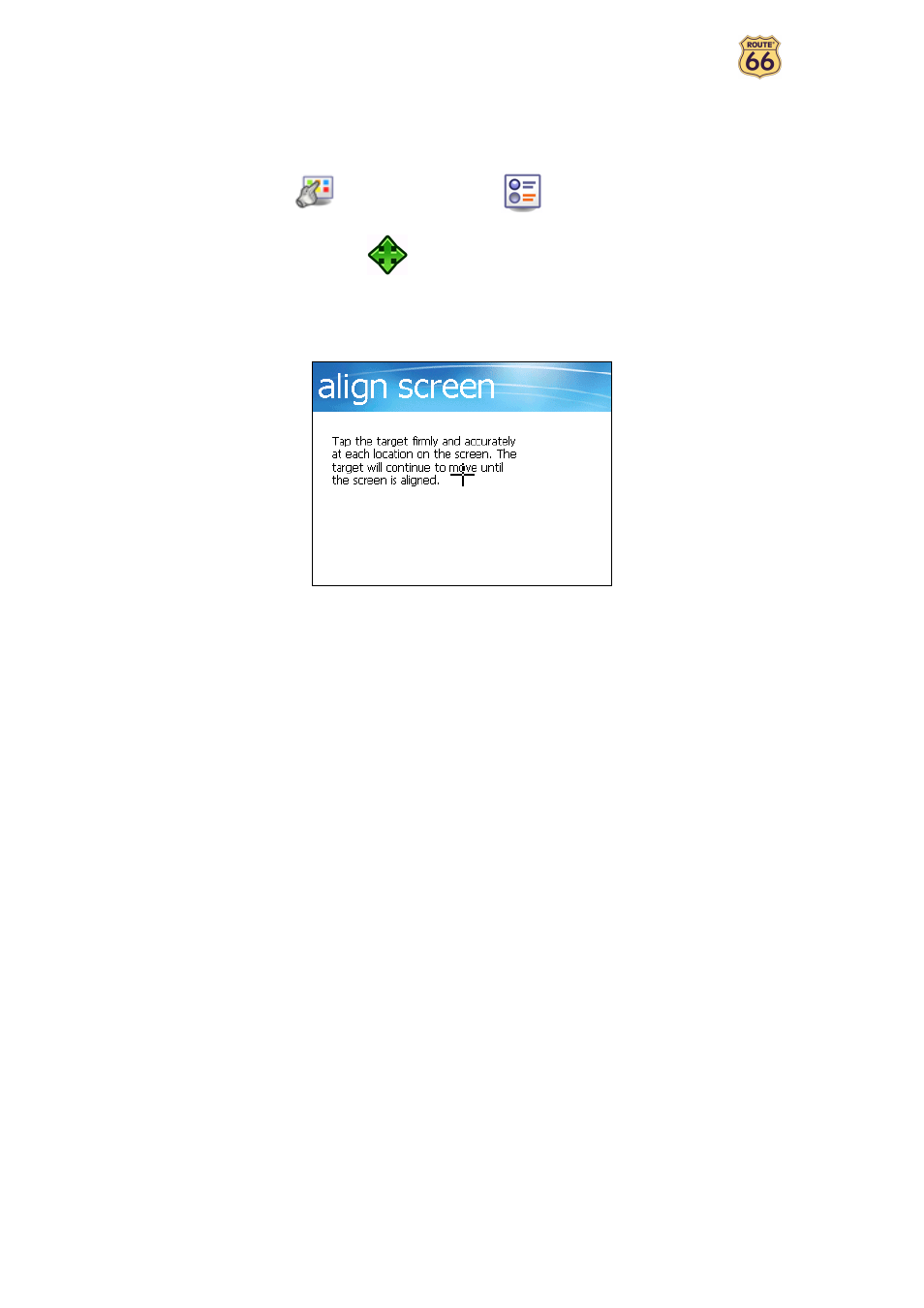
User Manual
50
Calibrate screen
To be sure that the screen of your device works properly, you must calibrate your screen when necessary.
Calibrating means adjusting the precision and reaction of the screen.
In Main Menu
, select Change settings
.
Choose Calibrate screen
.
Select & hold your stylus on the cross icon
+
. You must select the screen 5 times: first in the
centre, then in the 4 corners of the screen.
Select the screen again to save your settings.
