Recommended initial setup – RODE Microphones M3 User Manual
Page 13
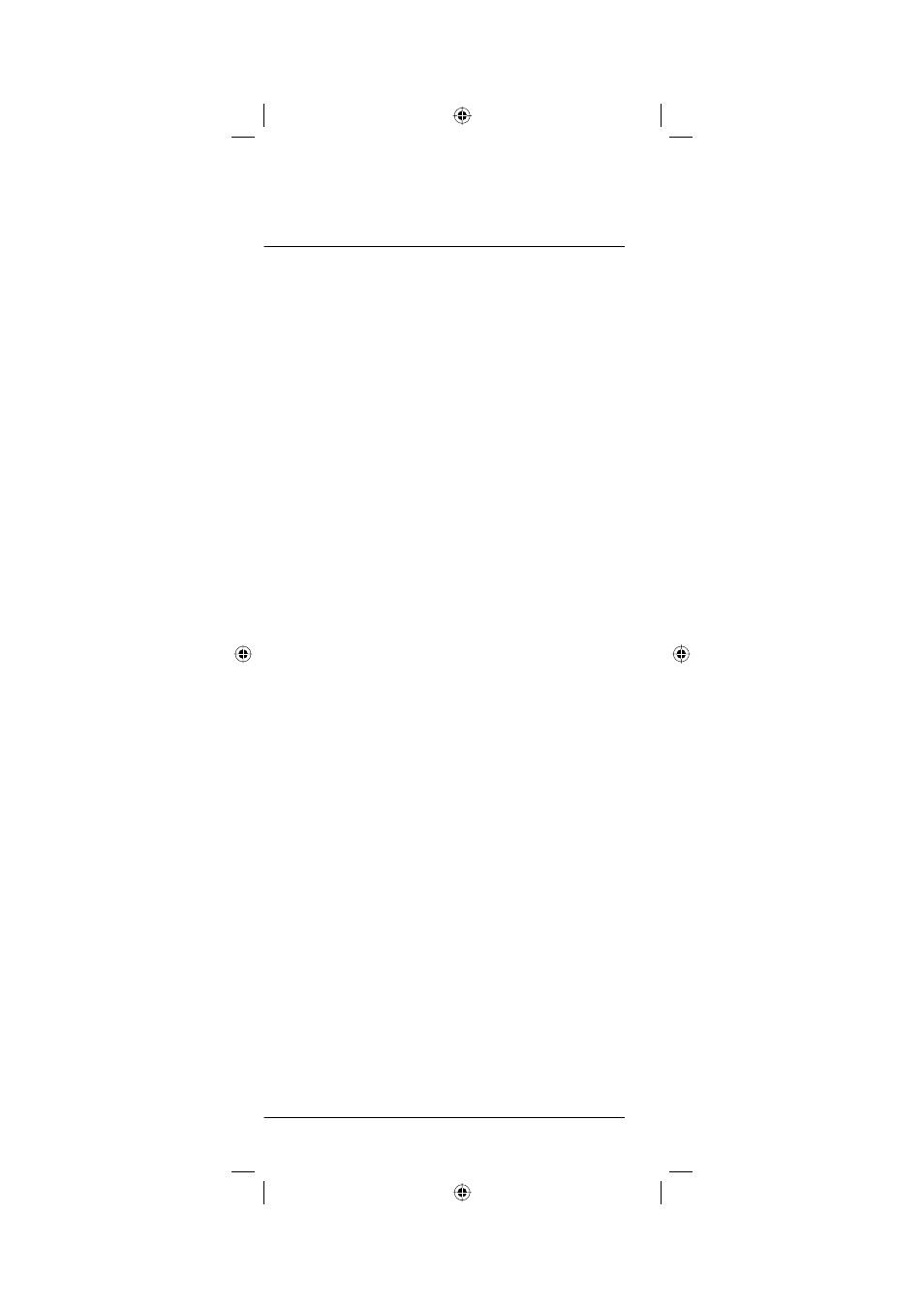
- 13 -
Now that you have the M3 securely fastened to a mic
stand or tripod, and the audio output XLR connected,
you are ready to fi ne tune your setup.
1. When
fi rst switching the mixer on and phantom
power is applied to the M3, or when the
microphone battery power is switched ON, several
seconds should be allowed for the microphone to
stabilize.
We recommend that all connections made to the
mixer or recorder are made with the attenuation
(gain) set to OFF (0db).
2. To ensure the lowest noise/distortion, your mixer
input gain control should be set so that the Peak
Program Indicator (P.P.I.) L.E.D. fl ashes ON during
peaks (high levels) of the program source (Voice/
Instrument). If there is no P.P.I., adjust the input
gain while listening for distortion of the sound. As
distortion is heard, reduce the gain gradually until
the sound is undistorted (clean).
3. Sound quality is of course subjective and ‘your
sound’ will be achieved with experimentation. We
suggest that you begin with EQ set FLAT/OFF (no
boost or cut). Remember the EQ cannot change
the acoustic properties of a room. In a recording
situation, you should try placing absorbent or
refl ective panels/material in various positions
within the vicinity of the sound source and
microphone. The positioning of the microphone
can also have a dramatic effect on the sound
quality.
Recommended
Initial Setup
