Raymarine A65 User Manual
Page 99
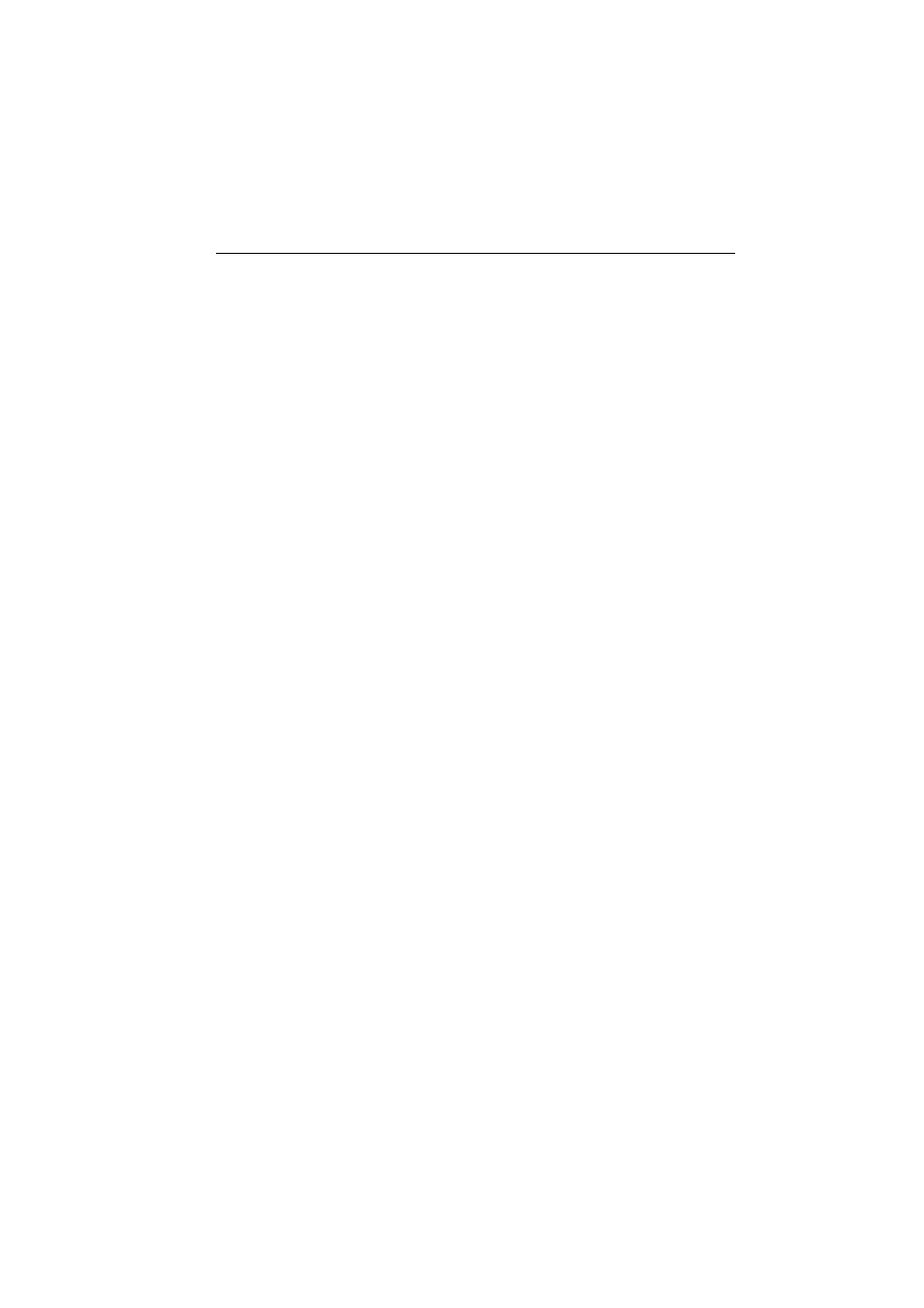
99
Routes
advance to next waypoint
build route
change the course
edit
follow route
in reverse order
using Quick Route
using the Route List
S
Safety
Safety Contour
Set up chart and cartography
Settings Reset
Setup menu
Simulator
Speed data item
Speed units
Split windows
CDI
Nav Data
Temp Graph
Spot Soundings
Symbol of waypoint
System
Chartplotter
Controls
Overview
System Diagnostics menu
System Setup menu
T
Temperature data item
Temperature Graph
Temperature units
Tides
Time Offset
Time units
Tone
Trip data item
U
Units
User Card menu
V
Variation Source
Vectors
W
Waypoint Advance
Waypoints
advance
change details
drag to new position
enter new coordinates
edit
comment
default symbol
latitude
longitude
name
symbol
erase
using cursor
using waypoint list
MOB
navigation to
overview
placing
at a known position
at the cursor
at the vessel
show/hide waypoints
viewing waypoint information
Window
CDI
Nav Data
select active window
split window
Temperature Graph
X
XTE
restart
Z
Zoom
