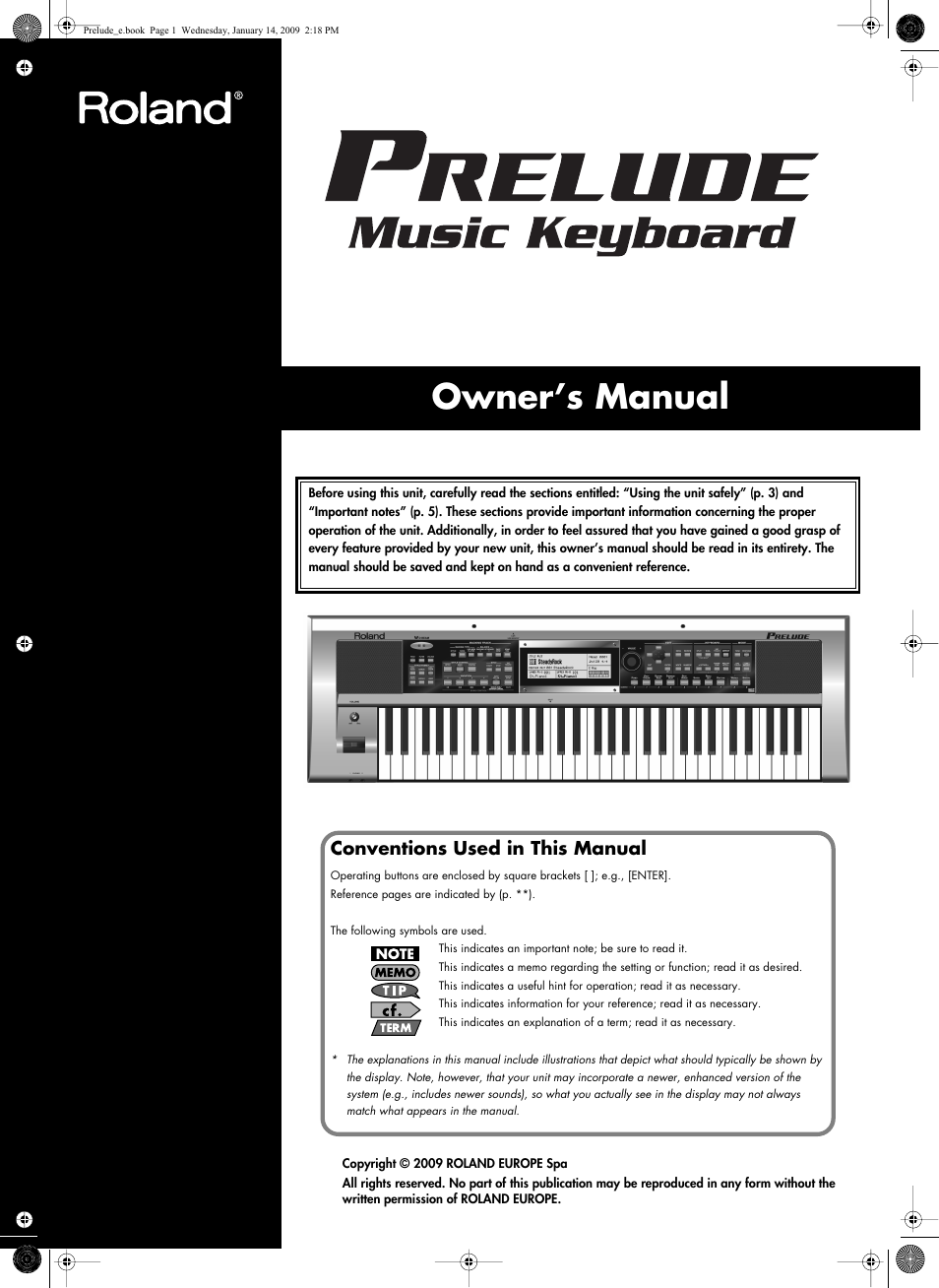Roland Prelude User Manual
Owner’s manual, Conventions used in this manual
Table of contents
Document Outline
- Using the unit safely
- Important notes
- Main Features
- Panel Descriptions
- Introduction
- About the Prelude
- Making Connections
- Turning the Power On/Off
- Adjusting the Display Contrast ([LCD CONTRAST] knob)
- Basic Operation
- Listening to the Demo Songs
- Restoring the Prelude to Its Factory Settings
- Preserving Certain Settings Even When You Switch Performances (Lock System)
- Input settings for the EXT INPUT jack
- Keyboard Mode Functions
- Playing Sounds from the Keyboard (KeyboardMode)
- Selecting a Tone ([TONE])
- Switching to an Arabian Scale or Other Temperament
- Changing the Key Touch ([KEY TOUCH])
- Shifting the Keyboard Pitch in Octave Steps (OCTAVE Buttons)
- Transposing Keyboard Sounds and Songs Played Back (TRANSPOSE)
- Adding Harmony to the Upper Tone (MELODYINTELL)
- Using the Metronome
- Other Functions
- Backing Track Functions
- Selecting the Backing Types (Style/Song/USB Memory Player)
- Adjusting the Volume Balance between Backing and Keyboard (BALANCE buttons)
- Adjusting the Tempo ([TAP TEMPO])
- Style (Playing with an Accompaniment)
- Song
- USB Memory Player (SMF/Audio File Player)
- Performance Functions and Effects
- Using MIDI
- System Settings
- Using USB Memory
- About V-LINK
- Appendices
- Index