More information, Check for updates, Frequently asked questions – RCA MC2602 User Manual
Page 30: Specifications
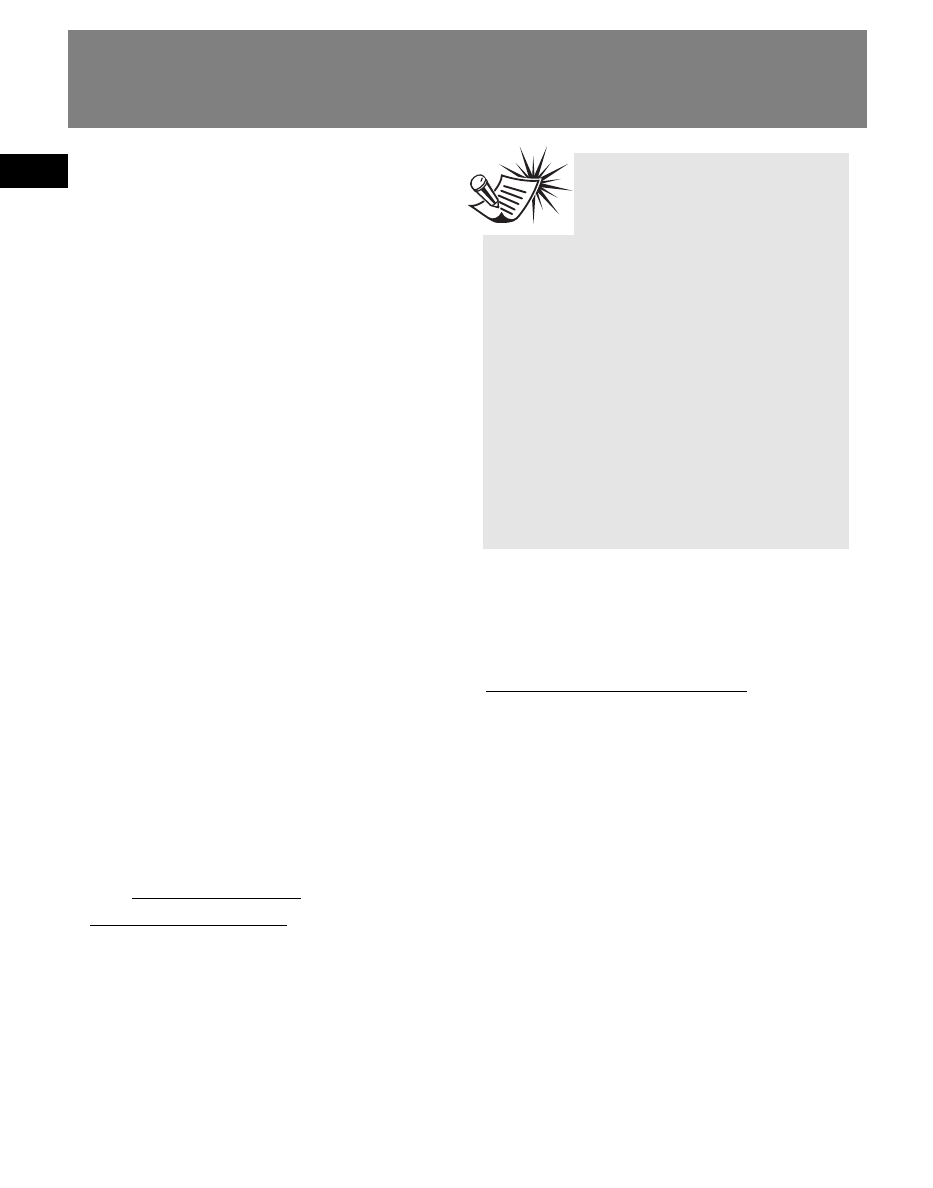
EN
21
More Information
The player does not work after
reformat.
•
In case you need to reformat the
player, it must be in FAT32 format. The
player does not work in NTFS format.
My computer does not boot-up if
the player is connected prior to
turning on the PC.
•
In order to improve the performance
of your portable music player and
allow a faster download experience,
the storage in your device has been
formatted using a larger sector size.
The BIOS in some older computers
does not support this larger sector
size, which causes it not to recognize
the device when the PC is booting-up.
To correct this, simply disable the
"boot from USB" option in your
computer BIOS or wait until your
computer has completed its boot-up
sequence before connecting your
portable music player.
Check for Updates
Visit http://www.rca.com/
digitalaudiodownloads for the latest
news and firmware upgrades for our
Digital Audio Player. You must update
your system after new downloads have
been made in order for the new
applications to be executed.
Frequently Asked
Questions
You can get FAQ information at
www.rca.com/digitalaudiofaq.
Specifications
Weight: 30g
Dimensions: 70.6 mm (Length) x 32mm
(Width) x 14.4mm (Thickness).
Note:
For better result, we
recommend a constant
encoded bit rate from 32 to 320kbps
for mp3 and 48kbps to 192kbps for
Windows Media Audio.
Nevertheless, your unit can play tracks
encoded in variable bit rate (VBR).
This unit may temporarily cease to
function if subjected to electrostatic
disturbance. To resume to normal
functioning, you may use a pin to
activate the reset button.
