Seatalk, Display to display cables, Radar connection – Raymarine C90w User Manual
Page 27
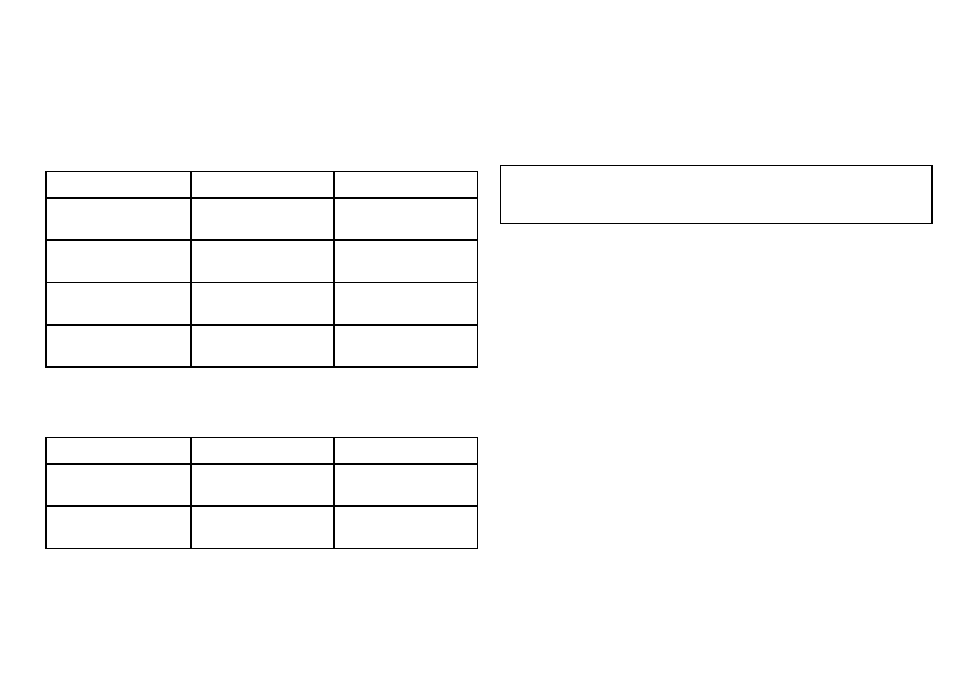
SeaTalk
hs
display to display cables
You can connect up to 2 C-Series Widescreen displays together
using SeaTalk
hs
. Connect the displays directly or use a SeaTalk
hs
switch.
SeaTalk
hs
network cables
Connect from the SeaTalk
hs
switch into the rear of the display.
Cable
Part number
Notes
1.5 m (4.9 ft) SeaTalk
hs
network cable
E55049
5 m (16.4 ft) SeaTalk
hs
network cable
E55050
10 m (32.8 ft) SeaTalk
hs
network cable
E55051
20 m () SeaTalk
hs
network cable
E55052
Fully waterproof SeaTalk
hs
network cables
Connect directly from display to display.
Cable
Part number
Notes
1.5 m (4.9 ft) Dual end
SeaTalk
hs
network cable.
A62245
Cable has waterproof
connectors at both ends.
15 m (49.2 ft) Dual end
SeaTalk
hs
network cable
A62246
Cable has waterproof
connectors at both ends.
Radar connection
C-Series Widescreen displays are compatible with Raymarine digital
radar scanners. The scanner is connected using a SeaTalk
hs
cable.
The digital radar can be connected either directly to the C-Series
display or via a SeaTalk
hs
switch.
Radar connected directly to the C-Series unit
Note: The connector on the free end of the radar cable does not
have a locking / weather tight mechanism. The use of a crossover
coupler is important to create a weather proof connection.
Cables and connections
27
