Check the package contents, Placement, Placing the satellite speakers – Roland CUBE MONITOR cm110 User Manual
Page 6: Placing the main unit
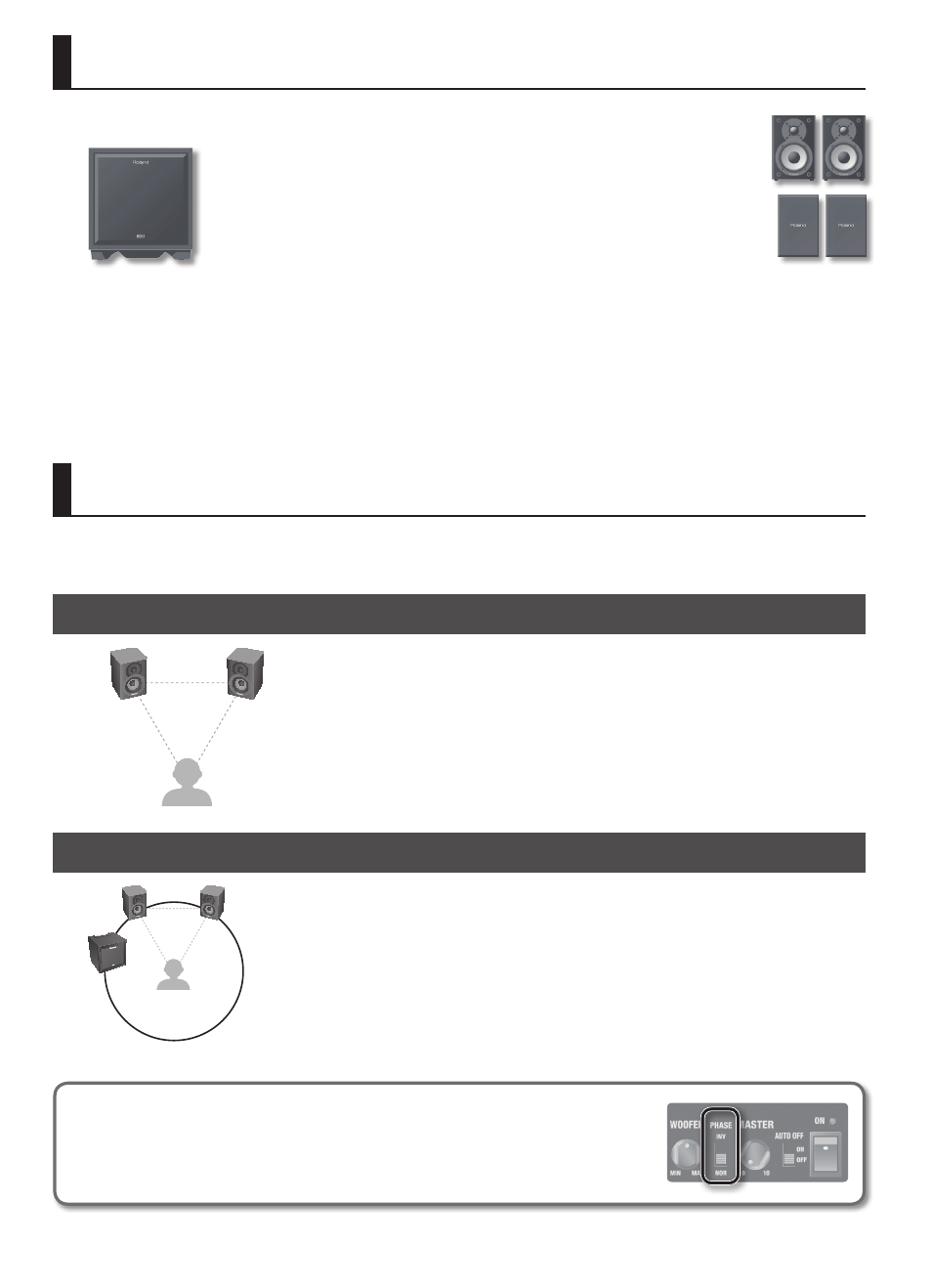
4
☐ Main unit (subwoofer)
* The illustration shows the main unit of the CM-220.
Check the Package Contents
☐ Power cord
☑ Owner’s manual (this document)
☐ Satellite speakers (two)
* You must use the included satellite speakers.
☐ Speaker covers (two)
You can attach these to the satellite speakers if
desired.
☐ Speaker cables (two)
* You must use the included speaker cables.
The volume and tone quality will be affected by how far from the wall you place the main unit and the satellite speakers, as well as by the material of
the wall and the characteristics of the floor. While you listen to the sound, adjust the position and volume as appropriate for your location.
Placing the Satellite Speakers
We recommend that you place the satellite speakers at two corners of an equilateral triangle, with the
listening position at the third corner.
Point the front of each satellite speaker so that it faces the listening position.
Placing the Main Unit
It’s best to place the main unit (subwoofer) at the same distance as the satellite speakers, with the listening position
at the center.
Placement
Ensuring a natural link between the main unit (subwoofer) and the satellite
speakers ([PHASE] switch)
The [PHASE] switch switches the phase of the main unit (subwoofer). Choose either the “NOR” (normal) or
“INV” (inverse) setting, whichever produces the most natural link between the main unit (subwoofer) and
the satellite speakers.
