Setup instructions – Raymarine 465 User Manual
Page 69
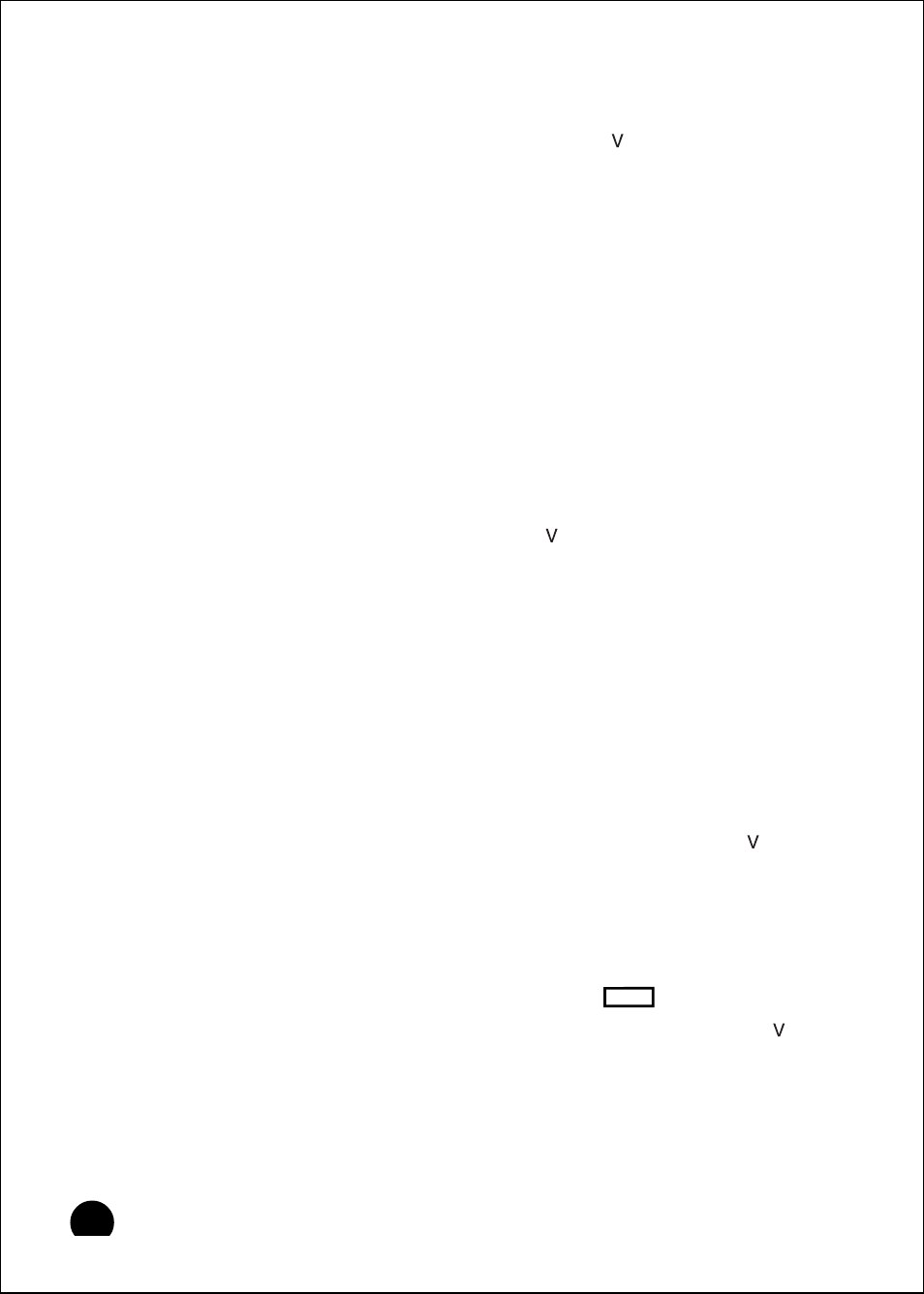
58
Setup Instructions
there is no number next to the bar graph, this tells you that the
Sidelooker is being adjusted.
From the menu item for the range setting, press the arrow of the Page
Control Pad. The next menu item will allow you to set the sensitivity. See
Fig. 4-3. Use the < and > arrows of the Page Control Pad to select Auto
or Manual sensitivity.
Auto sensitivity
The FishFinder can be set to select the sensitivity by itself,
automatically. The unit chooses the sensitivity setting which
will detect fish, but will also show a minimum of
background noise. If the amount of background noise
changes (due to changing depth or water conditions), the
FishFinder will change the sensitivity to adjust. (You can
still adjust the sensitivity of the unit while it is using Auto
sensitivity. Once you select Auto sensitivity using the menu
item shown in Fig. 4-3, use the arrow of the Page Control
Pad to go to the next line. Use the < and > arrows of the
Page Control Pad to fine-tune the sensitivity setting. To
reset the Auto sensitivity to its normal or default setting,
switch the sensitivity from Auto to Man and back to Auto
again. It will also be reset when the FishFinder is turned off
and back on again.
Manual sensitivity
You can also set the sensitivity manually. If the amount of
background noise changes, the FishFinder will not adjust
for this. If you choose Manual sensitivity, press the arrow
of the Page Control Pad to go to the next line. Use the <
and > arrows of the Page Control Pad to move the dark
bar on the display. Making the bar longer increases the
sensitivity.
If you are done with your setup changes, press the
CLEAR
button to go
back to the normal display. To select the next menu item, press the
arrow of the Page Control Pad.
