Setting the time – Radio Shack 43-3856 User Manual
Page 17
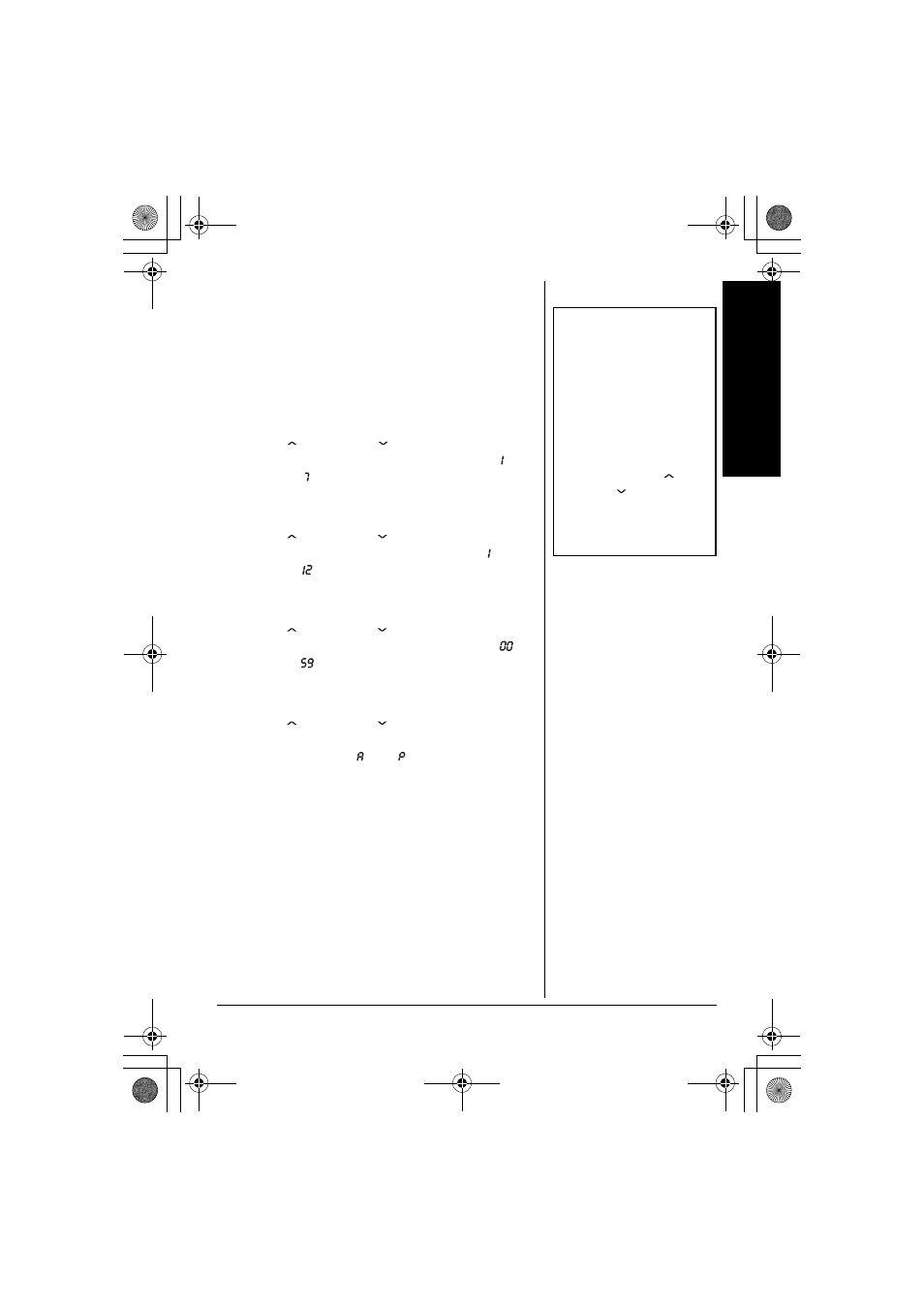
The Integ
rated Answer
ing D
evice
17
Setting the Time
The clock on the answering system starts when
power is supplied to the base. Follow these steps to
set the clock to the correct time. Ô
1. Press
MENU/CLOCK
.
The system announces “Time”, the current time
and the guidance for setting the time.
2. Press
/VOL/SEL
or
/VOL/SEL
until the
correct day is announced. The numbers [ ]
through [ ] are displayed on the base.
3. Press
SET
to select the day.
4. Press
/VOL/SEL
or
/VOL/SEL
until you hear
the correct hour setting. The numbers [ ]
through [ ] are displayed on the base.
5. Press
SET
to select the hour.
6. Press
/VOL/SEL
or
/VOL/SEL
until you hear
the correct minute setting. The numbers [ ]
through [ ] are displayed on the base.
7. Press
SET
to select the minute.
8. Press
/VOL/SEL
or
/VOL/SEL
until you hear
the correct AM or PM setting. The message
counter displays [ ] or [ ].
9. Press
SET
to select the AM/PM setting.
You hear a confirmation tone. Then the
announcement “Time” and the day and time are
announced for your review. After a few seconds, the
system announces “To set security code, press
menu again”.
Ô
NOTES
Ô
• Normally the idle time for
the menu mode is ten
seconds before the
system returns to
standby. However for
setting the time, the idle
time is extended to two
minutes.
• Press and hold
/VOL/
SEL
or
/VOL/SEL
to
quickly scroll through the
numbers on the display.
43-3856.FM Page 17 Saturday, February 28, 2004 6:45 PM
