Adjusting the handset ringer and, Earpiece volume, Redial – Radio Shack 43-3856 User Manual
Page 10
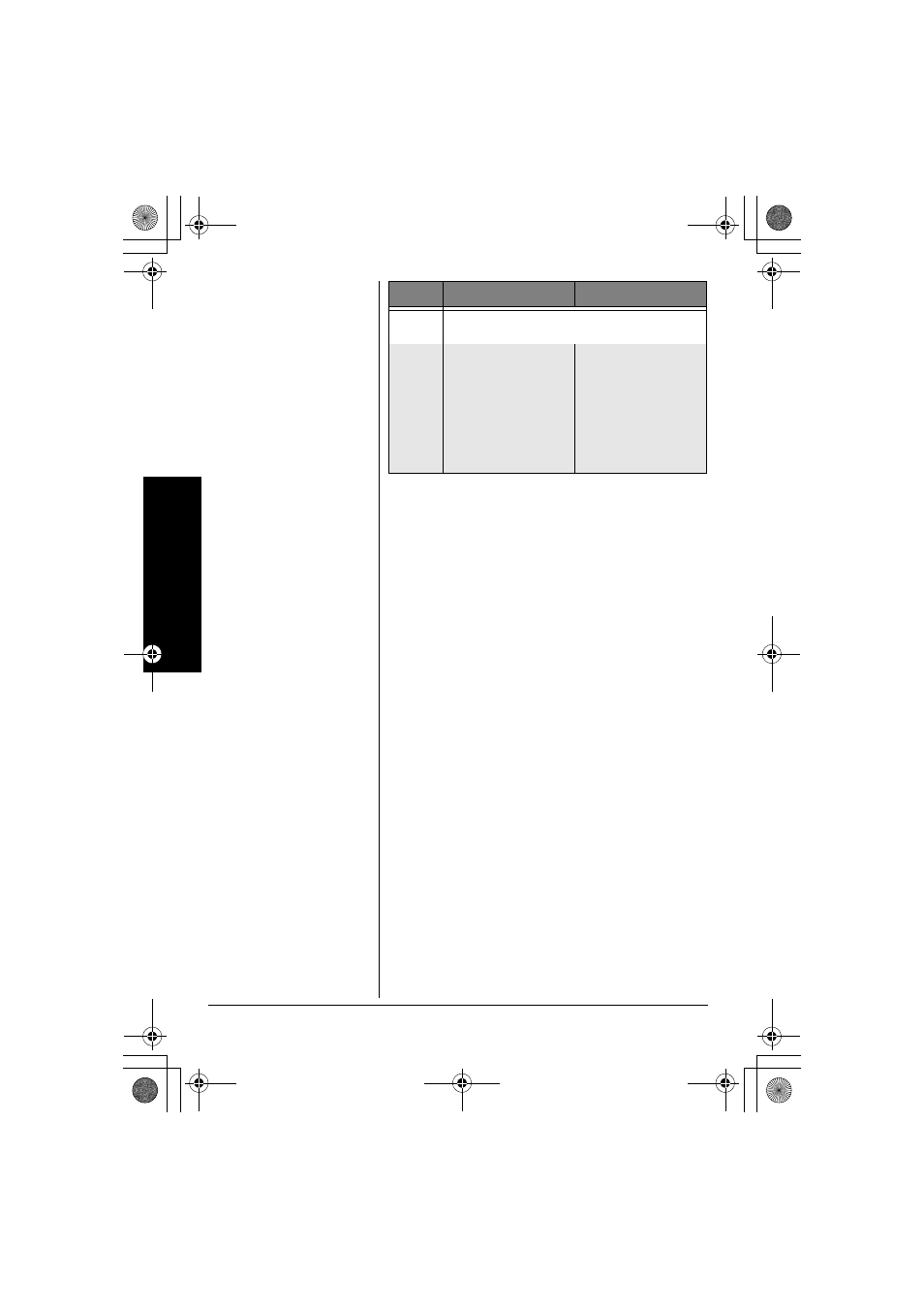
Operation
10
A
DJUSTING
THE
H
ANDSET
R
INGER
AND
E
ARPIECE
V
OLUME
Handset Ringer Tone and Volume
When the phone is in standby mode, press
VOL
repeatedly to listen to the four ringer tones and
volume combinations.
Earpiece Volume
The handset earpiece volume settings (Low,
Medium and High) can only be adjusted during a
call. Press
VOL
repeatedly to select Low, Medium
and High. When you hang up, the phone keeps the
last volume setting selected.
Temporarily Mute the Handset Ringer
If the handset is off the base, simply press
END
to
temporarily mute the incoming ring. The ringer will
sound with the next incoming call.
R
EDIAL
The
PAUSE/REDIAL
key redials the last number
dialed. The redialed number can be up to 24 digits
long.
To hang
up
Press END or return the handset to the base
(Auto Standby).
To
redial
1)Pick up the
handset.
2)Press TALK/
FLASH.
3)Listen for the dial
tone.
4)Press PAUSE/
REDIAL.
1)Press TALK/
FLASH.
2)Listen for the dial
tone.
3)Press PAUSE/
REDIAL.
Action
Handset On Base
Handset Off Base
43-3856.FM Page 10 Saturday, February 28, 2004 6:45 PM
