Finger & fretless (bass 360), Rock riff (concert 810), Mellow comp (flip top) – Roland Bass Amplifier CB-60XL User Manual
Page 19
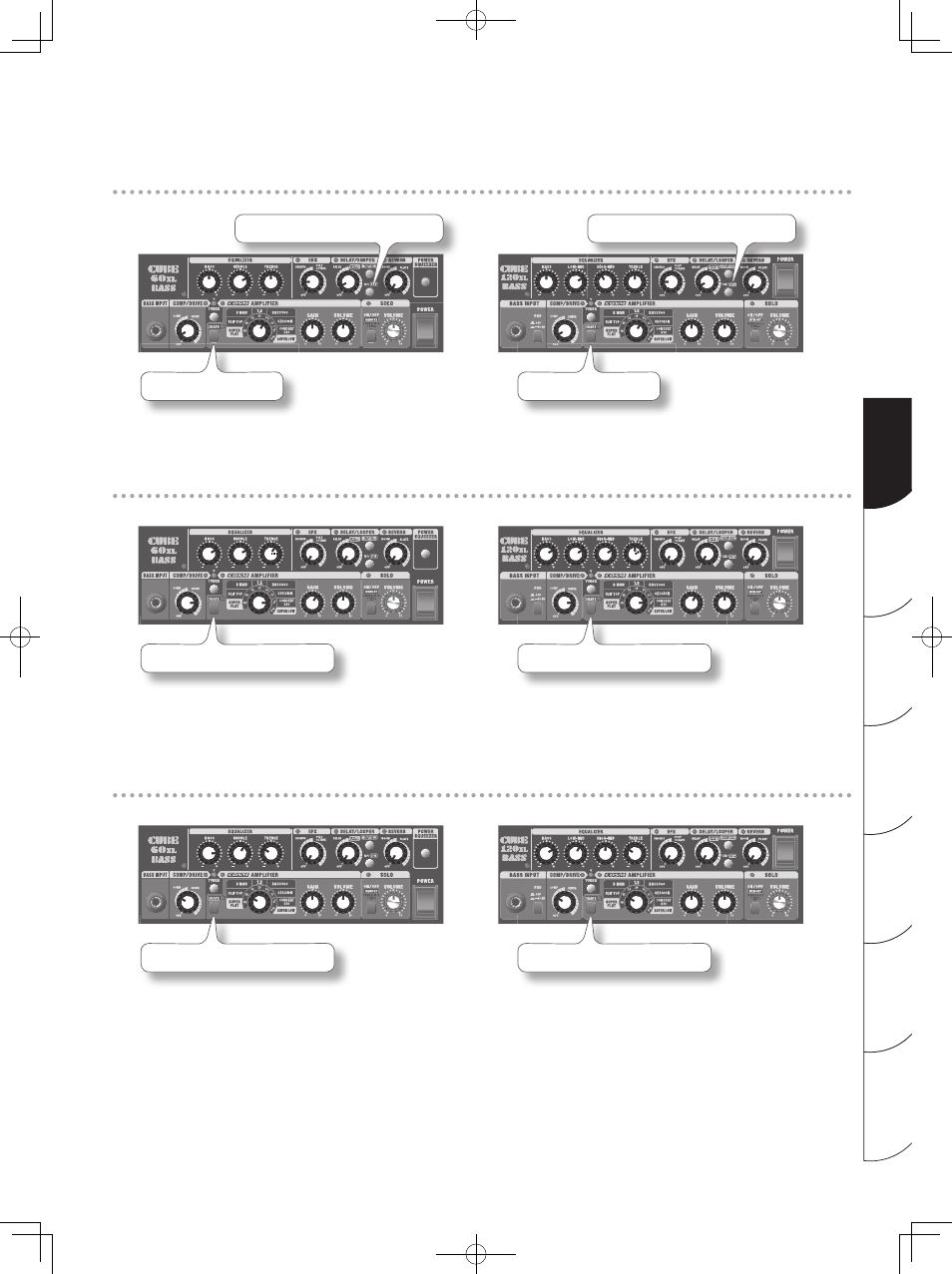
17
Por
tuguês
Italiano
Deutsch
N
eder
lands
Español
Fr
anç
ais
English
FINGER & FRETLESS (BASS 360)
CUBE-60XL BASS
[SHAPE] Switch: OFF
Delay time = approx. 300 ms (reference)
CUBE-120XL BASS
[SHAPE] Switch: OFF
Delay time = approx. 300 ms (reference)
This bass sound made its appearance in the ’70s.
This is suited for a Jazz Bass with a rear pickup used. This produces a warm, contoured sound when the bass is fi ngered near the rear pickup.
In addition, using this setting while playing harmonics in combination with a chorus and a delay enables sounds featuring exquisite reverberation.
ROCK RIFF (CONCERT 810)
CUBE-60XL BASS
[SHAPE] Switch: ON or OFF
CUBE-120XL BASS
[SHAPE] Switch: ON or OFF
This is a drive sound that off ers an extreme level of distortion, making it suitable for modern rock.
Raise [TREBLE] knob slightly in order to bring out the edginess of the picking sound.
If you turn on the [SHAPE] switch, the lower end will be emphasized and you’ll obtain a fat, powerful sound.
Additionally, if you raise [MIDDLE] knob or [HIGH-MID] knob, you’ll be able to obtain a deeply distorted sound that still retains a great deal of defi nition,
even when playing in a band.
MELLOW COMP (FLIP TOP)
CUBE-60XL BASS
[SHAPE] Switch: ON or OFF
CUBE-120XL BASS
[SHAPE] Switch: ON or OFF
This is a sweet sound suitable for fi nger picking.
By applying compression deeply, and adding a little bit of reverb, you can obtain a sound that sustains well.
Also, if you apply chorus when you play melodies, you’ll get a sound that has lots of presence.
If you’re creating a jazz sound and want it to be warm and smooth, turn ON [SHAPE] switch, and lower [TREBLE] knob so that the picking sound does
not become obtrusive.
