Chapter 4 download firmware upgrades, Download firmware to the tbx-tribus card, Download firmware upgrades – RTS TBX - TriBus ADAM User Manual
Page 45
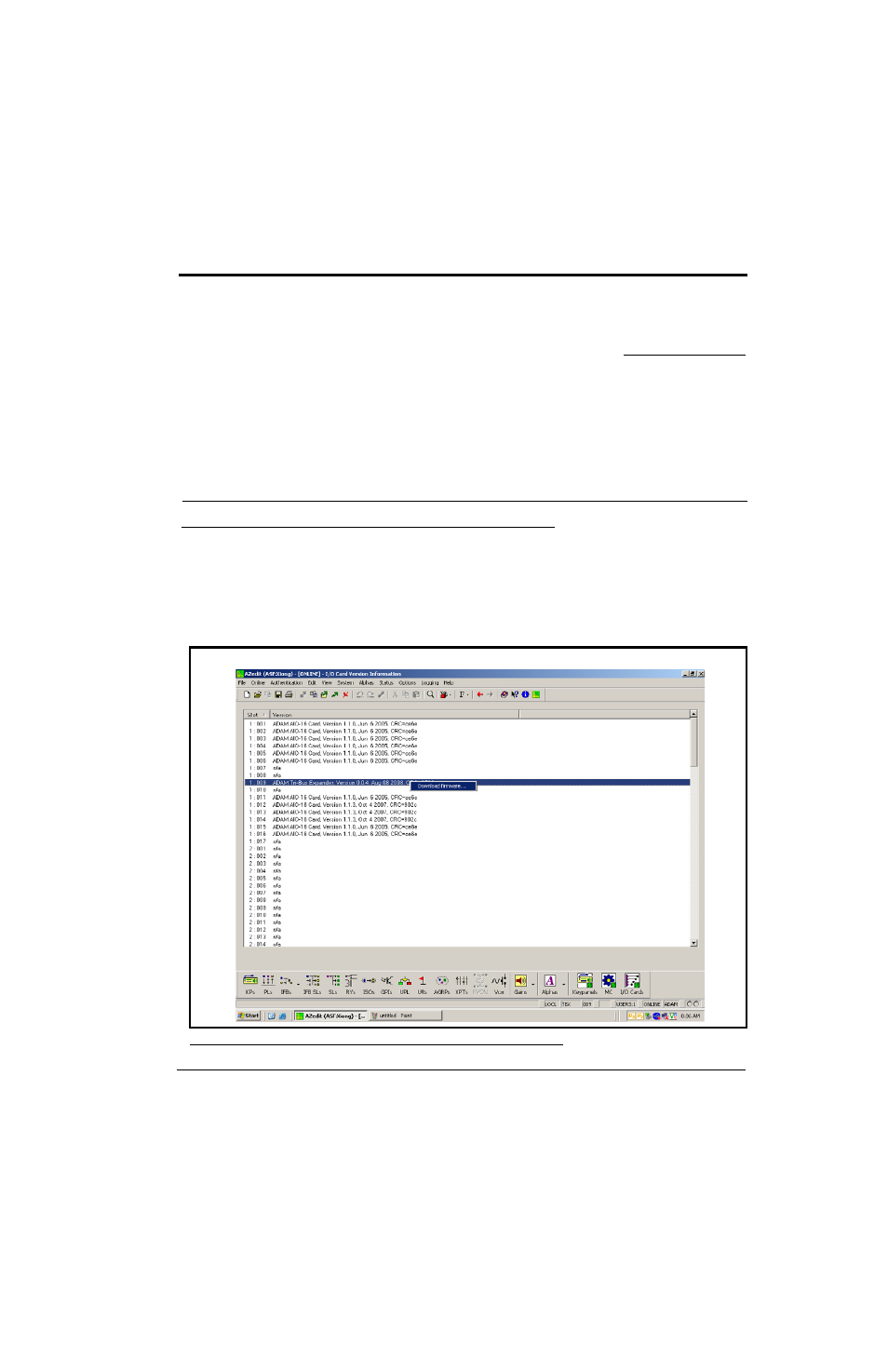
41
CHAPTER 4
Download Firmware Upgrades
Download Firmware to the TBX-Tribus Card
To download firmware to the TBX-Tribus card, do the following:
1.
From the Status menu in AZedit, select Software Versions.
A flyout menu appears.
2.
From the flyout menu, select IO Cards.
The I/O Card Version Information Window appears.
FIGURE 52.
I/O Card Version Information Window
