Azedit connections – RTS TBX - TriBus ADAM User Manual
Page 32
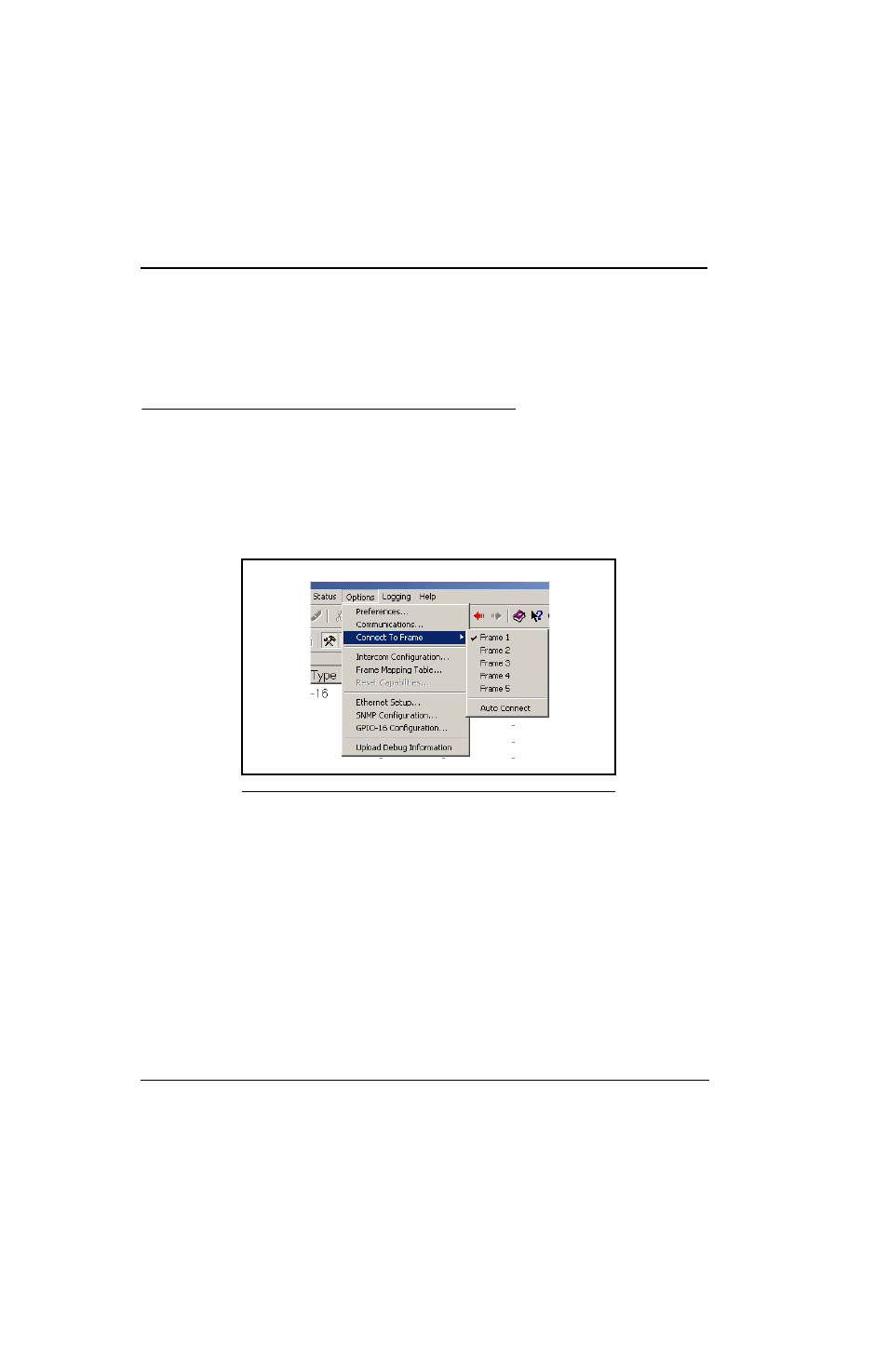
28
3.
Click the Options tab.
The Options page appears.
4.
Select the Force Autonomous Mode when no audio links up check box.
Force Autonomous Mode is activated.
5.
Click Apply.
The Intercom Configuration window closes.
AZedit Connections
The AZedit Connections menu item, shown in Figure 41, is used to select a frame to which AZedit connects. This menu also
has the option to Auto Connect. If this is selected, AZedit automatically tries to connect to another frame if it loses its
connection to the current frame.
NOTE:
This menu is only available when AZedit is configured to communicate using Ethernet.
TIP:
You can also change the frame, the serial port, or IP Address in the Communications window
(Options|Communications).
FIGURE 41.
Connect To Frame Menu
