Call out (hands – free calling) – RoyalTek RN5 User Manual
Page 37
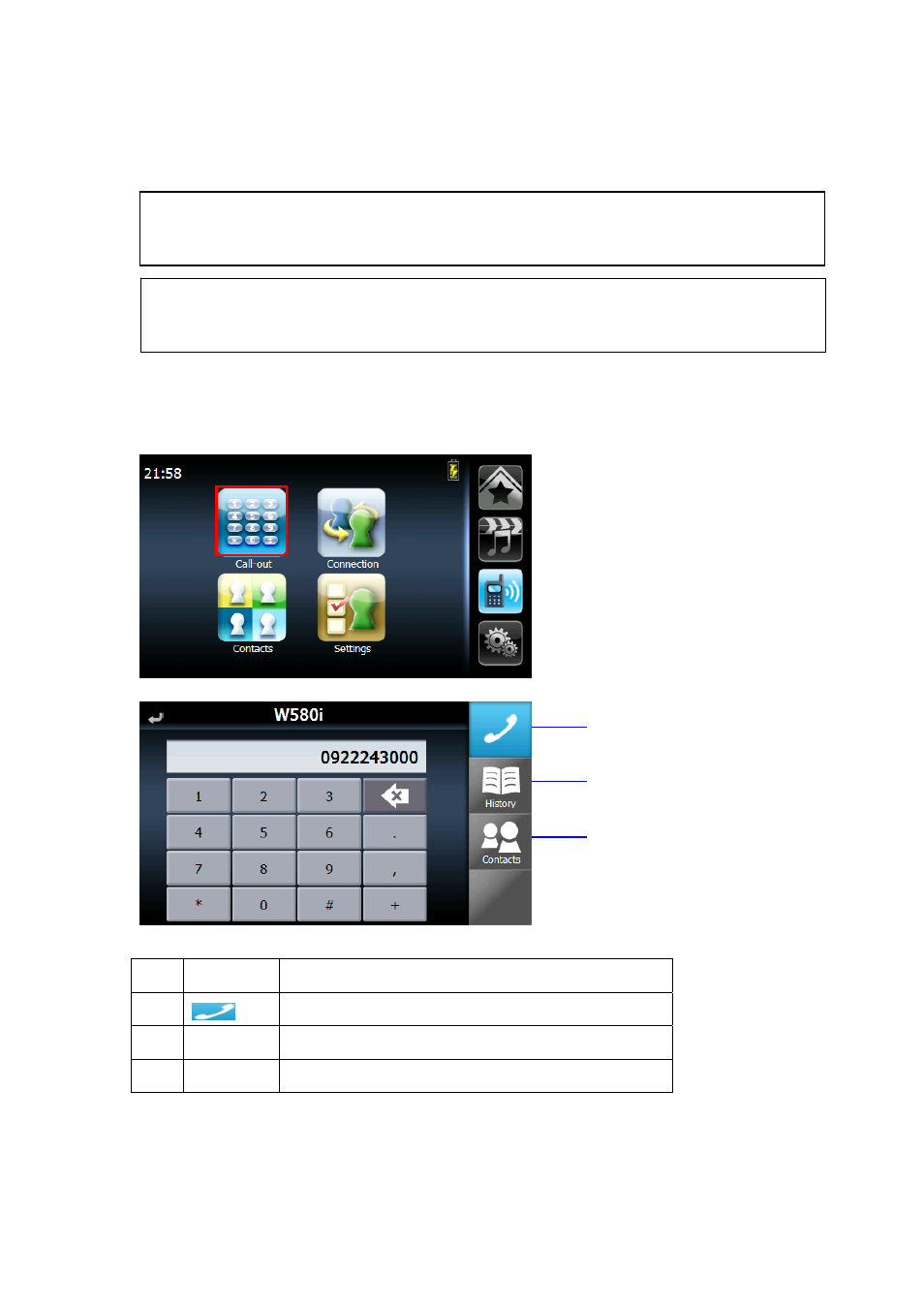
“0000” on the mobile phone in this case.
6. When the connection completes, the name of the connected phone is displayed on the title
bar of the “communications” screen.
NOTE:If the connected mobile phone has the Bluetooth auto-accept function, set this function to “NO”
(For more detailed information, see your phone’s manual.
NOTE:Bluetooth function has distance limitation. While the mobile phone is away, and make
Bluetooth function disconnect, NS-4102 would try to re-connect within 10 seconds.
5.4.
Call Out (Hands – free Calling)
1.
Tap “Call-out” screen is as follows:
2. Call-out
○
1
○
2
○
3
No. Name
Description
1
Start to make a call.
2
History
Call-out from the history of the incoming /outgoing call
3
Contacts
Call-out from the contacts. In detail, refer to 4.3.
3.
Call-out (in a phone call)
○
4
37
