RoyalTek RN5 User Manual
Page 15
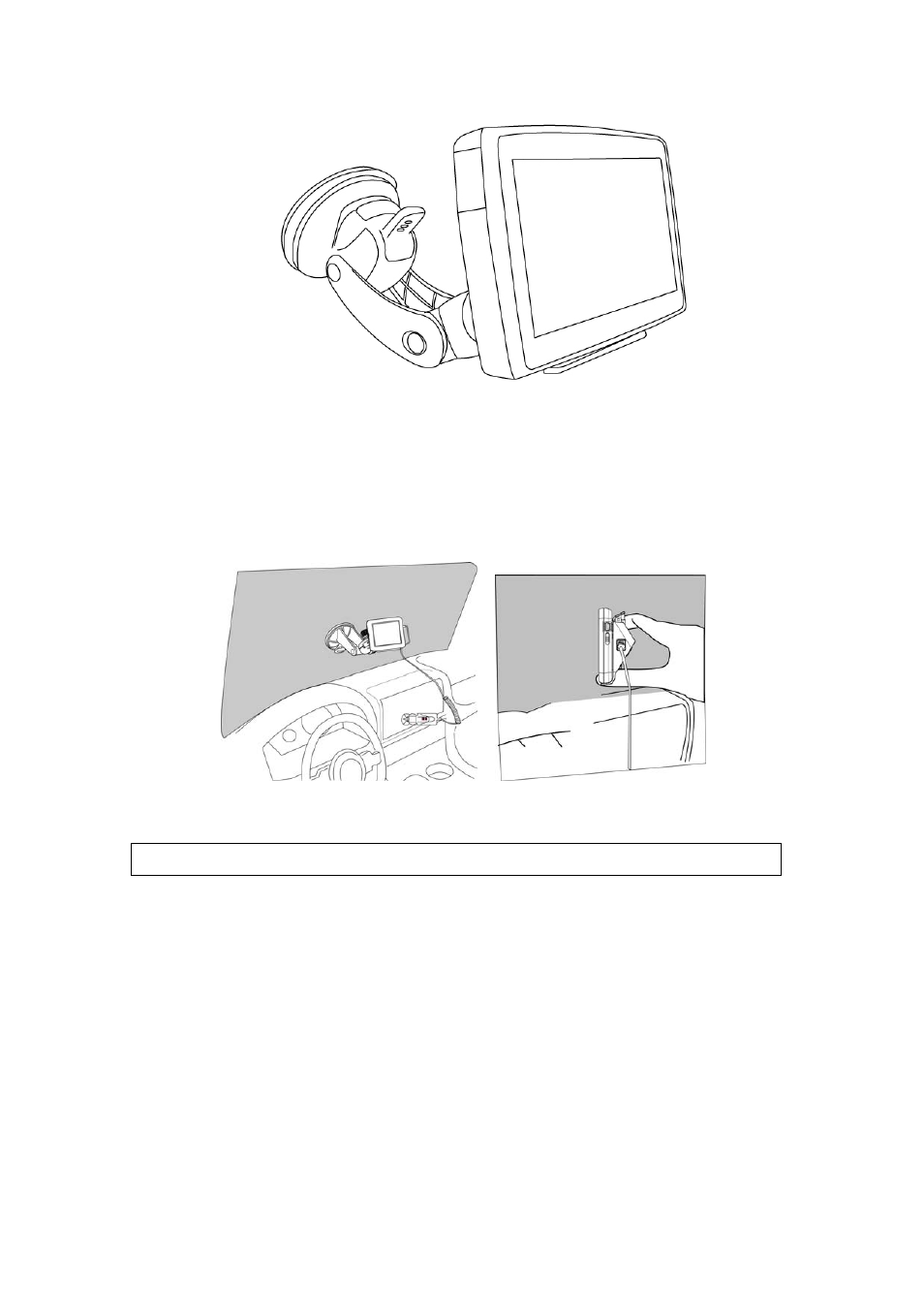
Figure 2-3-3
5. Charging your NS-4102T device.
a. Plug the car charger to the 12 V outlet of your car and then connect the charger cable to
the Mini USB port of the NS-4102T car holder
;Please make sure the battery switch
status in “ON” mode. (See Figure 2-3-4)
b. now You can let your NS-4102T have the continuous power by the car charger.
Figure 2-3-4
NOTE:
Your car may be required to switch the vehicle ignition into the accessories position to
power the cigarette lighter. Your NS-4102T will not charge with the ignition off.
6. Starting
your
NS-4102T
a. Push the battery switch ON.(Default status OFF), and then the main menu screen
appears.
b. Tap Navigation, you will see the map screen displayed.
c. Please read the User’s Guide of Navigation software for the detail setting information.
Please be noted, the first time turning on your NS-4102T may take some time to obtain a valid
GPS fix.
15
