Lyrics edit, Transferring music, Deleting files from the player – RCA TC1402 User Manual
Page 21
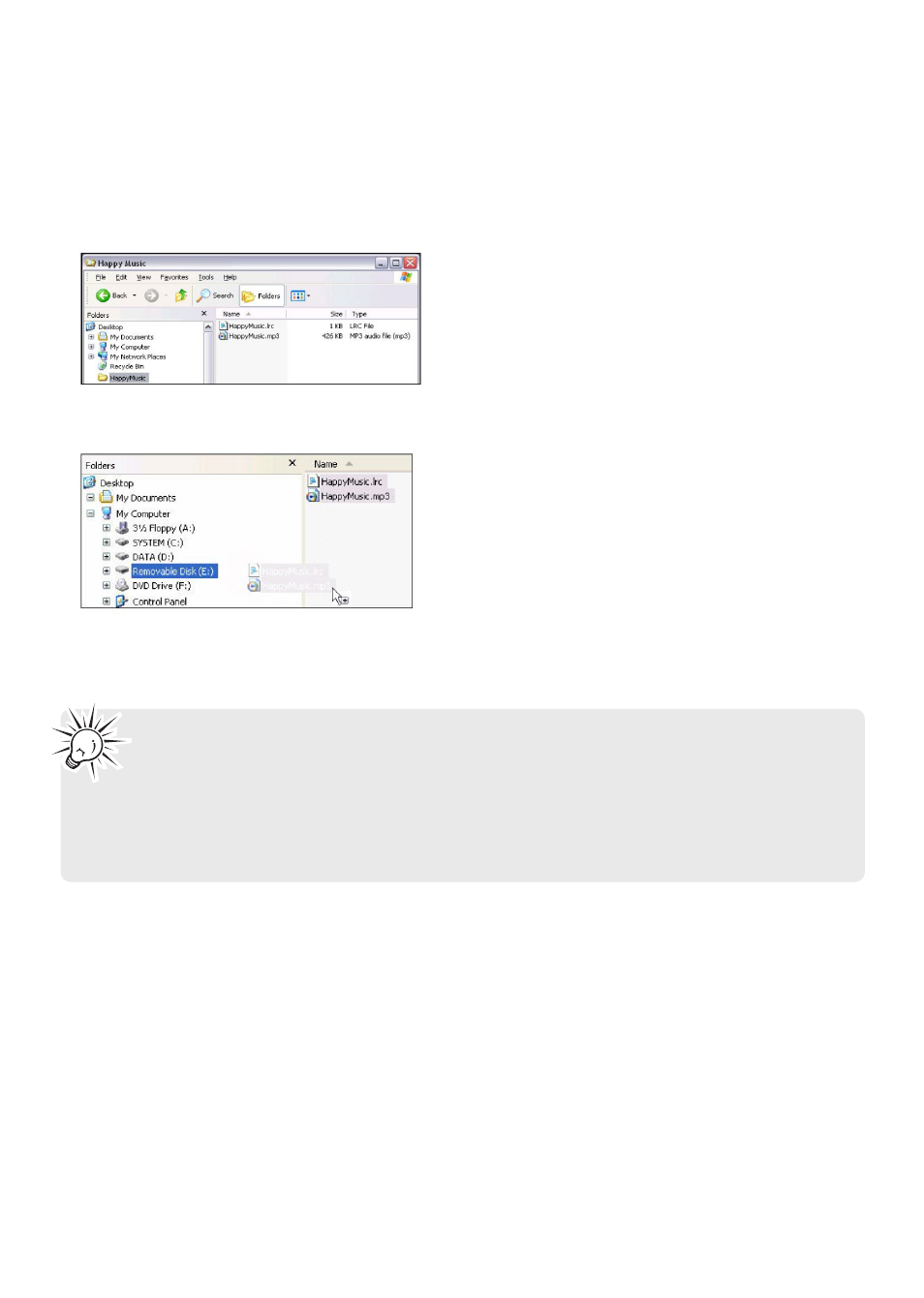
21
Lyrics Edit
The player supports lyric files in LRC format.
1. Prepare the mp3 or wma music file you want to edit, for example “happymusic.mp3”.
2. Download the corresponding lyric file from the Internet. The file must be in the LRC format, for
example “happymusic-2004.lrc”.
3. Rename the lyric file in its original mp3 name (“happymusic.lrc”) and copy both files and lyrics
to the player.
4. When lyrics are available for music files, the lyrics display synchronously on the screen while the
music is playing.
Transferring Music
Caution: Make sure the music and lyric files are saved in the same directory and under
the same file name. If not, the player will not recognize the lyric file and only the ID3
tag information such as Artist, Album or Track name will be displayed.
Note: Your player only supports *.lrc files. If the lyrics do not synchronize with the music,
please download another music file from the Internet and try again.
Deleting files from the player
For any files you have transferred to the player, you may delete them while you have connected
the player with your computer. Highlight the unwanted file in the player’s file directory on your
computer and press the delete key on your computer to delete the file.
Alternatively, you may also delete the file from player, refer to the section Navigation on page 27
for details.
