Controls, Controls and display – RCA TC1402 User Manual
Page 13
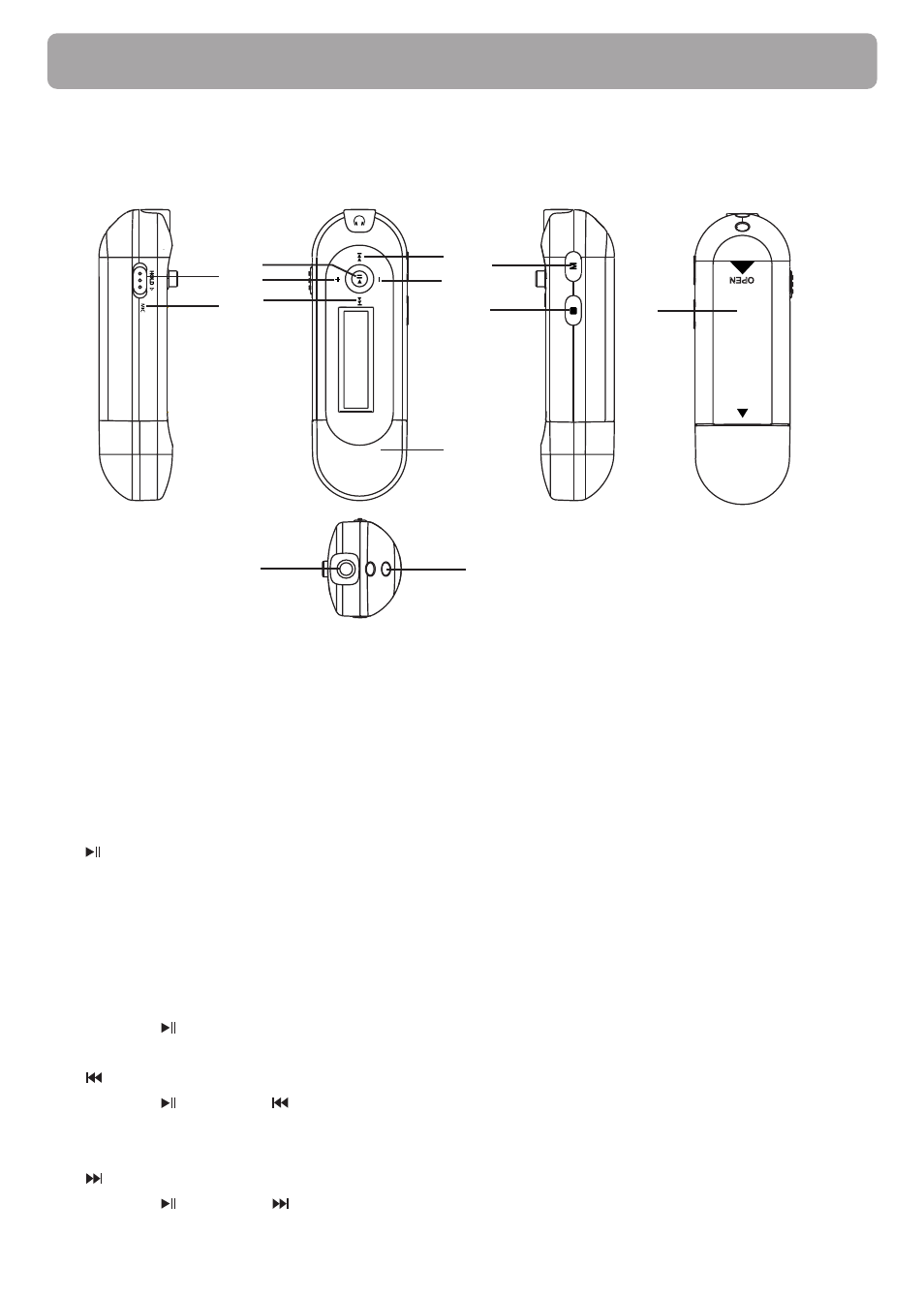
13
Controls
Controls and Display
1
2
3
4
5
6
7
8
9
10
12
11
13
1. HOLD (hold switch)
• Slide to lock the controls and prevent any accidental operation while recording or playing.
• Slide backward to unlock.
2. MIC Microphone
3.
Play / Pause / Power On
• Press to turn the player on.
• In playback mode, press to play a track. During playback, press to pause and again to resume
playback.
• In browsing mode, slide up/down/right/left to scroll.
4. + Volume up
• Slide the
button to + to increase the volume level.
5.
Skip backward / Fast rewind
• Slide the
button to
to go to the previous file/menu item; slide and hold to fast-rewind a
file.
6.
Skip Next / Fast Forward
• Slide the
button to
to go to the next file/menu item; slide and hold to fast-forward a file.
See also other documents in the category RCA Players:
- TC1502 (48 pages)
- TC1500FM (48 pages)
- TC1500A (48 pages)
- RD1072 (16 pages)
- RD2010 (39 pages)
- RD1028 (10 pages)
- S2502 (41 pages)
- M46 (1 page)
- RD2317 (33 pages)
- Lyra X3030 (68 pages)
- M4616 (36 pages)
- M4108 (87 pages)
- M21 (1 page)
- M200512 (48 pages)
- SL5016 (29 pages)
- M2202 (87 pages)
- M100256 (47 pages)
- 56028090 (64 pages)
- MC4304 (29 pages)
- Lyra RD2854 (64 pages)
- MC3000 (27 pages)
- HC100 (40 pages)
- X3000 (33 pages)
- M4302 (87 pages)
- RP-9328 (2 pages)
- SC2204 (33 pages)
- TC160 (27 pages)
- TC1602 (27 pages)
- M5001 (52 pages)
- M2500 (48 pages)
- 811-R50391W011 (2 pages)
- S2002 (32 pages)
- S2204 (33 pages)
- M4208 (29 pages)
- M63 (45 pages)
- M3904 (116 pages)
- M5002 (52 pages)
- MC2602 (49 pages)
- SL50 Series (1 page)
- M4002BL (30 pages)
- SC2104 (29 pages)
- H115 (38 pages)
- M42 SERIES (2 pages)
- S21 SERIES (2 pages)
