RCA SpeedTouch 716v5 (WL) User Manual
Page 6
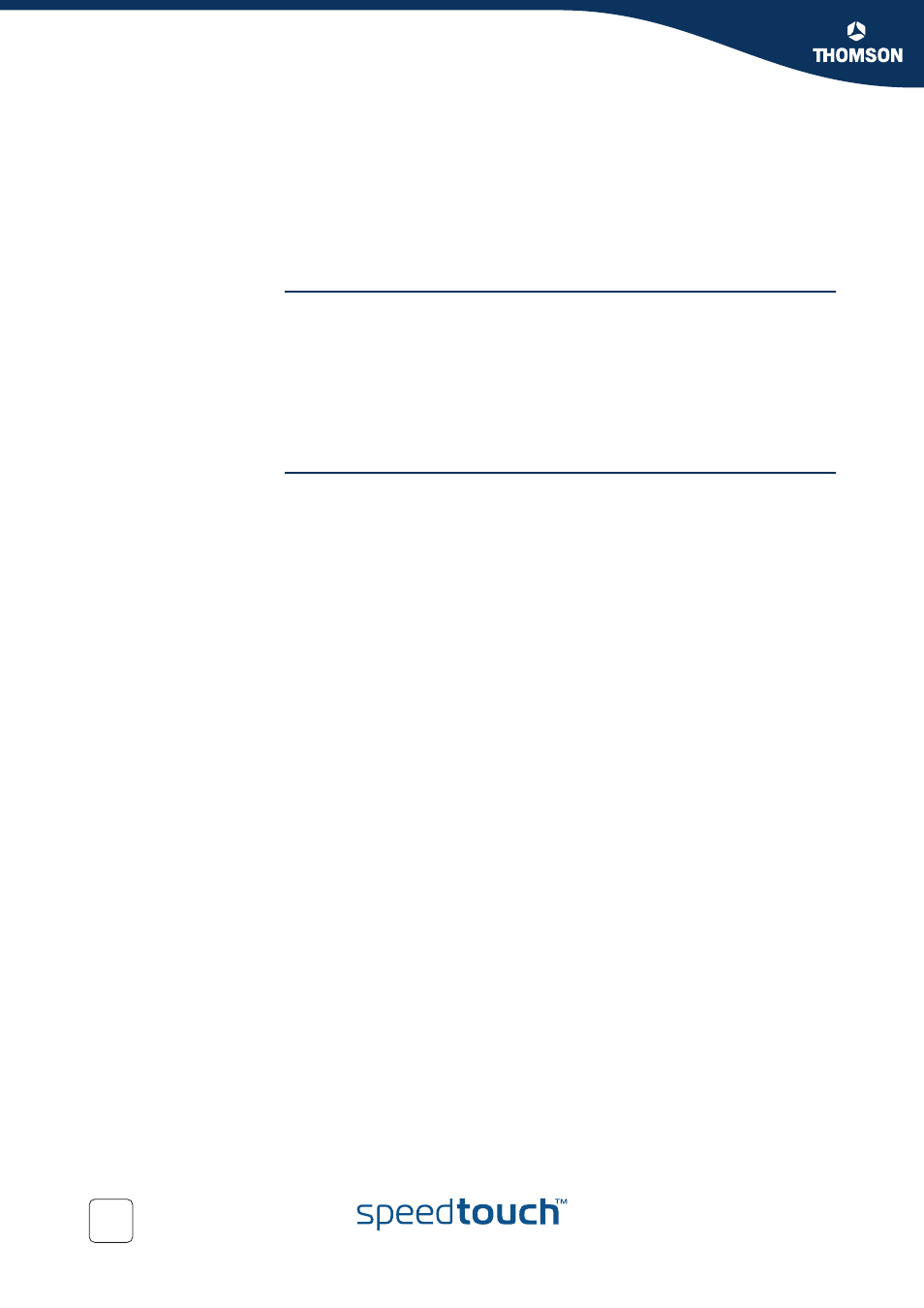
Contents
E-DOC-CTC-20050401-0008 v1.0
ii
IGD Control Agent ....................................................................... 39
MS Windows XP BroadBand Connection ..................................... 41
Mac OS X PPPoE Dial-in Client .................................................... 45
Voice over IP................................................................ 47
Telephony Setup .......................................................................... 48
Supplementary Telephony Services ............................................. 53
SpeedTouch™ Web Interface .................................... 57
Navigation .................................................................................... 58
Home ............................................................................................ 64
SpeedTouch ................................................................................. 65
Broadband Connection................................................................. 74
