Chapter 1: introduction, Dominion kx overview, Figure 1 dominion kx configuration – Raritan Computer DKX116 User Manual
Page 9
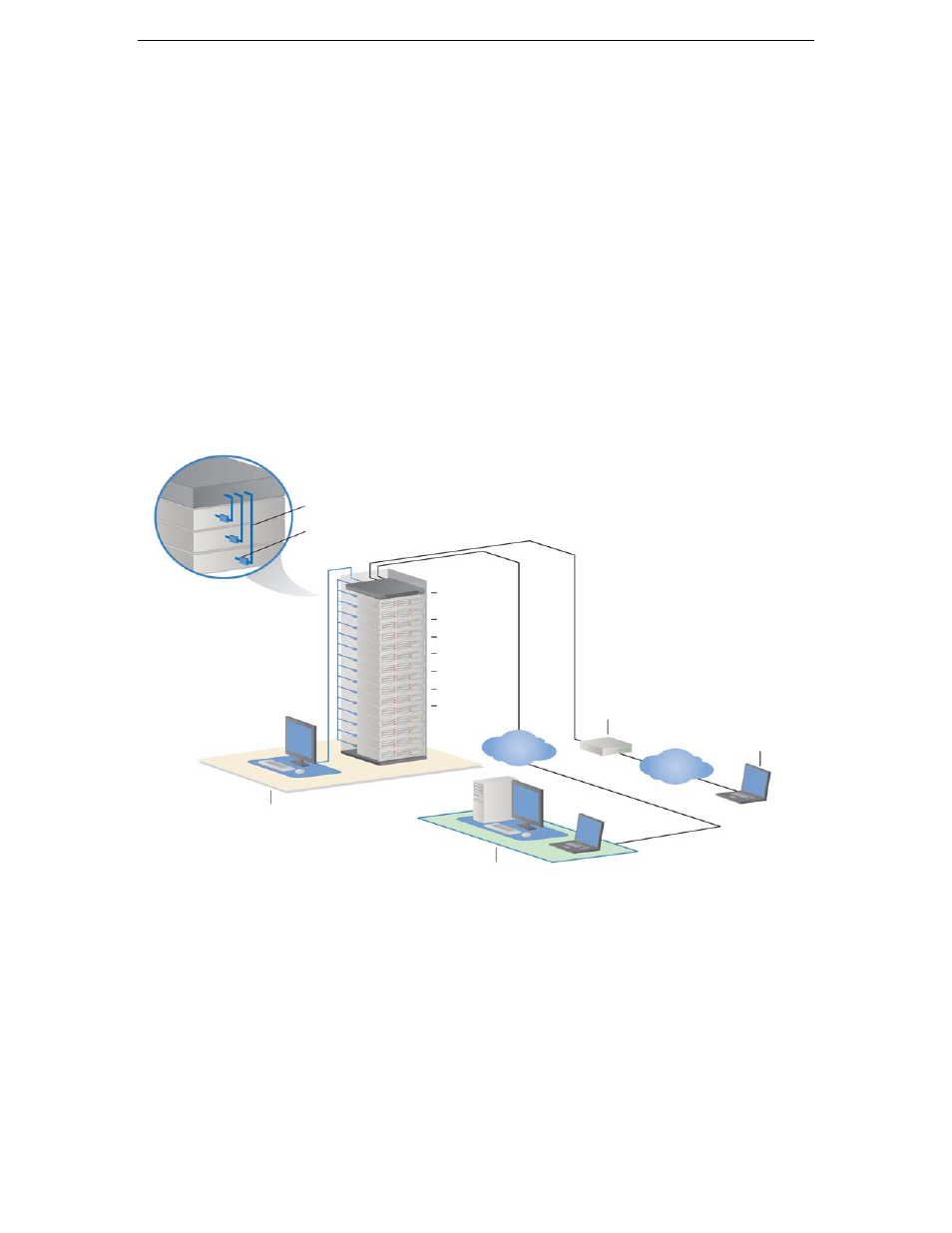
C
HAPTER
1: I
NTRODUCTION
1
Chapter 1: Introduction
Dominion KX Overview
Dominion KX is an enterprise-class, secure, digital KVM switch that provides BIOS-level access and
control of 32 servers from anywhere in the world via Web browser. At the rack, Dominion KX provides
BIOS-level control of up to 32 servers and other IT devices from a single keyboard, monitor, and mouse.
Dominion KX’s integrated remote access capabilities provide the same BIOS-level control of your servers,
from anywhere in the world, via Web browser.
Dominion KX is easily installed using standard UTP (Cat 5/5e/6) cabling. Its advanced features include
128-bit encryption, remote power control, dual Ethernet, LDAP, RADIUS, Active Directory, SNMP, and
syslog integration, and Web management. These features enable you to deliver higher uptime, better
productivity, and bulletproof security – at any time from anywhere.
For larger data centers and enterprises, multiple Dominion KX units (along with Dominion SX units for
remote serial console access and Dominion KSX for remote/branch office management) can be integrated
into a single logical solution via Raritan’s CommandCenter management appliance.
UTP (Cat5/5e/6) Server Cabling
Computer Interface Module
Dominion KX
WinXP
Win2000
Linux/UNIX
Novell
Sun Solaris
Etc.
External Modem
(optional)
Modem
Access
LAN
PSTN
Local Rack
Access
Remote Network
Access
Figure 1 Dominion KX Configuration
