Digital special effects – RCA Pro809 User Manual
Page 48
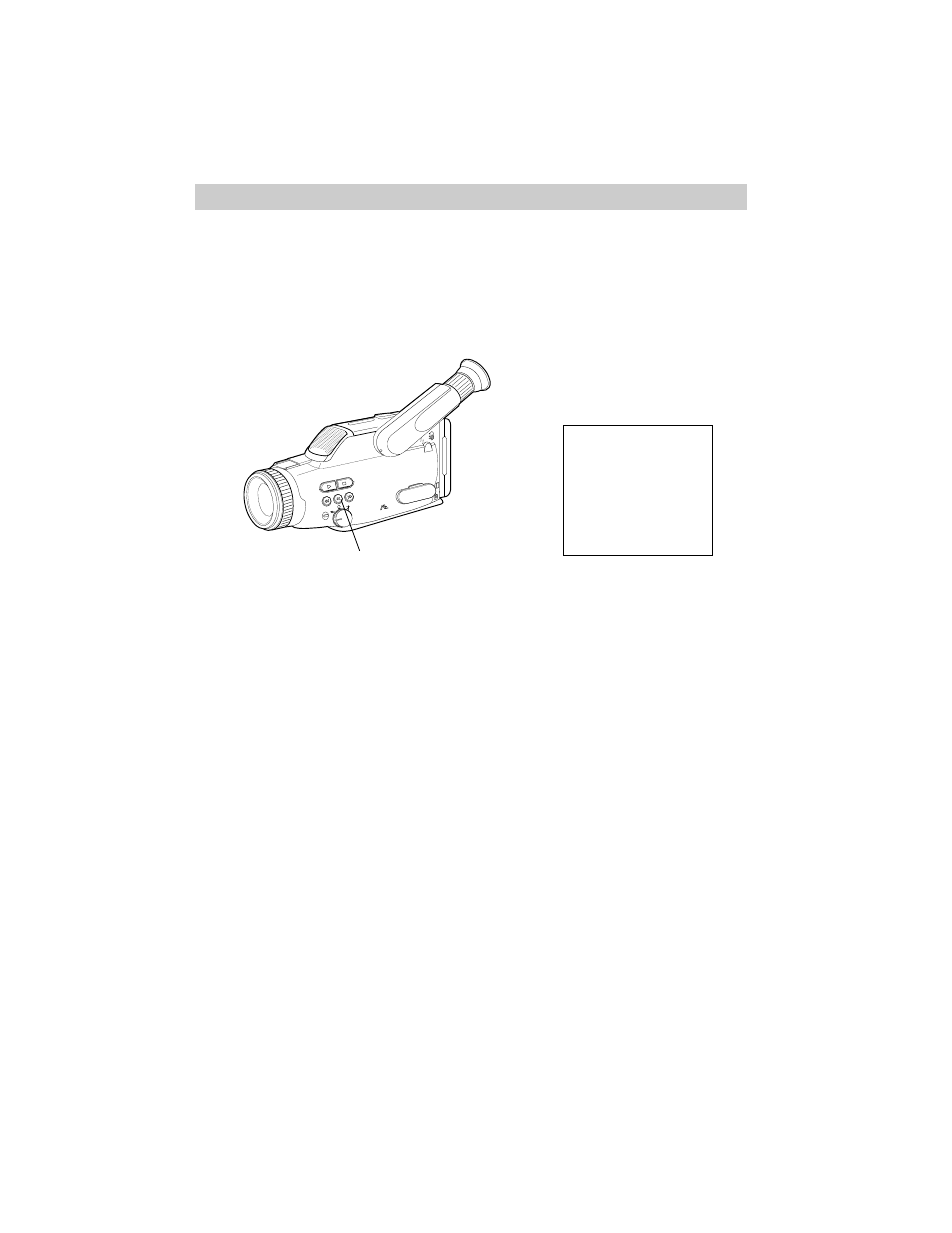
Digital Special Effects
40
The digital special effects feature lets you select one of three digital effects while
recording.
1. Place CAMERA/OFF/VCR in
CAMERA.
2. Press D•S•E to give the picture you
are recording a digital effect. DSE1
appears in the viewfinder.
3. Press D•S•E again to increase the
digital effect of the picture you are
recording. DSE2 appears in the
viewfinder.
DSE1
To Use Digital Special Effects
Digital Special Effects
Indicator in Viewfinder
FADE
B.LIGHT
EDIT–
D•S•E
EDIT+
A/M FOCUS
AUTO
A/V
IN
OU
BATT EJECT
TE/
TIME
NORMAL
TITLE
ON/OFF
OSD
VCR
REC
SCENE SELECT
D•S•E (Digital
Special Effects)
4. Press D•S•E again to add even more
digital effects to the picture you are
recording. DSE3 appears in the
viewfinder.
5. Press D•S•E to return to normal
recording. No indicator appears in the
viewfinder.
- SMALL WONDER EZ2110 (2 pages)
- EZ4000BL (32 pages)
- AV8M3HP (2 pages)
- EZ201 (2 pages)
- EZ207 (2 pages)
- CL1550 (7 pages)
- EZ3000R (29 pages)
- EZ1100 (33 pages)
- CC6251 (92 pages)
- EZ2120 (34 pages)
- SMALL WONDER EZ5100 (2 pages)
- CC6374 (104 pages)
- EZ1010 (29 pages)
- Pro847 (64 pages)
- EZ2110 (29 pages)
- Pro942 (76 pages)
- ProV600 (63 pages)
- Small Wonder EZ217GR (1 page)
- IP900 (32 pages)
- SMALL WONDER EZ217BL (2 pages)
- EZ205 (2 pages)
- CC417 (64 pages)
- EZ 105 (2 pages)
- cc4352 (2 pages)
- JOYTECHTM AV CONTROL CENTER 2 (5 pages)
- Pro867 (81 pages)
- EZ1000PL (29 pages)
- EZ5000 (37 pages)
- ProV712 (40 pages)
- EZC209HD (20 pages)
- CC641 (85 pages)
- CC632 (76 pages)
- SMALL WONDER EZ105 (2 pages)
- EZ5100 (2 pages)
- Small Wonder EZ201 (2 pages)
- EZ1000BK (29 pages)
- EZ200 (2 pages)
- SMALL WONDER EZ409HD (1 page)
- F36715 (64 pages)
- CC543 (77 pages)
- CC9370 (84 pages)
- ProV950HB (80 pages)
- CC4251 (63 pages)
- CC432 (64 pages)
