Using the d beam controller, Using the knobs to modify the sound – Roland JUNO-Gi User Manual
Page 11
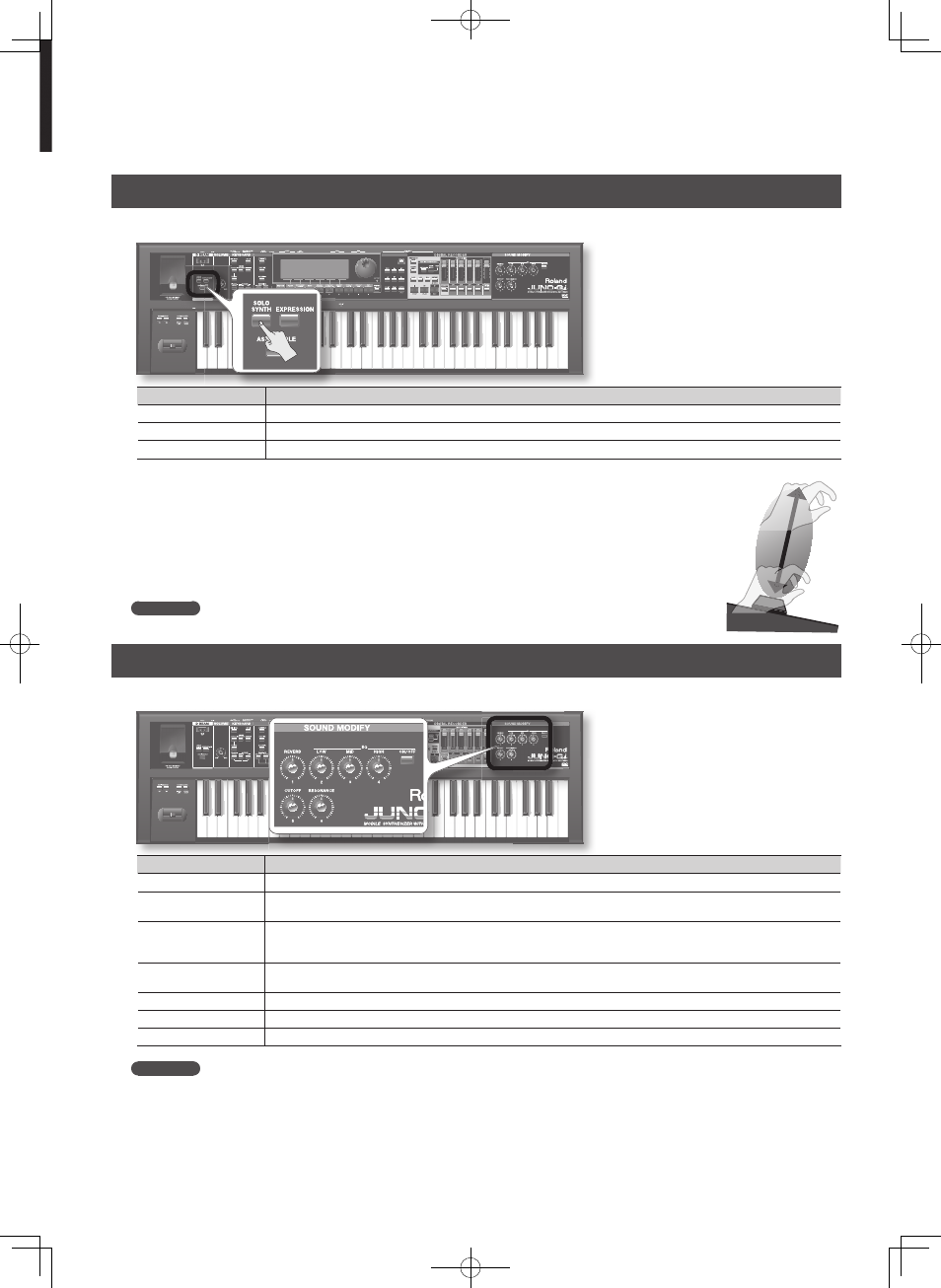
11
Using the D Beam Controller
1. Press a button to select the D Beam eff ect .
Button
Explanation
[SOLO SYNTH] button
You can play a monophonic synthesizer by moving your hand above the D Beam controller .
[EXPRESSION] button
The D Beam will apply expression .
[ASSIGNABLE] button
The D Beam will apply the eff ect that you’ve assigned . For details, refer to page 28 in the owner’s manual .
To turn off the D Beam controller, press the lit button so it goes out .
2. While playing the keyboard to produce sound, position your hand above the D Beam
controller and slowly move it up and down .
Reference
For details, refer to page 28 in the Owner’s Manual .
Using the Knobs to Modify the Sound
1. You can modify the sound by turning the [SOUND MODIFY] knobs .
Knob/Button
Explanation
[REVERB] knob
Adjusts the amount of reverberation applied to the sound . Turning the knob toward the right will increase the reverberation .
[CUTOFF] knob
Adjusts the brightness of the sound . Turning the knob toward the right will brighten the sound; turning the knob toward the left will
darken the sound .
[RESONANCE] knob
Adjusts the character of the sound .
Turning the knob toward the right will produce a more distinctive character; turning the knob toward the left will make the character less
distinctive .
[EQ] button
Turns the equalizer on/off .
The equalizer applies not only to the synthesizer, but also to the sound of the recorder and the USB memory song player .
EQ [LOW] knob
Adjusts the low-frequency range . Turning the knob toward the right will boost the low-frequency range .
EQ [MID] knob
Adjusts the mid-frequency range . Turning the knob toward the right will boost the mid-frequency range .
EQ [HIGH] knob
Adjusts the high-frequency range . Turning the knob toward the right will boost the high-frequency range .
Reference
For details, refer to page 29 in the Owner’s Manual .
* Depending on the settings of the live set, these adjustments might not have a noticeable eff ect .
