Deleting, Deleting recordings – RCA EZ3000PLR User Manual
Page 19
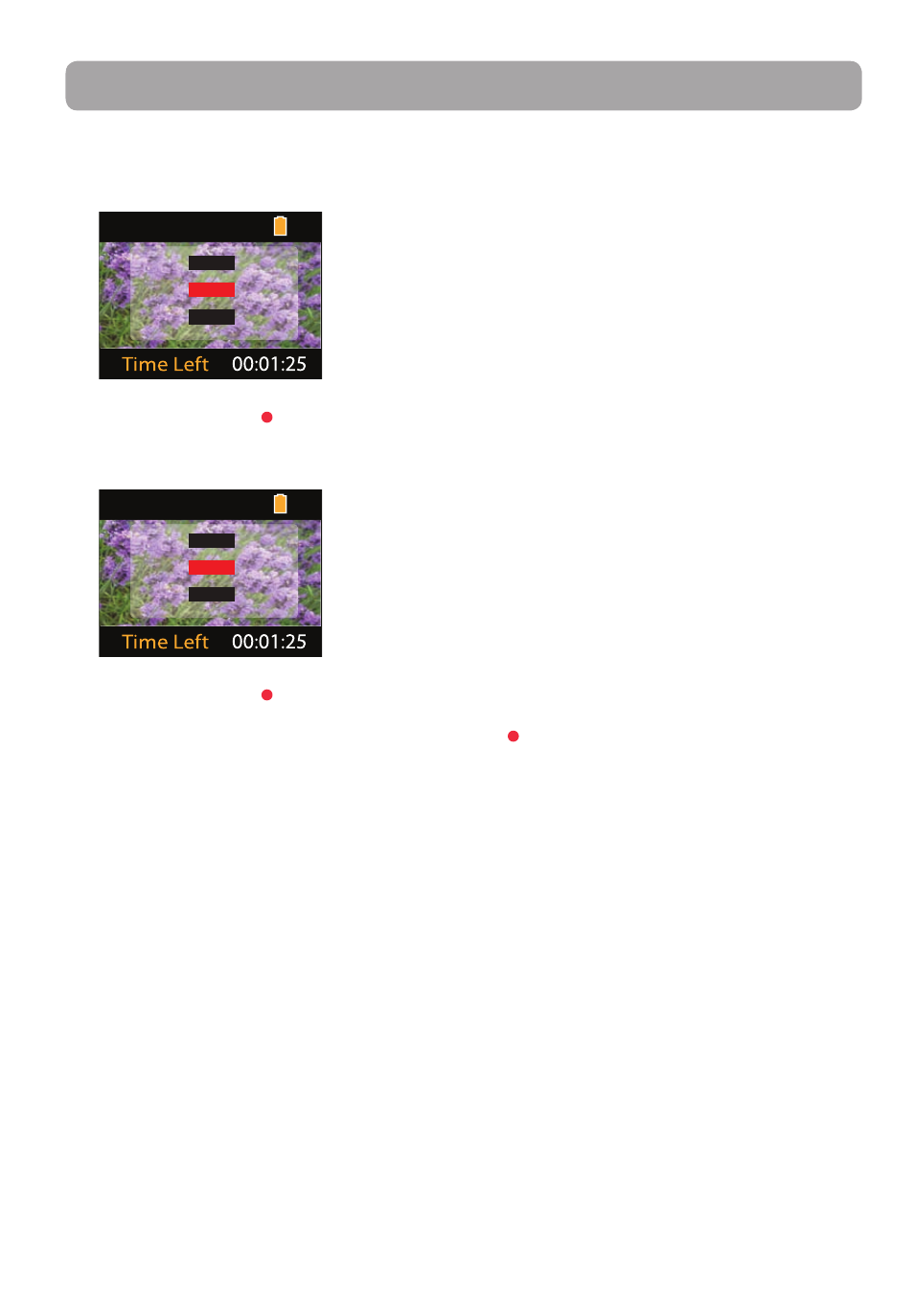
18
Deleting
Deleting recordings
To delete the last recording:
1. Press DELETE and press + or - to select One.
Video
0003/0003
Delete:
All
Cancel
One
2. Press the red RECORD button to confirm delete.
To delete all recordings:
1. Press DELETE and press + or - to select All.
Video
0003/0003
Delete:
All
Cancel
One
2. Press the red RECORD button.
3. Press + or - to select Confirm and press the red RECORD button to confirm delete all recordings.
