Appendices, Sample settings – Roland CUBE-80X User Manual
Page 22
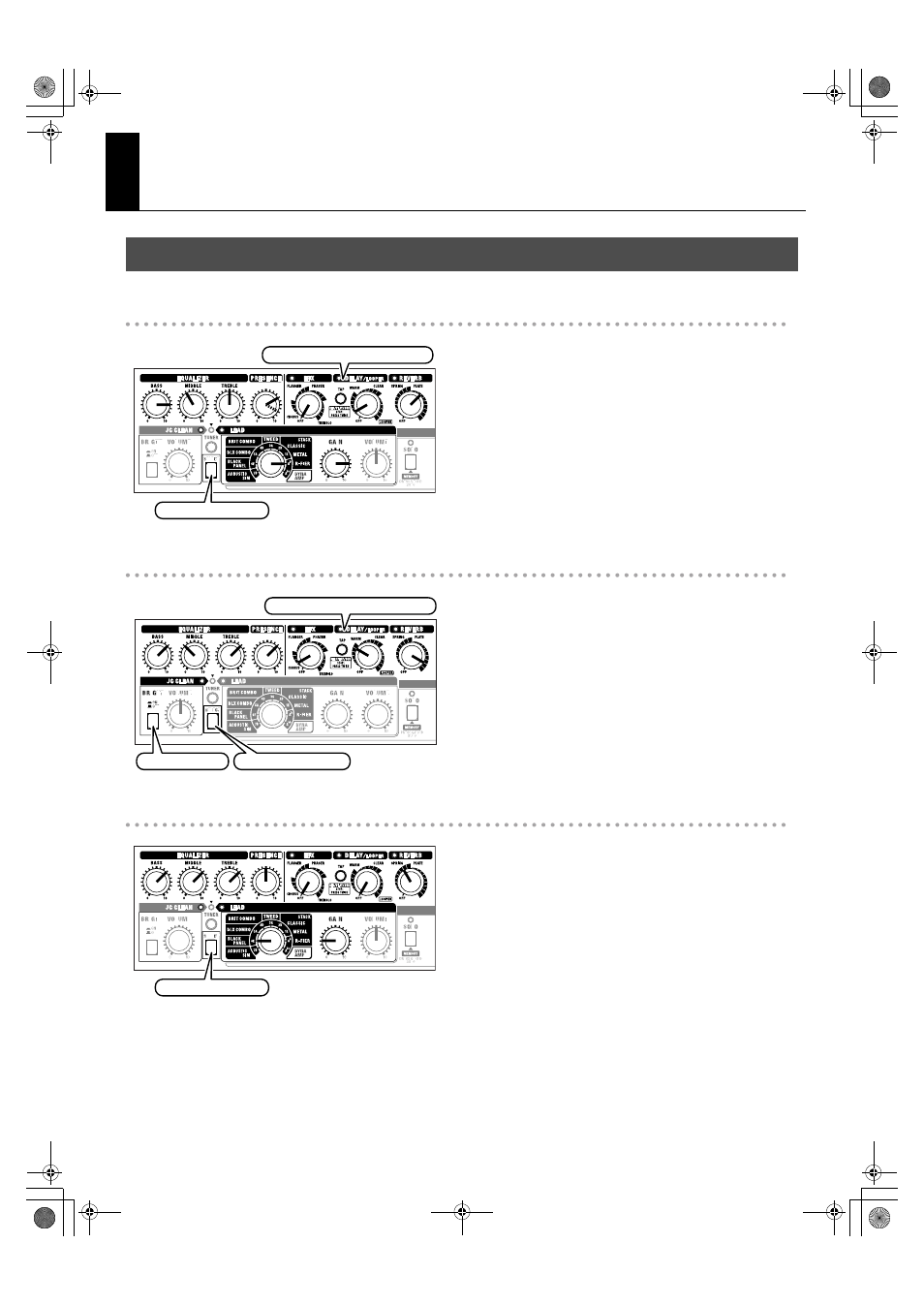
20
Appendices
*
For information on how to set the delay time, refer to “DELAY/LOOPER Knob (p. 17).”
Loud Metal
This sound produces heavy low-end reverberations when lower strings
are played while muted, and airy sustain when chords are played.
Playing with a humbucking rear pickup produces even more extreme
distortion. What’s more, you can make the sound even heavier by using
drop tuning or other such settings.
When you want to make the distortion edgier, boost the PRESENCE
setting. Also, when you’re using this as the lead sound, raising the
midrange and applying a long delay produces a fat sound with sustain.
Space Clean
This is a transparent sound that uses spatial effects.
Use the JC CLEAN amp, which is modeled on the Roland JC-120, and
add chorus, long delay, and reverb.
Using this setting with a guitar that has single-coil pickups makes for
arpeggios and chord strumming with beautiful resonance. If you’re
using a guitar with humbucker pickups, turn the BRIGHT switch to ON
to achieve a bright, open sound.
Setting the delay time to a value that makes the delay sound heard
slightly ahead of the tempo of the phrase played produces a thicker
sound.
Surf Line
This sound is perfect for the surf music popular in the 1960s.
Using this setting with a guitar that has single-coil pickups makes for an
edgy sound.
Applying deep spring reverb and using muting picking and chromatic
runs (muted picking with glissandos) produces the classic surf sound.
Sample Settings
SELECT switch = LEAD
Delay time = approx. 600 ms (reference)
SELECT switch = JC CLEAN
BRIGHT switch = OFF
Delay time = approx. 250 ms (reference)
SELECT switch = LEAD
cube-80x.book 20 ページ 2008年12月12日 金曜日 午後6時7分
