Using the tuner function, Manual tuning, Chromatic tuning – Roland CUBE-80X User Manual
Page 21: P. 19)
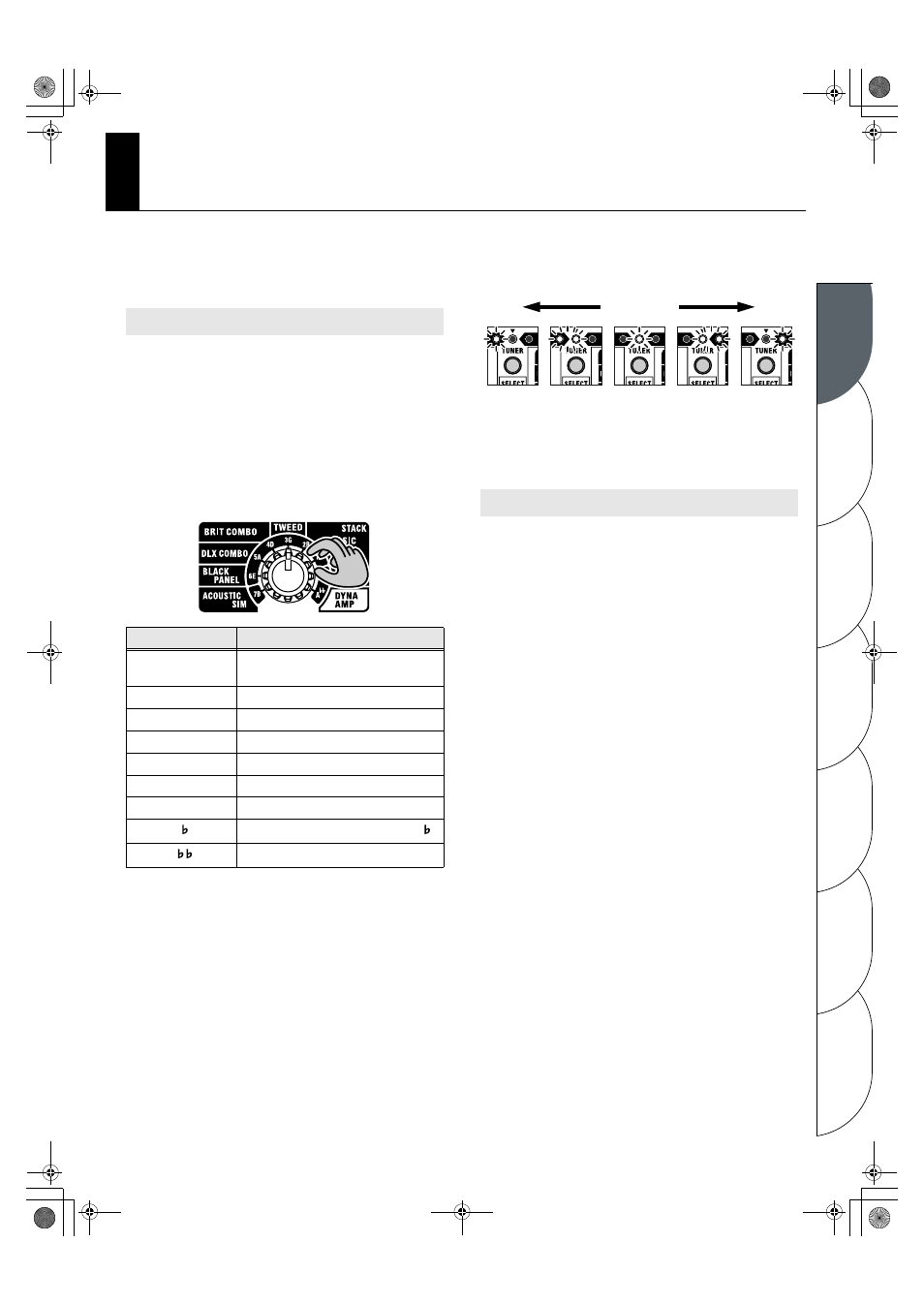
Español
Italiano
Français
Deutsch
English
Português
Nederlands
19
Using the Tuner Function
This unit is equipped with a tuner function. In addition to manual
tuning, you can also use it as a chromatic tuner.
*
Use manual tuning when the strings are substantially out of tune (such
as after changing strings).
1.
Press the TUNER button.
The unit enters the Tuner mode and the TUNER switch
lights up. Once in the Tuner mode, no sound is played from
the speaker, the REC OUT/PHONES jack, or the LINE OUT
jack.
*
The sound input to the AUX IN jack is output.
2.
Use the TYPE switch to select the string that
you want to tune.
*
The reference pitch is A=440 Hz. This cannot be changed.
3.
Play a single note on the open string that you
want to tune.
Tune the string until the green indicator lights.
*
The red indicator flashes if the pitch is substantially out of tune.
4.
When you have finished tuning, press the
TUNER button once again.
If you press the TUNER button for one full second or more, the
TUNER button flashes and the unit becomes usable as
a “chromatic tuner,” which automatically determines the name
of the note closest to the one played.
As with manual tuning, chromatic tuning allows you to play
a single note on the string that you want to tune. Tune the string
until the green indicator lights.
Manual Tuning
Knob Position
Description
7B
Open seventh string of a seven-string
guitar with an additional low string (B)
6E
Open sixth string (E)
5A
Open fifth string (A)
4D
Open fourth string (D)
3G
Open third string (G)
2B
Open second string (B)
1E
Open first string (E)
A
Open fifth string (semitone down) (A )
A
Open fifth string (whole tone down) (G)
Chromatic Tuning
Pitch is correct
Flat
Sharp
Lights green
Lights red
Lights red
cube-80x.book 19 ページ 2008年12月12日 金曜日 午後6時7分
