Ext speaker jack, Recording out/phones jack, Line out jack – Roland CUBE-80X User Manual
Page 17: Aux in jack, Power cord, Recording out jack (p. 15), P. 15), 15 panel descriptions, Connecting the power cord
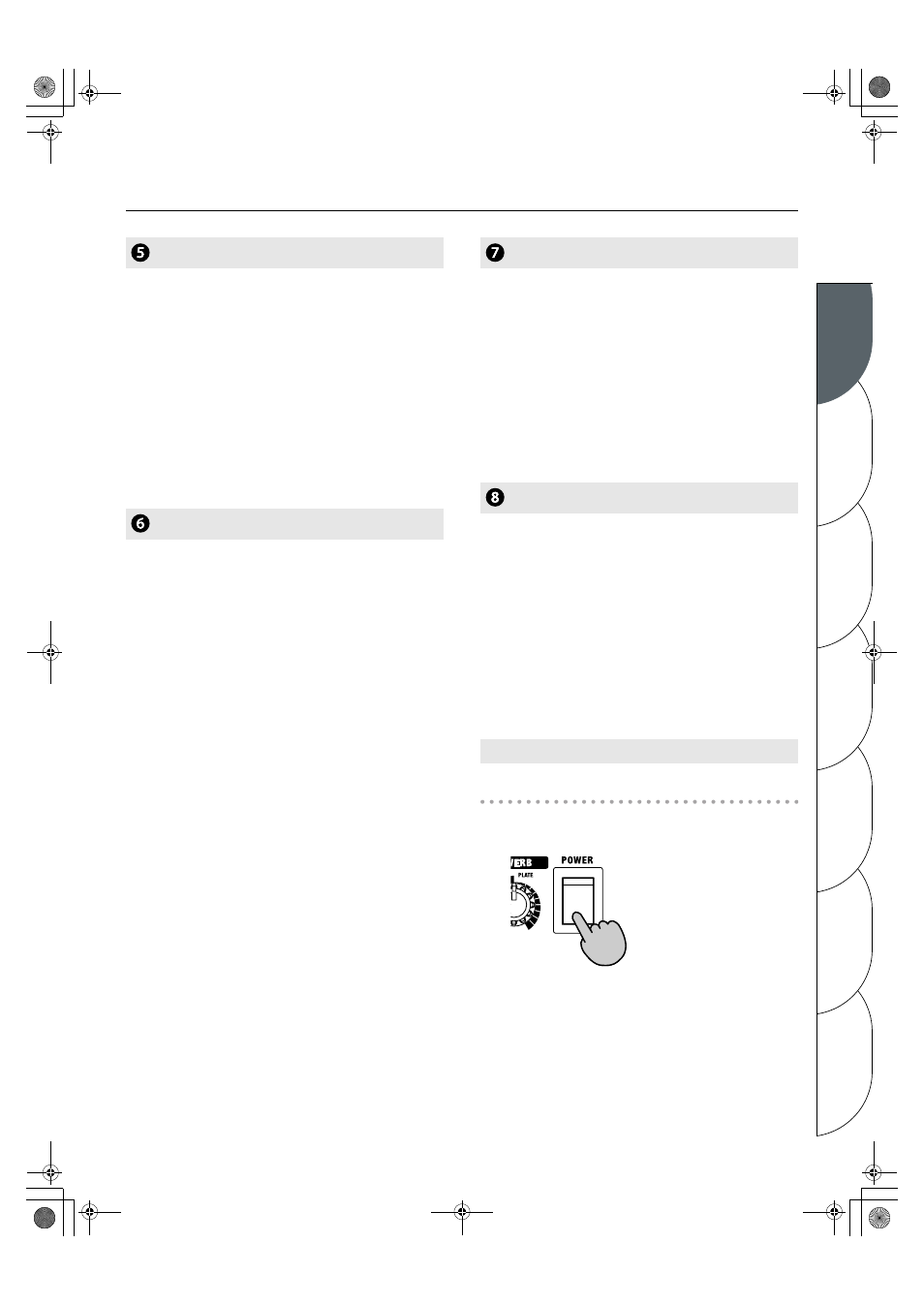
Español
Italiano
Français
Deutsch
English
Português
Nederlands
15
Panel Descriptions
This is for connecting an external speaker.
When one is connected, sound is played both from the external
speaker and from the unit’s built-in speaker.
Add
*
When connecting to an external speaker, make sure the speaker
conforms to the following specifications.
Impedance:
8 ohms or less
Allowable power input: 80 watts or greater
Add
*
No sound is output from this unit’s speaker or any external speaker
when the RECORDING OUT/PHONES jack is in use.
Add
*
Only use speaker cable to connect the speaker. Do not use any shielded
cable designed for use with guitars.
This functions either as an output jack for recording or as
a phones jack.
*
When a plug is connectedto this jack, no sound is played from either the
unit or any connected external speaker. This is handy at night or in
other situations when you want to avoid high-volume sound from the
speakers.
When using as an output jack for recording
Use a monaural 1/4” phone plug to connect a recorder or
other recording device.
This features COSM speaker modeling, enabling
production of impressive guitar sound.
Adjust the output level using the VOLUME knobs for the JC
CLEAN and LEAD channels and the SOLO function.
When using as a headphones jack
Connect headphones.
This features COSM speaker modeling, enabling
production of impressive guitar sound.
Adjust the headphones volume using the VOLUME knobs
for the JC CLEAN and LEAD channels and the SOLO
function.
This is for connecting a PA system, recorder, or other external
equipment.
This features COSM speaker modeling, enabling production of
impressive guitar-amp sound.
You use this when you want to use the unit in combination with
an external PA system or when you want to line-record
a performance while listening to the sound from the unit’s built-
in speaker.
Adjust the output level using the VOLUME knobs for the JC
CLEAN and LEAD channels and the SOLO function.
*
The sound input to the AUX IN jack is NOT output.
This lets you connect a CD player, digital audio player, electronic
instrument, or other such device and play it at the same time as
the guitar.
This unit is equipped with a stereo mini AUX IN jack. Use a cable
(sold separately) that’s appropriate for the device you’re
connecting.
926a
*
When connection cables with resistors are used, the volume level of
equipment connected to the AUX IN jack may be low. If this happens,
use connection cables that do not contain resistors.
*
Use the connected device to adjust the volume level.
*
Output is monaural.
Connecting the Power Cord
1.
Make sure that the POWER switch is off.
2.
Connect the power cord to an AC outlet.
EXT SPEAKER Jack
RECORDING OUT/PHONES Jack
LINE OUT Jack
AUX IN Jack
Power Cord
cube-80x.book 15 ページ 2008年12月12日 金曜日 午後6時7分
