Raypak RayTemp Hot Water Energy Management Control User Manual
Page 10
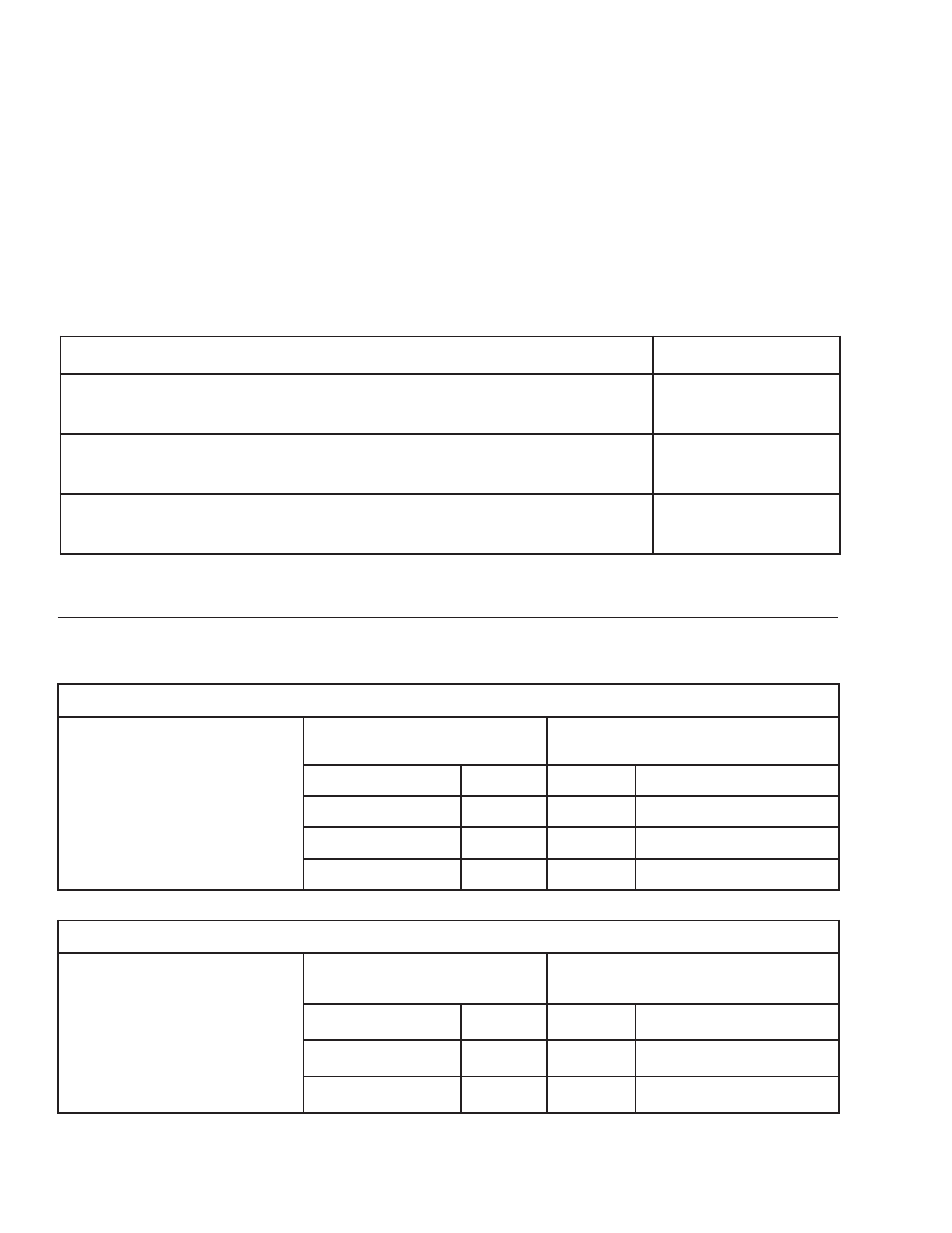
10
Section 3. CONNECTING A COMPUTER
This section explains how to connect your personal computer to the RayTemp. Once connected,
you can view all of the front panel screens covered in the previous section. You can also retrieve
the recorded data and view color graphs of temperature and demand profiles. "PTT" is the option-
al software tool for your personal computers that works with RayTemp controls. It simulates the
front panel and retrieves logged data. PTT software and interface cables are available directly from
Raypak. The computer must be able to accept a serial (RS-232) cable.
Wiring pin assignments are provided below for building your own cables.
CAUTION! Never plug a telephone line into the RJ-11 connector! The control may be damaged.
BUILDING OR BUYING INTERFACE CABLES
The following cables are available from Raypak:
Description
Part #
PTT Software
Communication for Windows PC to 70 series control
PTT
Direct Connect Communication Cable
Connects a 70 series control to a PC
5-424
Modem Communication Cable
Connects a 70 series control to a modem
5-423
Ground
6
5
Ground
Program
2
4
Program
Receive
5
3
Transmit
Transmit
4
2
Receive
Ground
6
7
Ground
Receive
5
3
Transmit
Transmit
4
2
Receive
RayTemp to PC/Modem Pin Assignments
RJ-11 Wire color codes:
White = 1
Black = 2
Red = 3
Green = 4
Yellow = 5
Blue = 6
RJ-11 Pin
(RayTemp)
DB-9 Pin
(PC/Modem)
RayTemp to Modem Pin Assignments
RJ-11 Wire color codes:
White = 1
Black = 2
Red = 3
Green = 4
Yellow = 5
Blue = 6
DB-25 Pin
(Modem)
RJ-11 Pin
(RayTemp)
