Apx-14, Appendix 2 – Runco DTV-992 User Manual
Page 65
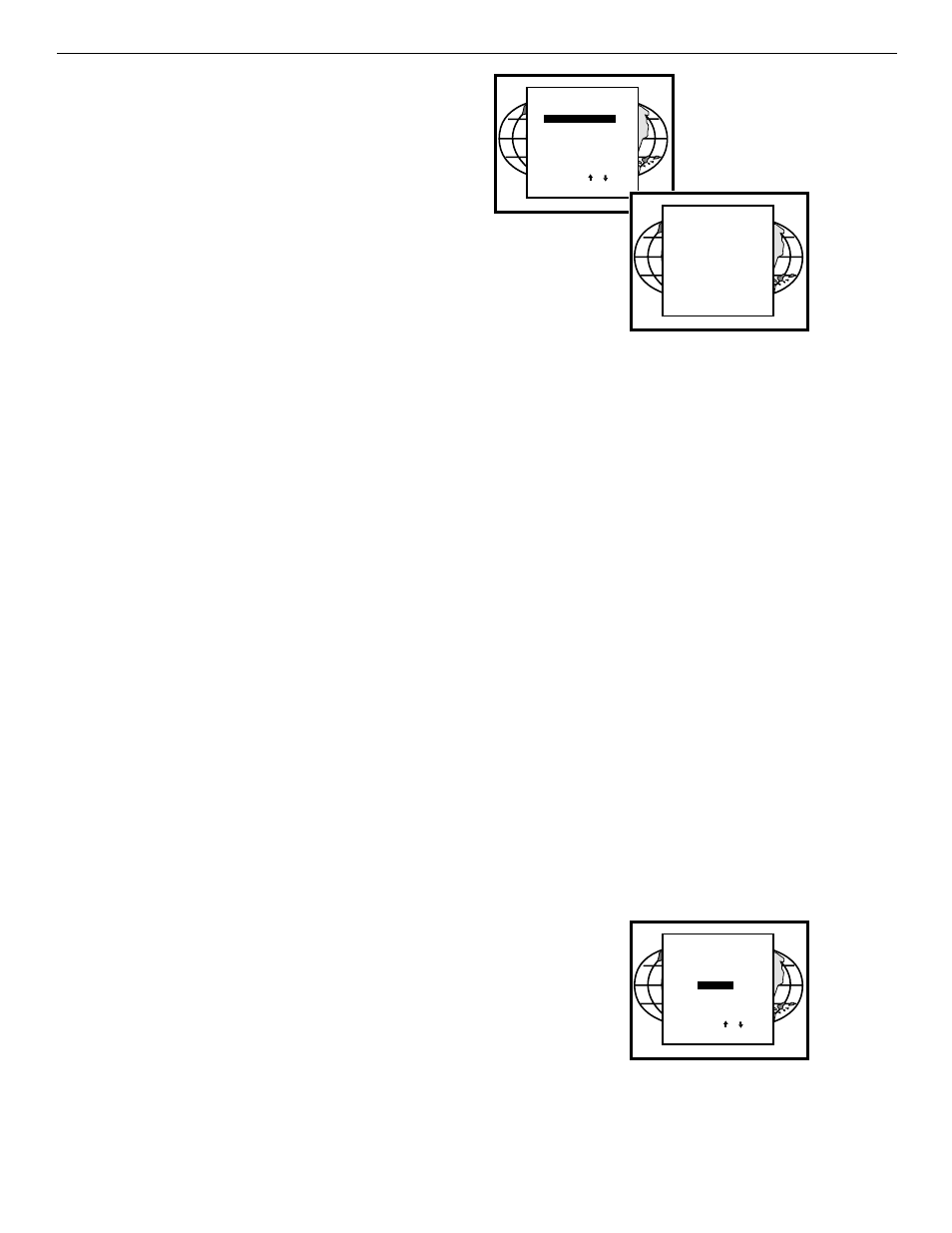
APX-14
Appendix 2
NO PATTERN ERROR
After starting up the automatic convergence, the projector
will start to calculate and locate 5 horizontal and 5 vertical
lines which are used to divide the screen into 25 areas.
If the projector does not succeed in finding the pattern, it will
try two time. If the two attempts fail, the projector will quit the
process and display the Error menu.
The AUTOCONVERGENCE selection will be followed by the
error window displaying the following possibilities.
Error occurred, please check:
the lens cap is removed
the lens of the camera is correctly focused;
the camera is correctly centered;
if hardware problems exist, do diagnostics;
the ambient light is too high;
the blanking adjustments are correct;
Press the
TM
diagnos-
tics (refer to page for full details on EYE-Q
TM
diagnos-
tics, please note that this option may vary in selection
with different projectors).
STATUS REPORTING FORCED BREAK
After starting up the automatic convergence, if unexpected
trouble such as the interruption of source input occurs, the
projector will quit the process and display the AUTOCON-
VERGENCE menu on the screen.
The status line in the AUTOCONVERGENCE menu will dis-
play the following message:
Status: Forced break
The possible causes of such an error:
The source is disconnected during the convergence:
On the screen a message “Source not available” will be
displayed and projector waits until the source is recon-
nected or selected;
Switching sources during the convergence:
After the source is available again, the AUTOCONVER-
GENCE menu will be displayed the status line reporting
“Forced Break.”
EYE-Q
TOUCH UP
AUTOCONVERGENCE
QUICK AUTOPICTURE
FULL AUTOPICTURE
EYE-Q SETUP
EYE-Q DIAGNOSTICS
Select with
then
or
Error occurred
check :
*lenscap removed
*focus camera
*center camera
*ambient light too high
*hardware problem : press
to start diagnostics
*blanking adjustments are correct
Press
EYE-Q diagnostics or
return
AUTOCONVERGENCE
ON CURRENT SOURCE:
ALIGN
ALIGN FROM MIDPOSITION
ON ALL SOURCES: (XX)
TOUCH-UP
ALIGN
ALIGN FROM MIDPOSITION
Select with
then
or
STATUS:
forced break
