Basic operation, Setting the clock, Adjusting the controls – Radio Shack AM/FM Stereo Cassette User Manual
Page 16
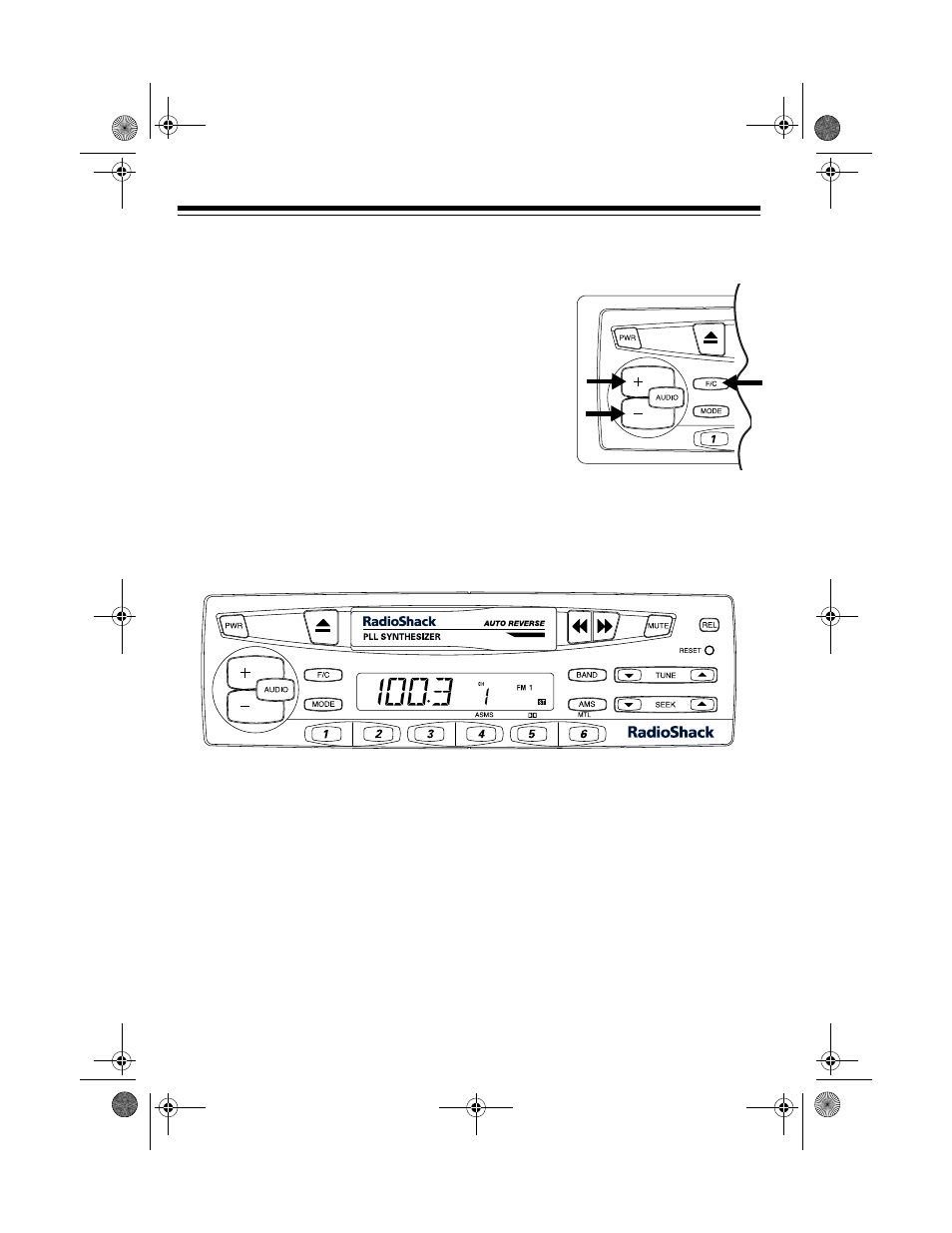
16
BASIC OPERATION
SETTING THE CLOCK
Note: You can set the clock only when the vehicle’s
ignition is turned on or set to ACC.
1. Hold down
F/C
(Frequency/Clock) until the hour
digit(s) blink(s), then repeatedly press
+
or
–
until
the correct hour appears.
2. Press
F/C
again. The minute digits blink. Repeat-
edly press
+
or
–
until the correct minute appears.
3. Press
F/C
again to store the time.
ADJUSTING THE CONTROLS
When you listen to your stereo, you can adjust the following controls to suit your lis-
tening preferences.
+ / –
— Repeatedly press to increase (
+
) or decrease (
–
) the volume.
VOL:
and the
volume level appear (such as
VOL:12
). The volume level ranges from 0 to 40. The
display automatically returns to the time display about 5 seconds after you finish ad-
justing the sound.
Warning: To protect your hearing, do not listen at high volume levels. Slowly increase
the volume to a comfortable listening level.
AUDIO
— Repeatedly press until
BAS
,
TRE
,
BAL
,
FAD
, or
VOL
and the current level
appear, then press
+
or
–
within 5 seconds to change the stereo’s bass, treble, bal-
ance, or fader settings.
12-2115a.fm Page 16 Wednesday, January 12, 2000 11:18 AM
