Removing the stereo from the dash – Radio Shack AM/FM Stereo Cassette User Manual
Page 14
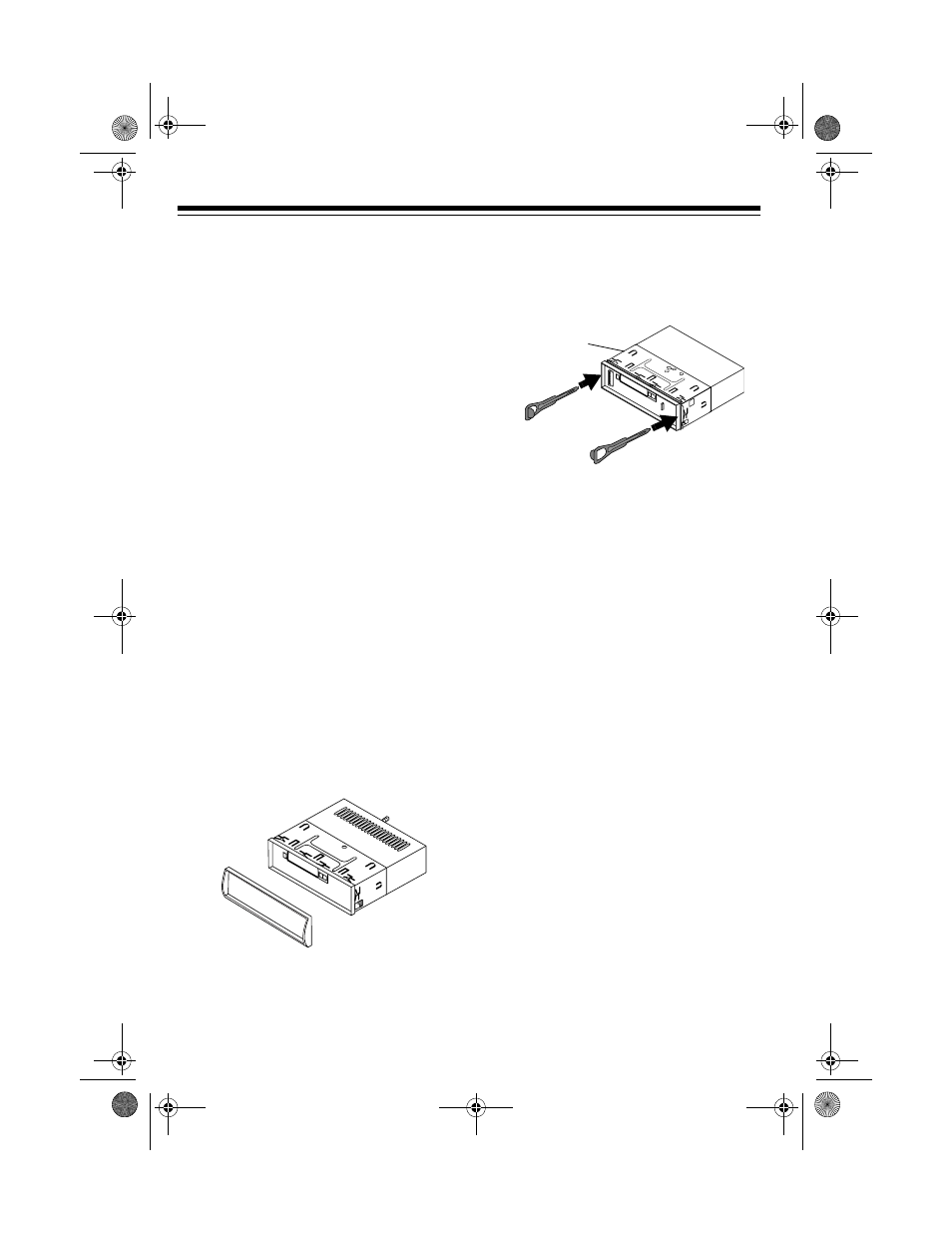
14
11. Reconnect the cable to the vehicle's
negative (–) battery terminal.
Note: You will need to set the ste-
reo's clock after you reconnect the
cable to the vehicle's battery (see
“Setting the Clock” on Page 16).
REMOVING THE STEREO
FROM THE DASH
Follow these steps to remove the stereo
from the dash.
1. Disconnect the cable from the vehi-
cle's negative (–) battery terminal.
2. If you secured the stereo to an exist-
ing mounting hole under the dash,
slide out the stereo to free the
mounting bolt from the mounting
hole.
Or, remove the nut holding the metal
strap to the back of the stereo.
3. Press
REL
to remove the stereo's
control panel.
4. Snap the plastic collar off of the front
of the stereo.
5. With the supplied keys' tabs facing
inward, insert both of the keys into
the slots between the mounting
sleeve and the stereo and press the
keys toward the back of the stereo.
The stereo is loosened from the
sleeve.
6. Remove the keys from the slots and
slide the stereo all the way out of the
sleeve.
7. Disconnect the wiring harness and
the antenna.
8. Reconnect the cable to the vehicle's
negative (–) battery terminal.
Sleeve
12-2115a.fm Page 14 Wednesday, January 12, 2000 11:18 AM
