Selecting a location – Radio Shack 4-Line System Speakerphone with Caller ID and Headset Jack User Manual
Page 8
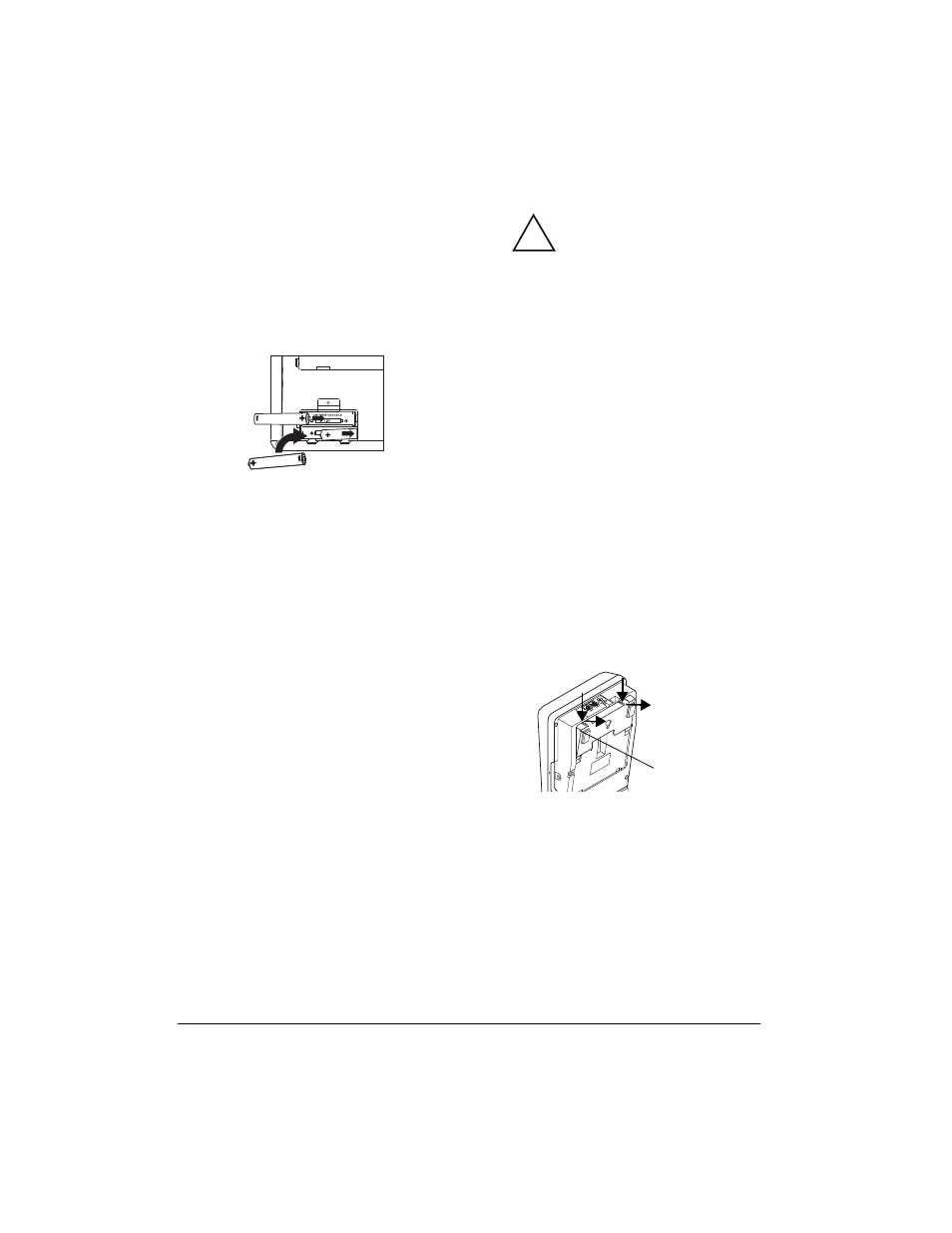
8
Installation
1. Use a Phillips screwdriver to remove the
screw from the battery compartment
cover, then remove the cover by press-
ing the cover's tab and lifting the cover
off.
2. Install three AAA batteries (not supplied)
as indicated by the polarity symbols (+
and –) marked inside the battery com-
partment.
3. Replace the cover and the screw.
When
BATT
appears, replace the batteries.
Warning: Dispose of old batteries promptly
and properly. Do not burn or bury them.
Caution: If you do not plan to use the phone
for a month, remove the batteries. Batteries
can leak chemicals that can destroy electron-
ic parts.
SELECTING A LOCATION
You can place the phone on a flat surface
such as desk, shelf, or table, or mount it di-
rectly on the wall or on a standard wall plate.
Select a location that is:
• near an AC outlet
• near the desired telephone line jack(s)
• out of the way of normal activities
• away from electrical machinery, electri-
cal appliances, metal walls or filing cabi-
nets, wireless intercoms, alarms, and
room monitors
Cautions:
You must use a Class 2 power
source that supplies 12V DC
and delivers at least 400 mA.
Its center tip must be set to positive and
its plug must fit the phone's
POWER
12VDC 400mA
jack. The supplied
adapter meets these specifications.
Using an adapter that does not meet
these specifications could damage the
phone or the adapter.
• Always connect the AC adapter to the
phone before you connect it to AC
power. When you finish, disconnect the
adapter from AC power before you dis-
connect it from the phone.
On a Desk Top
Follow these steps to place the phone on a
desk, shelf, or table.
1. Remove the mounting bracket from the
bottom of the base by pressing and
holding in both tabs, then gently pulling
the wide end of the bracket and lifting it
off.
2. Plug one end of the supplied two-line
long modular cords into
L1/2
on the back
of the phone. Then plug one end of the
other two-line long modular line cord into
L3/L4
.
3. Insert the supplied AC adapter's barrel
plug into
POWER 12VDC 400mA
on the
back of the phone, then route the
adapter cord through the strain relief slot
on the bottom of the base.
!
Wide End
