Caller id operation, Transferring a call, Caller id messages – Radio Shack 4-Line System Speakerphone with Caller ID and Headset Jack User Manual
Page 22
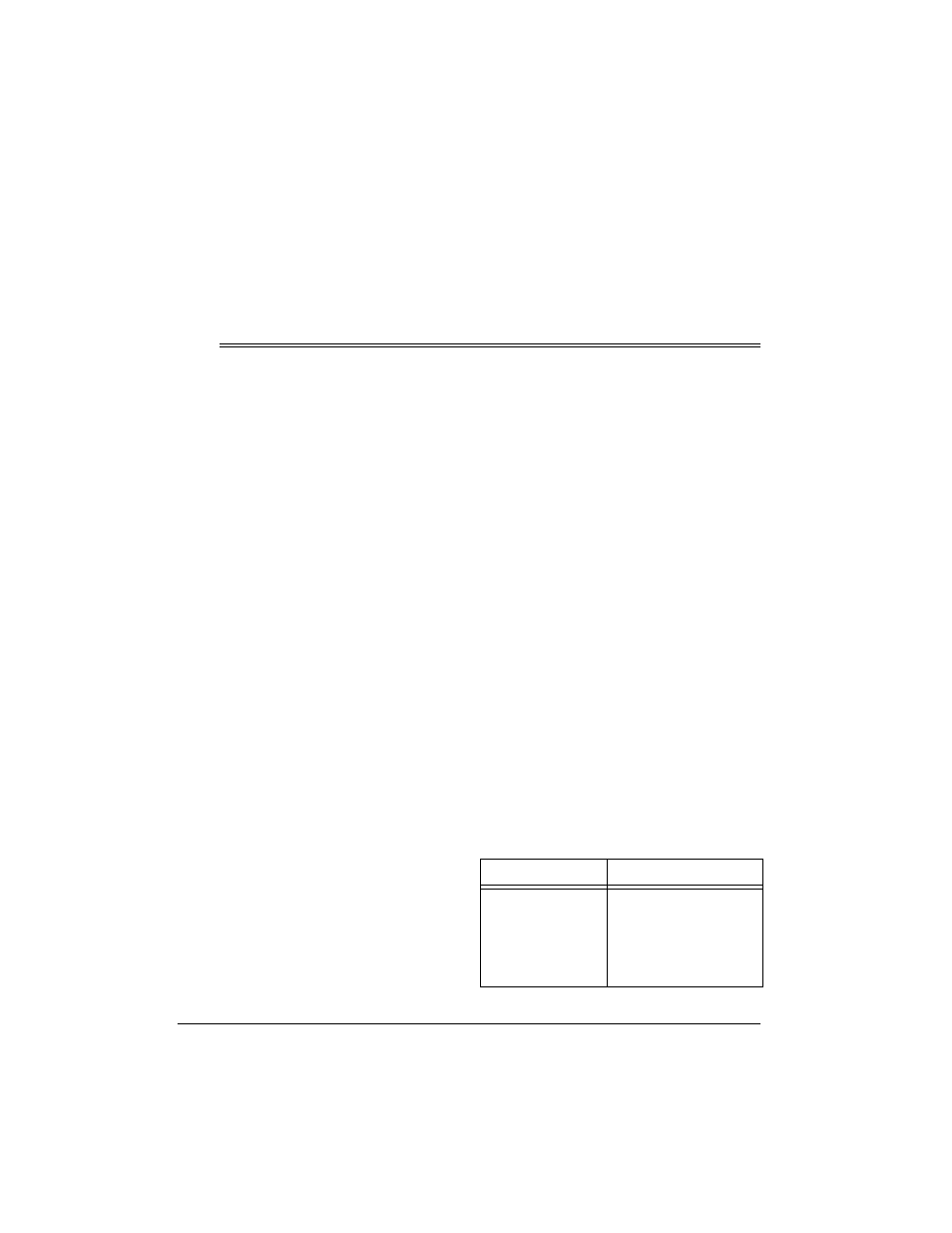
22
Caller ID Operation
TRANSFERRING A CALL
If a caller asks to speak to someone at an-
other extension, you can transfer the call us-
ing either the intercom or paging function.
1. Press
HOLD
to place the call on hold.
2. Press
INTERCOM
(or
PAGE
). The
INTERCOM indicator flashes.
3. Dial the extension number.
4. When the person answers, tell the per-
son which line to pick up, then hang up
the handset or press
SPKR
PHONE
.
ˆ
Caller ID Operation
If you subscribe to Caller ID service from
your phone company, the phone company
sends information about the call (as well as
the time and date) between the first and sec-
ond rings of every call you receive. The
phone displays this call information and up-
dates the phone's built-in clock. The phone
saves up to 99 call records, then replaces
the oldest call record with a new one.
The Caller ID information and the line num-
ber displays during an incoming call, and that
line's indicator flashes to indicate which line
is receiving the Caller ID information. Then
the total Caller ID and new Caller ID records
appear for about 6 seconds after you hear
the last ring.
Notes:
• The line number only appears during an
incoming call. If you review the call
record after the incoming call, the dis-
play only shows the number of Caller ID
records.
• Your phone receives up to 4 call records
from different lines at the same time.
However, if you receive two or more
calls with Caller ID information from dif-
ferent lines simultaneously or sequen-
tially, the display only shows the call
record from the line which rings last and
that line’s indicator flashes. The call
record from other lines does not display
but each line’s indicator flashes to
remind you that you have other calls
with Caller ID information. To see the
Caller ID information from the other
lines, make sure the
LOWER
button is
turned off and repeatedly press
CALLER/
DIAL.
• If you subscribe to your phone com-
pany's message waiting service,
MSG
Wait:
x
(
x
indicates the line number)
appears when you have a message
waiting and remains on the display until
you retrieve the message.
You can also delete the message wait-
ing information before you retrieve it by
pressing
LOWER
then
DND/DIAL
.
Delete
MSG
Wait?
L1,
2,
3,
4,
All
(0)
appears. Enter
1
,
2
,
3
, or
4
to
delete the individual line's information,
or
0
to delete every line’s
message waiting information. The
phone rings to confirm the information
was deleted.
CALLER ID MESSAGES
Display
Description
TOTAL:
XX
NEW CALLS:
XX
Shows the number of new
Caller ID records (records
you have not viewed) and
the total number of
records.
XX
is the num-
ber of Caller ID records.
