Delete messages, A single message, All messages in a folder – Nokia 2115i User Manual
Page 48
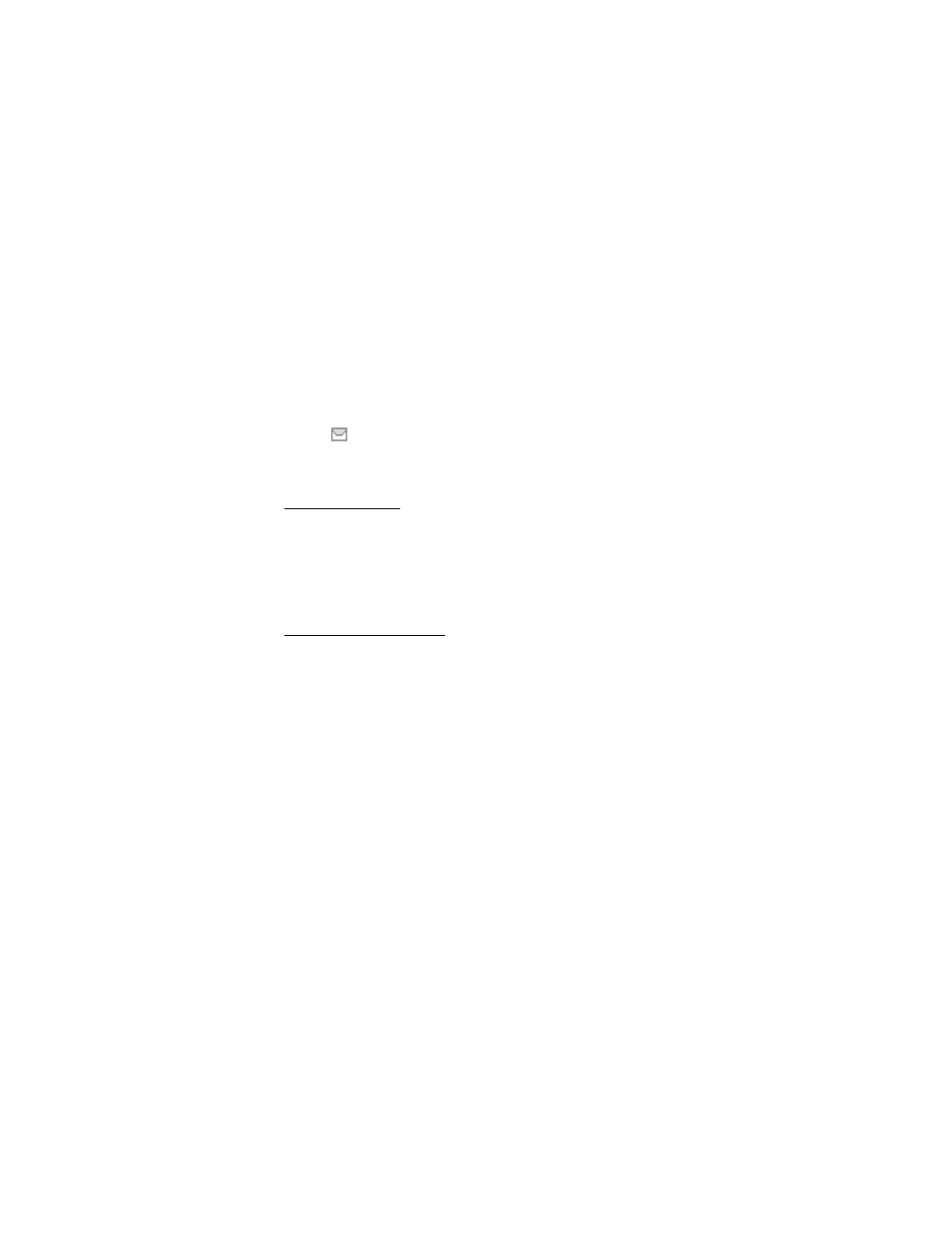
M e s s a g i n g
47
■ Delete messages
If your message memory is full and you have more messages waiting at the
network,
blinks on the main screen. You can do the following:
•
Read some of the unread messages, and delete them.
•
Delete messages from some of your folders.
A single message
To delete a single message, you need to open it first.
1. At the main screen, select
Menu
>
Messaging
>
Text messages
.
2. Select the folder containing the message you wish to delete.
3. Select the message you wish to delete.
4. Select
Options
>
Delete
>
OK
to delete the message or
Back
to exit.
All messages in a folder
1. At the main screen, select
Menu
>
Messaging
>
Text messages
>
Delete messages
.
2. Select the folder containing the messages you wish to delete.
All
—Deletes all messages in all of the folders.
All read
—Deletes any messages that have been read in all of the folders.
All unread
—Deletes any messages that have not been read in all of the folders.
Inbox
—Deletes all messages from the
Inbox
folder.
Sent items
—Deletes all messages from the
Sent items
folder.
Archive
—Deletes all messages from the
Archive
folder.
User defined folders—All user defined folders that the user has added under
My folders
are displayed at the end of the predefined folders.
3. Select
OK
to empty the folder.
