Text entry, Standard mode, Text (abc) – Nokia 2115i User Manual
Page 26
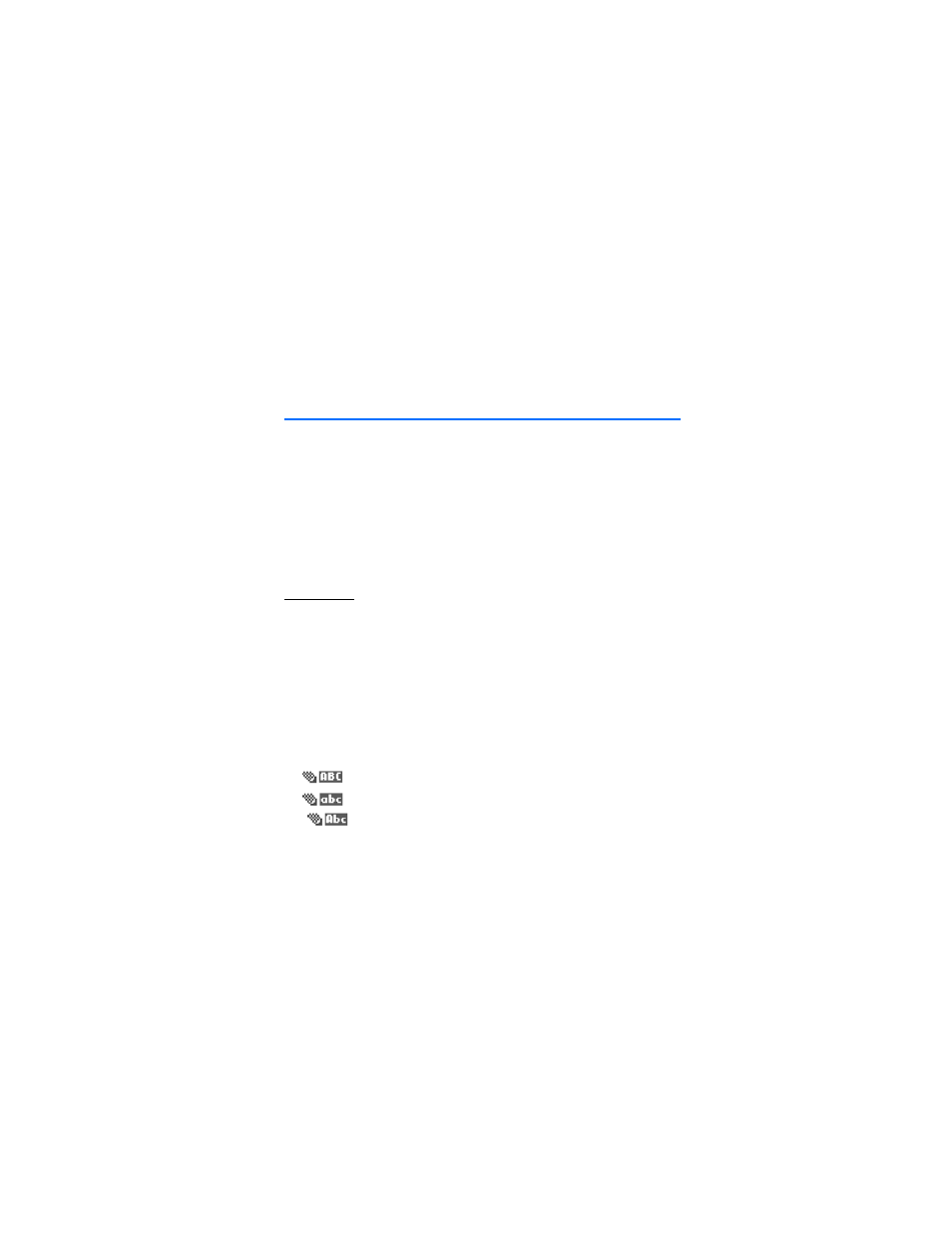
T e x t e n t r y
25
3. Text entry
You can use two methods for entering text and numbers:
•
Standard mode is the only way to enter text into the contacts list, and to
rename caller groups.
•
Predictive text is a quick and easy method for writing messages and creating a
calendar note.
■ Standard mode
Text (Abc)
•
Press a key once to insert the first letter on the key, twice for the second letter,
etc. If you pause briefly, the last letter in the display is accepted and your phone
awaits the next entry.
•
Press 0 to enter a space and accept a completed word.
•
Press 1 to enter a period (.).
•
Press * to display special characters. See more about special characters on the
following pages.
•
Press # to change the text input mode. The following icons (not the
descriptions) appear in the upper left of the display screen:
Uppercase text: standard mode is on.
Lowercase text: standard mode is on.
Sentence case text: standard mode is on.
- 5510 (102 pages)
- 2310 (63 pages)
- 2310 (58 pages)
- 3660 (17 pages)
- 3660 (157 pages)
- N78 (368 pages)
- 5210 (106 pages)
- Nokia 1112 (56 pages)
- 7210 (185 pages)
- 2600 (66 pages)
- 2600 (2 pages)
- 2600 (185 pages)
- 6700 Slide (56 pages)
- 3510 (30 pages)
- 2100 (63 pages)
- 7020 (74 pages)
- 6300 (80 pages)
- E61i (241 pages)
- N97 (130 pages)
- N97 (357 pages)
- N71 (115 pages)
- 6510 (4 pages)
- 6670 (321 pages)
- N900 (283 pages)
- 2760 (69 pages)
- 2760 (99 pages)
- 9110i (26 pages)
- 8600 Luna (201 pages)
- 1616 EN (17 pages)
- 1616 (28 pages)
- 3109 (86 pages)
- E72 (150 pages)
- 9500 (112 pages)
- 3250 (2 pages)
- N72 (121 pages)
- XPRESSMUSIC 5220 (56 pages)
- 7370 (2 pages)
- 7370 (201 pages)
- 6170 (209 pages)
- E63 (143 pages)
- C3-00 (44 pages)
- 7610 (161 pages)
- 6310i (161 pages)
- 1280 (34 pages)
- 2690 (90 pages)
