Contacts, Contacts options, Search – Nokia 2115i User Manual
Page 29: Add new contacts, Save a name and number
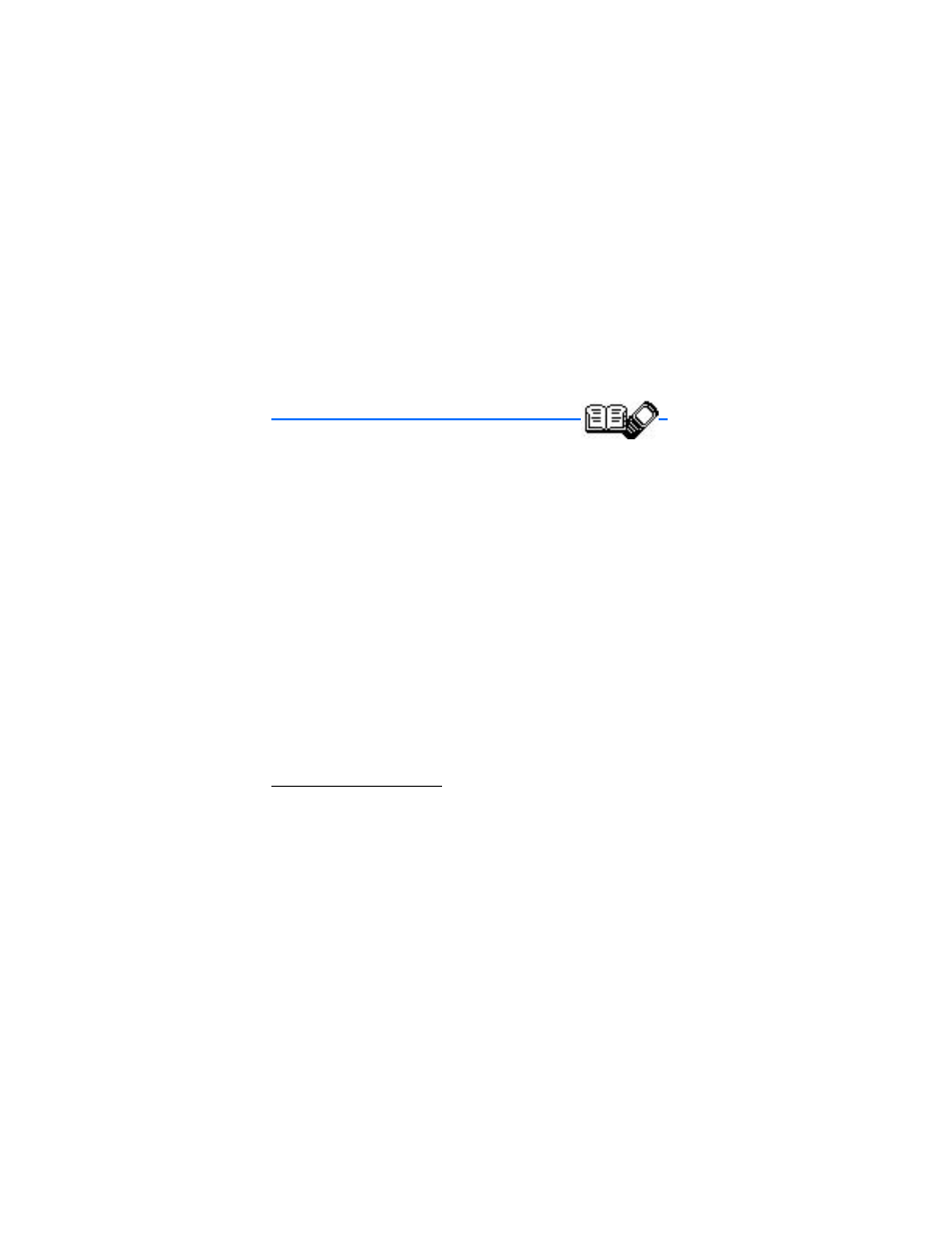
C o n t a c t s
28
4. Contacts
The contacts list can hold up to 250 contacts, with multiple
numbers and text notes for each contact. The amount of numbers and text entries
that you can save may vary, depending on length and the total number of entries in
the contacts list.
■ Contacts options
You can access contacts options in one of two ways:
•
At the main screen, select
Contacts
.
•
At the main screen, select
Menu
>
Contacts
.
In this chapter, to access contacts options, select
Contacts
.
■ Search
1. At the main screen, select
Contacts
>
Search
.
2. Type in the first character of the contact name and highlight the contact you
wish to view.
3. Select
Details
>
Options
and the action you want to apply to the contact.
■ Add new contacts
Save a name and number
1. At the main screen, enter the phone number you wish to save.
2. Select
Options
>
Save
.
3. Enter the name, and select
OK
.
- 5510 (102 pages)
- 2310 (63 pages)
- 2310 (58 pages)
- 3660 (157 pages)
- 3660 (17 pages)
- N78 (368 pages)
- 5210 (106 pages)
- Nokia 1112 (56 pages)
- 7210 (185 pages)
- 2600 (2 pages)
- 2600 (185 pages)
- 2600 (66 pages)
- 6700 Slide (56 pages)
- 3510 (30 pages)
- 2100 (63 pages)
- 7020 (74 pages)
- 6300 (80 pages)
- E61i (241 pages)
- N97 (130 pages)
- N97 (357 pages)
- N71 (115 pages)
- 6510 (4 pages)
- 6670 (321 pages)
- N900 (283 pages)
- 2760 (99 pages)
- 2760 (69 pages)
- 9110i (26 pages)
- 8600 Luna (201 pages)
- 1616 (28 pages)
- 1616 EN (17 pages)
- 3109 (86 pages)
- E72 (150 pages)
- 9500 (112 pages)
- 3250 (2 pages)
- N72 (121 pages)
- XPRESSMUSIC 5220 (56 pages)
- 7370 (2 pages)
- 7370 (201 pages)
- 6170 (209 pages)
- E63 (143 pages)
- C3-00 (44 pages)
- 7610 (161 pages)
- 6310i (161 pages)
- 1280 (34 pages)
- 2690 (90 pages)
