Send and receive contacts (business cards), Edit other text items, Send a business card – Nokia 2115i User Manual
Page 38
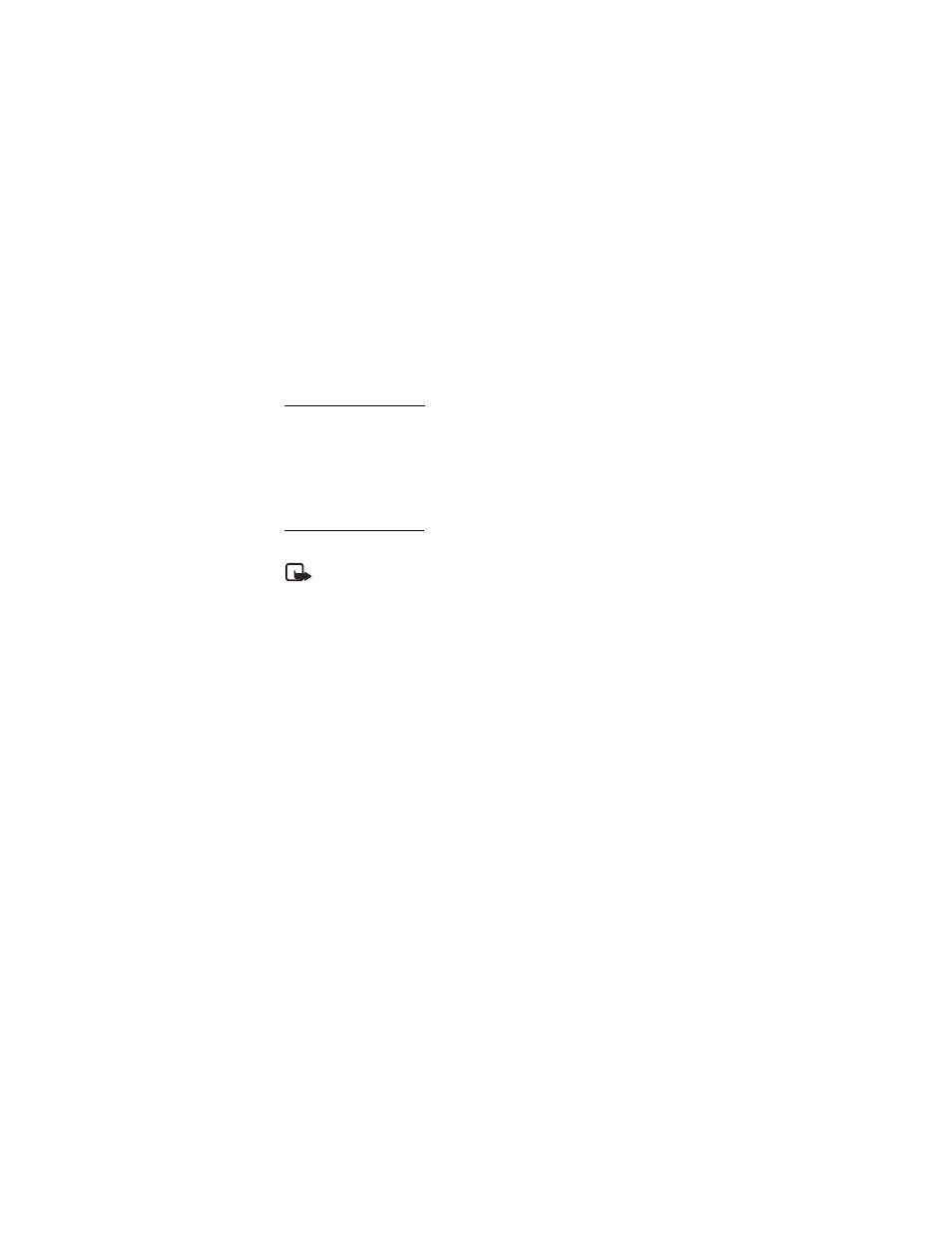
C o n t a c t s
37
Edit other text items
1. Highlight the address entry you would like to edit, and select
Options
.
2. Select the option you wish to perform and
OK
.
■ Send and receive contacts (business cards)
You can send and receive an entry in your contacts list using a text message.
Send a business card
You can send a business card as a text message to a compatible phone.
Note: Multiple text messaging charges may apply. Check with Virgin
Mobile for details.
1. At the main screen, scroll down to display the contents of your contacts list.
2. Highlight an entry from the contacts list that you wish to send, and select
Details
>
Options
>
Send bus. card
.
3. To send the business card as a message, select
Via text msg.
If the contact entry
has more than one item saved, select
Primary no.
or
All details
.
4. Enter the number for your recipient, or select
Search
to retrieve a number from
your contacts list.
5. Select
OK
. The business card is sent.
