Feature access keys, One touch keys – NEC Xen User Manual
Page 18
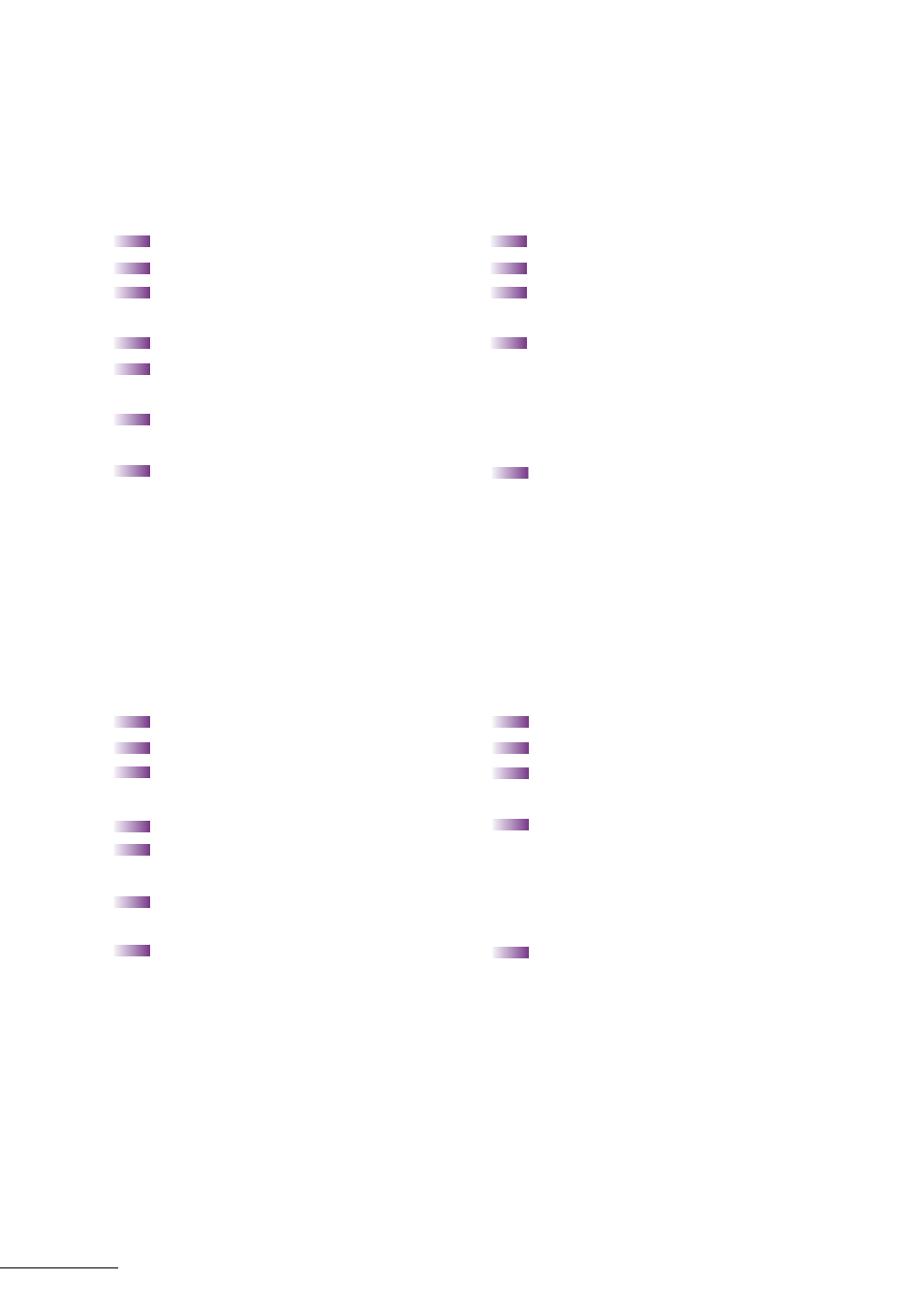
16
Feature Access Keys
Station Speed Dial
DSS/BLF (Stations)
(Outside Numbers)
And Feature Access
Press Feature
Press Feature
Press Redial
Press Redial
Press Feature Access Key
Press Feature Access Key to be
to be programmed
programmed
Dial 0
Dial 1 and station number
Dial trunk access code
to be stored
i.e 0 (if necessary)
OR dial feature access code
Dial telephone number to be
to be stored as indicated
stored (16 digits maximum)
in the Quick Entry Guide
Press Feature
Press Feature
Note 1: Press Redial to insert a pause and Recall to insert a hookflash.
Note 2: Busy Lamp Field status indication will be provided on keys programmed for DSS.
One Touch Keys
Station Speed Dial
DSS/BLF (Stations)
(Outside Numbers)
And Feature Access
Press Feature
Press Feature
Press Redial
Press Redial
Press One Touch Key to
Press One Touch Key
be programmed
to be programmed
Dial 0
Dial 1 and station number
Dial trunk access code
to be stored
i.e 0 (if necessary)
OR dial feature access code
Dial telephone number to be
to be stored as indicated
stored (16 digits maximum)
in the Quick Entry Guide
Press Feature
Press Feature
Note 1: Press Redial to insert a pause and Recall to insert a hookflash.
Note 2: Busy Lamp Field status indication will be provided on keys programmed for DSS.
