Volume control, Programming, Off-hook ringing ringing volume – NEC Xen User Manual
Page 17: Resetting feature led, Station speed dial - dial access
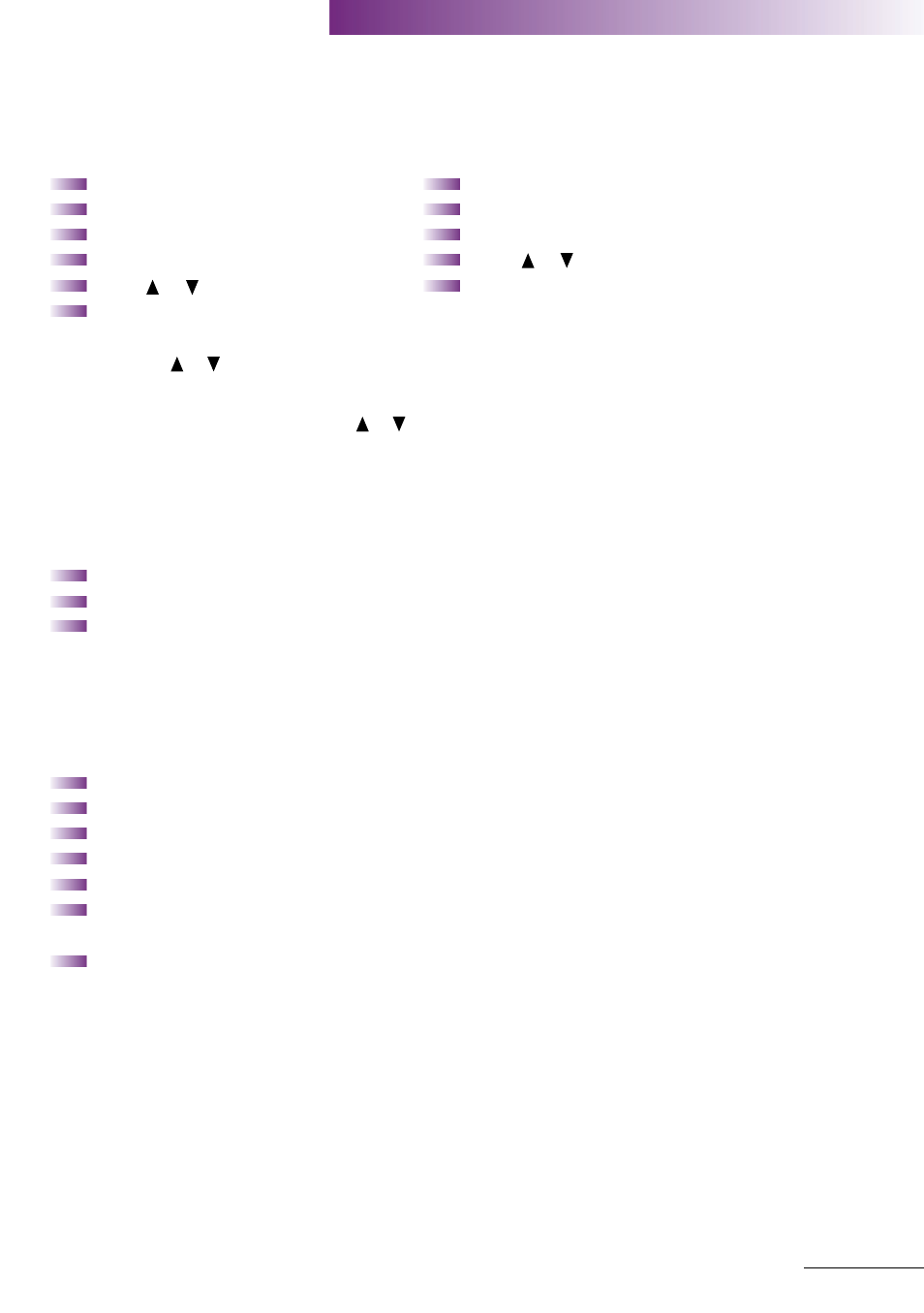
15
Volume Control
Off-Hook Ringing
Ringing Volume
Volume
Lift handset
Press Speaker
Dial 60
Dial 60
Dial Off-Hook Ringing
Dial Ringing Volume code 1
Volume code 1
Press or to set level
Press or to set level
Press Speaker
Replace handset
Note 1: Press or during audible telephone activity to adjust handset or speaker
volume.
Note 2: When the telephone is idle, or is used to adjust display contrast.
Programming
Resetting Feature LED
Press Feature
Dial 99
Press Feature
Note: Resetting the Feature LED will cancel Call Forward All Calls, Do Not Disturb and
Callback Request settings.
Station Speed Dial - Dial Access
Press Feature
Press Redial
Dial Speed Dial Memory location 80-99
Dial trunk access code i.e. 0 (if necessary)
Dial telephone number to be stored (24 digits maximum)
Press Hold (if entering name) and dial name of party
(13 letters maximum)
Press Feature
Note 1: Press Redial to insert a pause or Recall to store a hookflash.
Note 2: Refer to Character Entry Codes when entering name of party.
Note 3: Station Speed Dial is not available when 1000 System Speed Dial mode
is selected.
