Figure 3-15, After adding a device to the mesh -11 – Nikon MOTORMESH 4300 User Manual
Page 41
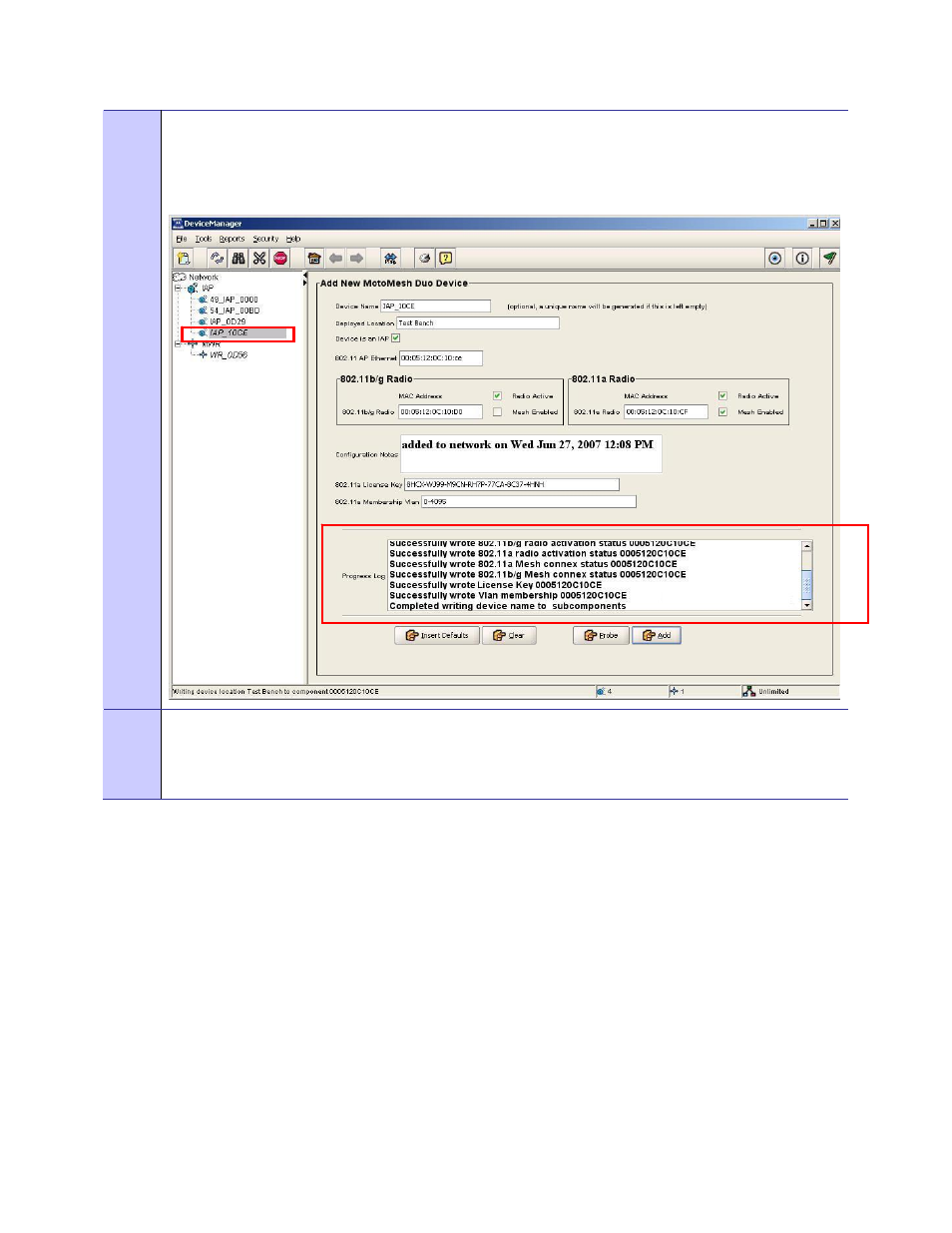
MOTOMESH DUO 2.0 4300 Users Guide
July 2007
3-11
21
Observe the Progress Log for any errors.
Notice that the new device is now shown in the IAP group in the Device Tree in MeshManager.
Figure 3-15
After Adding a Device to the Mesh
22
To verify the new device configuration, select the Probe button again to re-probe the device.
IMPORTANT NOTE: If there are any errors at the time that a device is added, performing a re-probe will
confirm a successful configuration.
