Set the clock, Manually setting the clock, Selecting time format – Nokia 3586 User Manual
Page 53: Allowing the network to set the clock, Displaying or hiding the clock
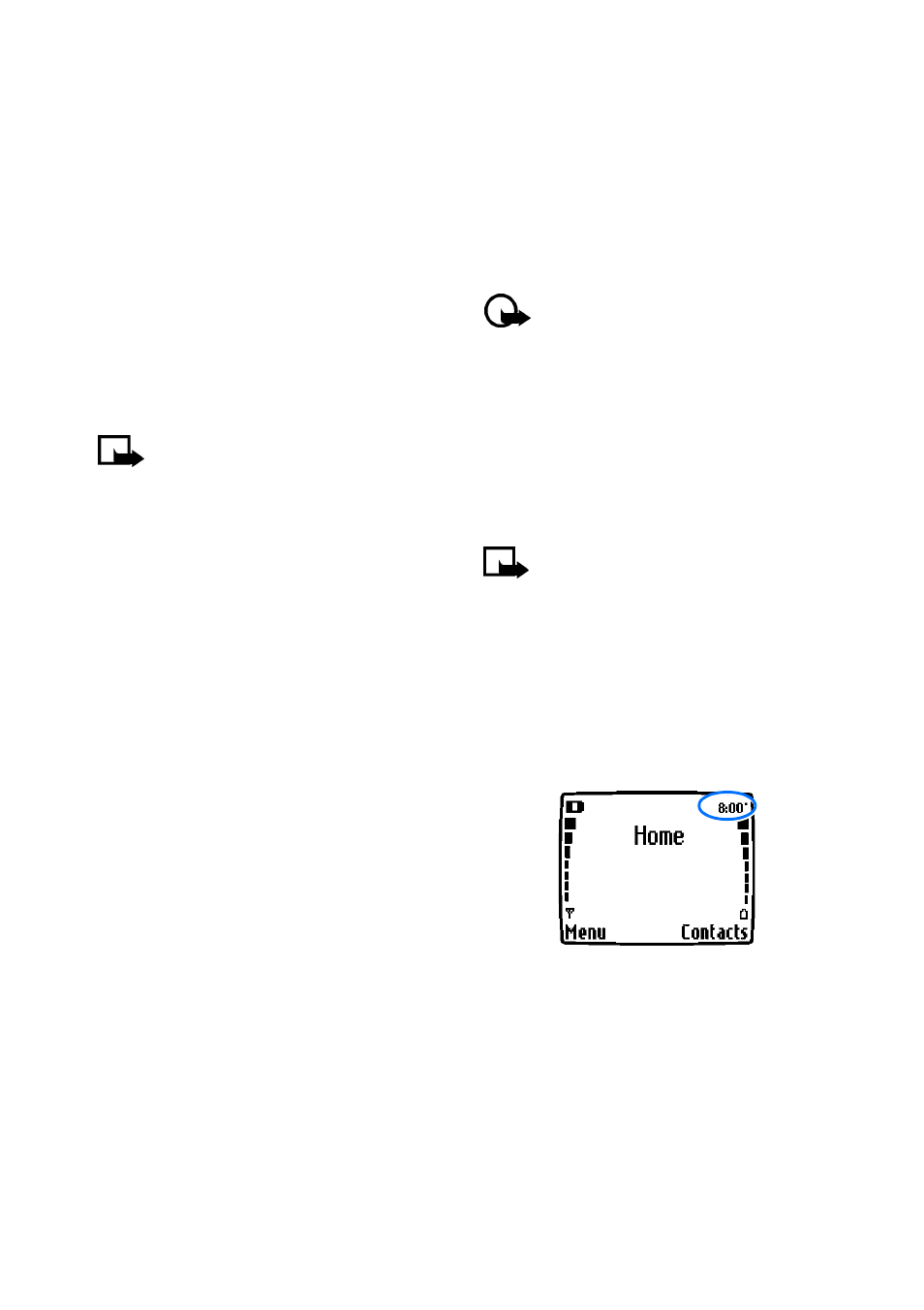
Copyright © 2004 Nokia. All rights reserved.
49
Personalization
• SET THE CLOCK
Your phone contains a real-time clock
that can be set two different ways: the
clock can use the time and date
information provided by the wireless
system, or it can be set manually.
The clock will display the current time
and date on the Start screen. You can
also choose to hide the clock if you
prefer. Please
Note: Your phone also has an
alarm clock.
for more
information.
By default, the clock gets its information
from the wireless network. If you wish to
override the network clock, do the
following:
Manually setting the clock
1
Press
Menu 4-3-1
(
Settings
>
Time
settings
>
Clock
).
2
Scroll to
Set the time
, then press
Select
.
3
Enter the current time, then press
Select
. For example, to enter 7:30,
enter 0730.
4
Scroll to
am
or
pm
, then press
Select
.
Selecting time format
1
Press
Menu 4-3-1
(
Settings
>
Time
settings
>
Clock
).
2
Scroll to
Time format
, then press
Select
.
3
Scroll to either
24-hour
or
am/pm
,
then press
Select
.
Allowing the network to set
the clock
1
Press
Menu 4-3-3
(
Settings
>
Time
settings
>
Ato-update of date &
time
).
2
Scroll to
On
(or
Confirm first
), then
press
Select
.
Important: If you use the
Auto
update of date and time
option
while outside your digital
network, you may be prompted
to enter your own time manually
(see above). Network time will
replace the time and date you set
once you re-enter your digital
network.
Note: If your battery has been
removed or has drained outside
the digital network, you may be
prompted to enter your own time
(once the battery is replaced/
recharged, and you’re still
outside of the digital network).
Displaying or hiding the clock
1
Press
Menu 4-3-1
(
Settings
>
Time
settings
>
Clock
).
2
Depending on the current settings,
either
Hide clock
or
Show clock
is
highlighted.
3
Press
Select
.
