Get started, Install sim card and battery – Nokia 5300 EN User Manual
Page 16
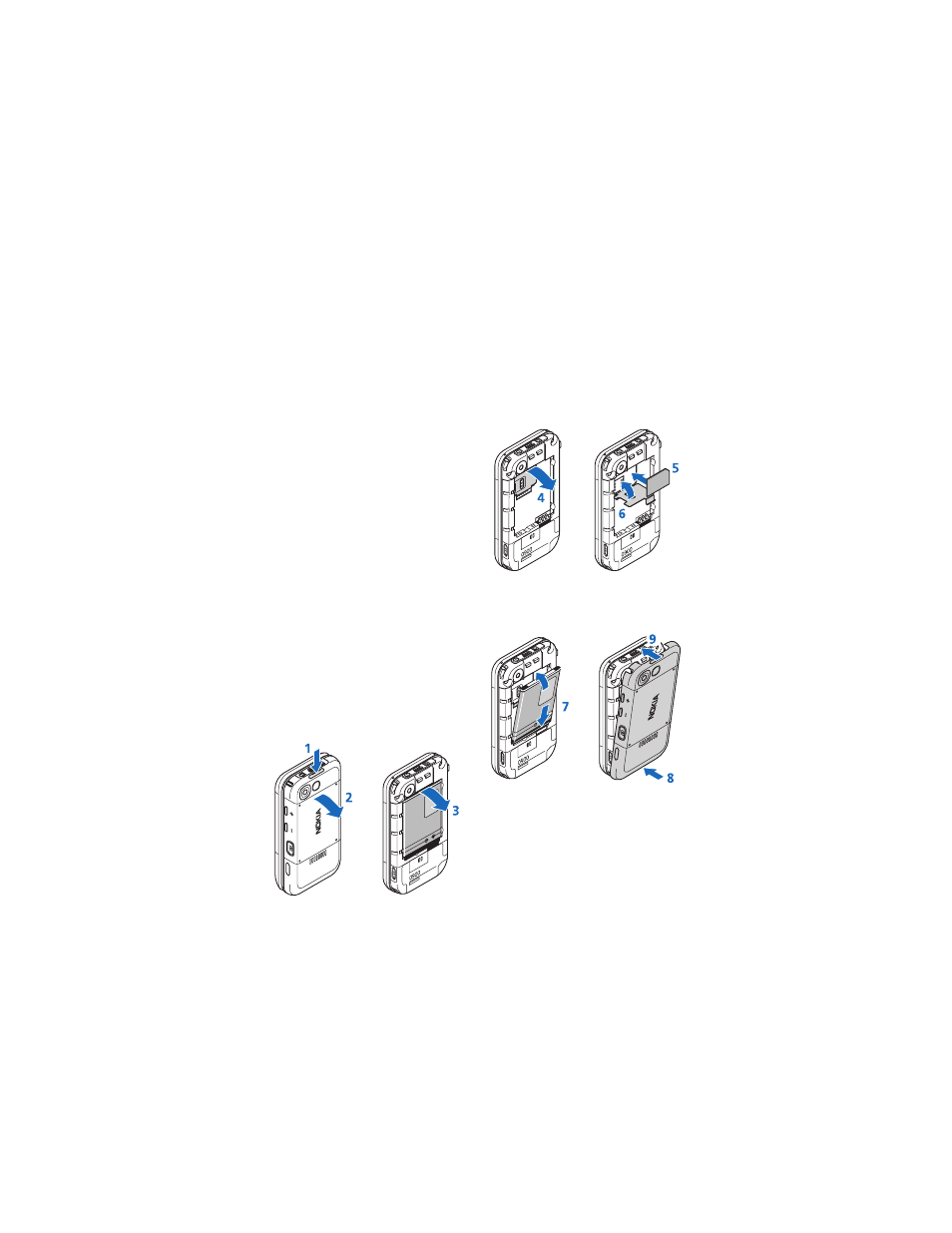
G e t s t a r t e d
Copyright © 2007 Nokia. All rights reserved.
1
1. Get started
■ Install SIM card and
battery
Always switch the device off and
disconnect the charger before
removing the battery.
Keep all SIM cards out of the reach
of small children.
For availability and information on
using SIM card services, contact
your SIM card vendor. This may be
the service provider, network
operator, or other vendor.
This device is intended for use with
BL-5B battery. Always use original
Nokia batteries. See
To remove the back cover of the
phone, push the back cover release
button (1), and detach the back
cover away from the phone (2).
Remove the battery as shown (3).
Open the SIM card holder (4), and
insert the SIM card properly into the
holder (5). Close the SIM card holder
(6).
Replace the battery (7). Slide the
back cover into its place (8, 9).
- 5510 (102 pages)
- 2310 (63 pages)
- 2310 (58 pages)
- 3660 (17 pages)
- 3660 (157 pages)
- N78 (368 pages)
- 5210 (106 pages)
- Nokia 1112 (56 pages)
- 7210 (185 pages)
- 2600 (66 pages)
- 2600 (2 pages)
- 2600 (185 pages)
- 6700 Slide (56 pages)
- 3510 (30 pages)
- 2100 (63 pages)
- 7020 (74 pages)
- 6300 (80 pages)
- E61i (241 pages)
- N97 (130 pages)
- N97 (357 pages)
- N71 (115 pages)
- 6510 (4 pages)
- 6670 (321 pages)
- N900 (283 pages)
- 2760 (99 pages)
- 2760 (69 pages)
- 9110i (26 pages)
- 8600 Luna (201 pages)
- 1616 EN (17 pages)
- 1616 (28 pages)
- 3109 (86 pages)
- E72 (150 pages)
- 9500 (112 pages)
- 3250 (2 pages)
- N72 (121 pages)
- XPRESSMUSIC 5220 (56 pages)
- 7370 (2 pages)
- 7370 (201 pages)
- 6170 (209 pages)
- E63 (143 pages)
- C3-00 (44 pages)
- 7610 (161 pages)
- 6310i (161 pages)
- 1280 (34 pages)
- 2690 (90 pages)
