Open the mailbox, Retrieve e-mail messages, Messaging – Nokia 002F4W8 User Manual
Page 122
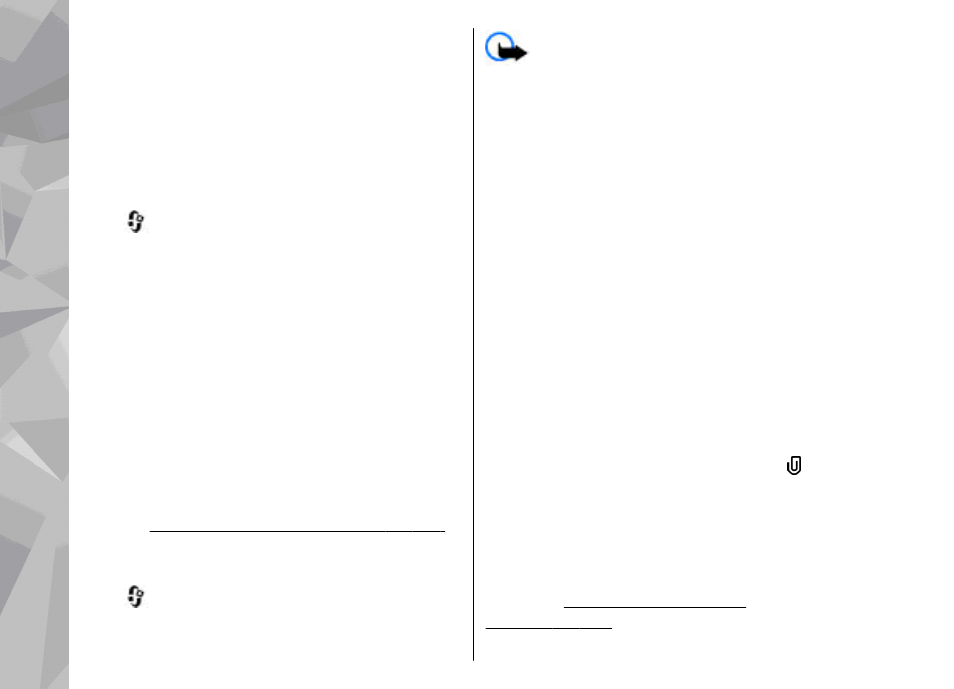
are prompted to do so. To start creating the e-mail
settings with the mailbox guide, select
Start
.
When you create a new mailbox, the name you give
to the mailbox replaces
New mailbox
in the
Messaging main view. You can have up to six
mailboxes.
Open the mailbox
Press
, and select
Messaging
and a mailbox.
When you open the mailbox, the device asks if you
want to connect to the mailbox (
Connect to
mailbox?
).
To connect to your mailbox and retrieve new e-mail
headings or messages, select
Yes
. When you view
messages online, you are continuously connected
to a remote mailbox using a data connection.
To view previously retrieved e-mail messages
offline, select
No
.
To create a new e-mail message, select
New
message
>
in the Messaging main view or
Options
>
Create message
>
in your
mailbox.
See "Write and send messages", p. 118.
Retrieve e-mail messages
Press
, and select
Messaging
and a mailbox.
If you are offline, select
Options
>
Connect
to start
a connection to the remote mailbox.
Important: Exercise caution when opening
messages. Messages may contain malicious
software or otherwise be harmful to your device or
PC.
1.
When you have an open connection to a remote
mailbox, select
Options
>
Retrieve e-mail
>
New
to retrieve all new messages,
Selected
to
retrieve only selected messages, or
All
to
retrieve all messages from the mailbox.
To stop retrieving messages, select
Cancel
.
2.
To close the connection and view the e-mail
messages offline, select
Options
>
Disconnect
.
3.
To open an e-mail message, press the scroll key.
If the e-mail message has not been retrieved and
you are offline, you are asked if you want to
retrieve this message from the mailbox.
To view e-mail attachments, open the message, and
select the attachment field indicated by . If the
indicator is unavailable, the message has not been
retrieved to the device; select
Options
>
Retrieve
.
To retrieve e-mail messages automatically, select
Options
>
E-mail settings
>
Automatic
retrieval
122
Messaging
