NETGEAR N300 ROUTER WNR2000 User Manual
Page 10
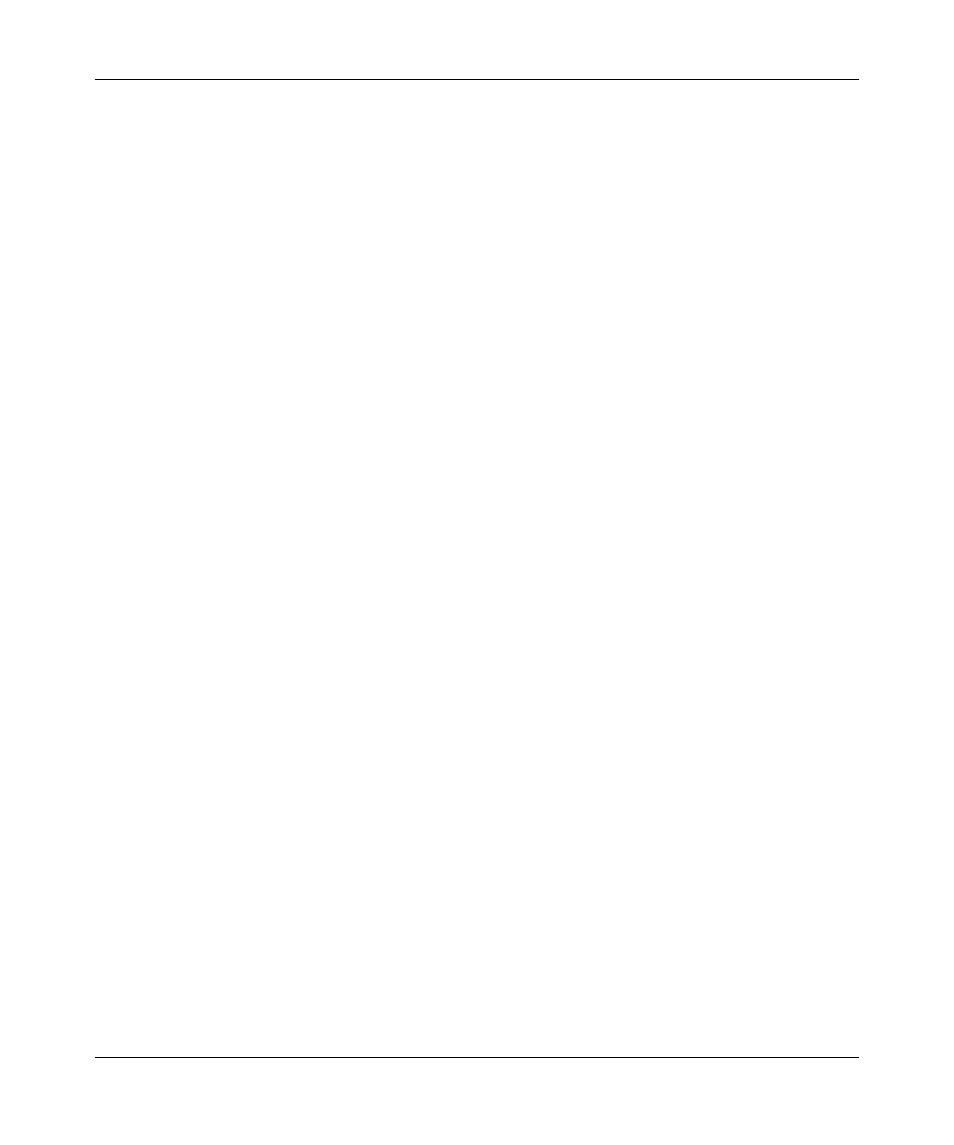
NETGEAR Wireless-N 300 Router WNR2000 User Manual
viii
Contents
v1.3, July 2009
Chapter 3
Restricting Access From Your Network
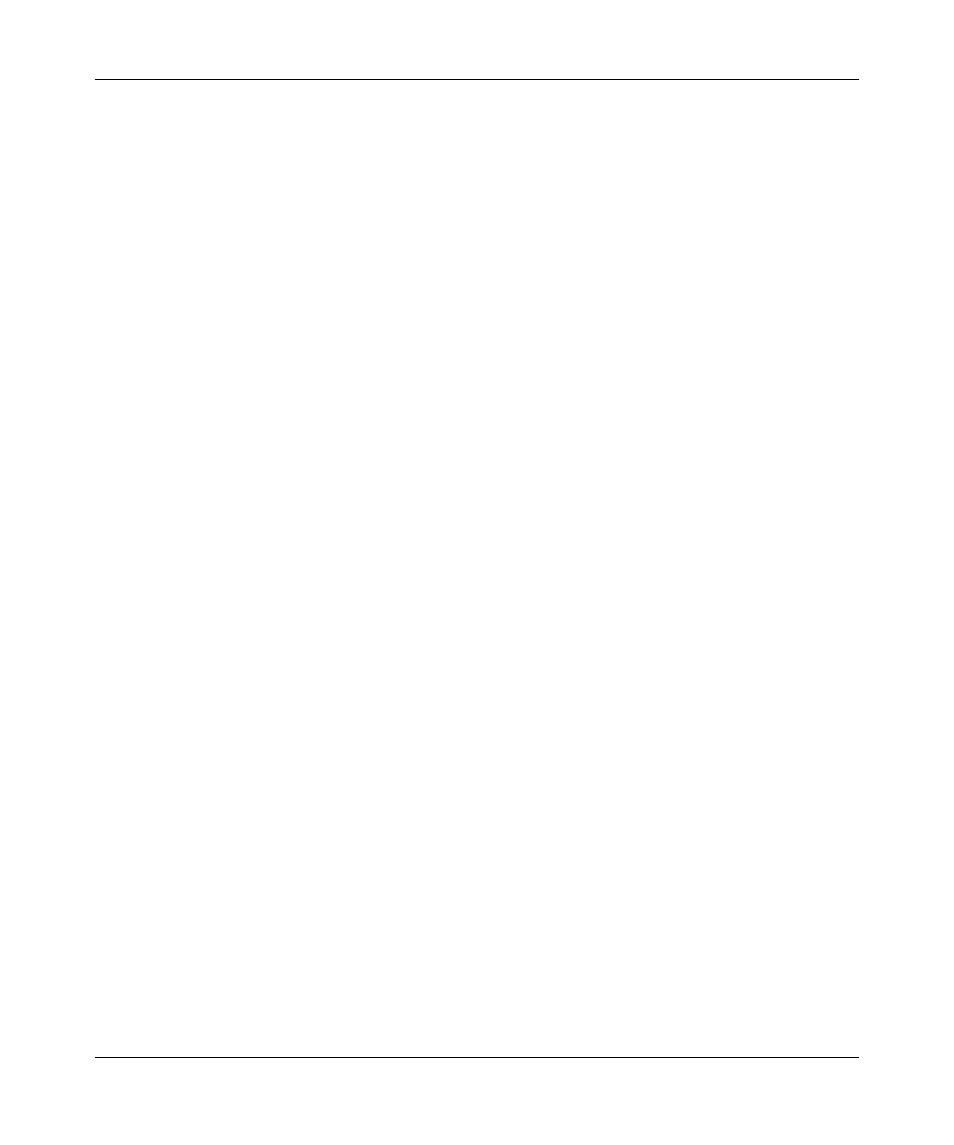
NETGEAR Wireless-N 300 Router WNR2000 User Manual
viii
Contents
v1.3, July 2009
Chapter 3
Restricting Access From Your Network