4 setting up your isdn line information, Setting up your isdn line information -24 – NEC VisuaLink 128/384 User Manual
Page 52
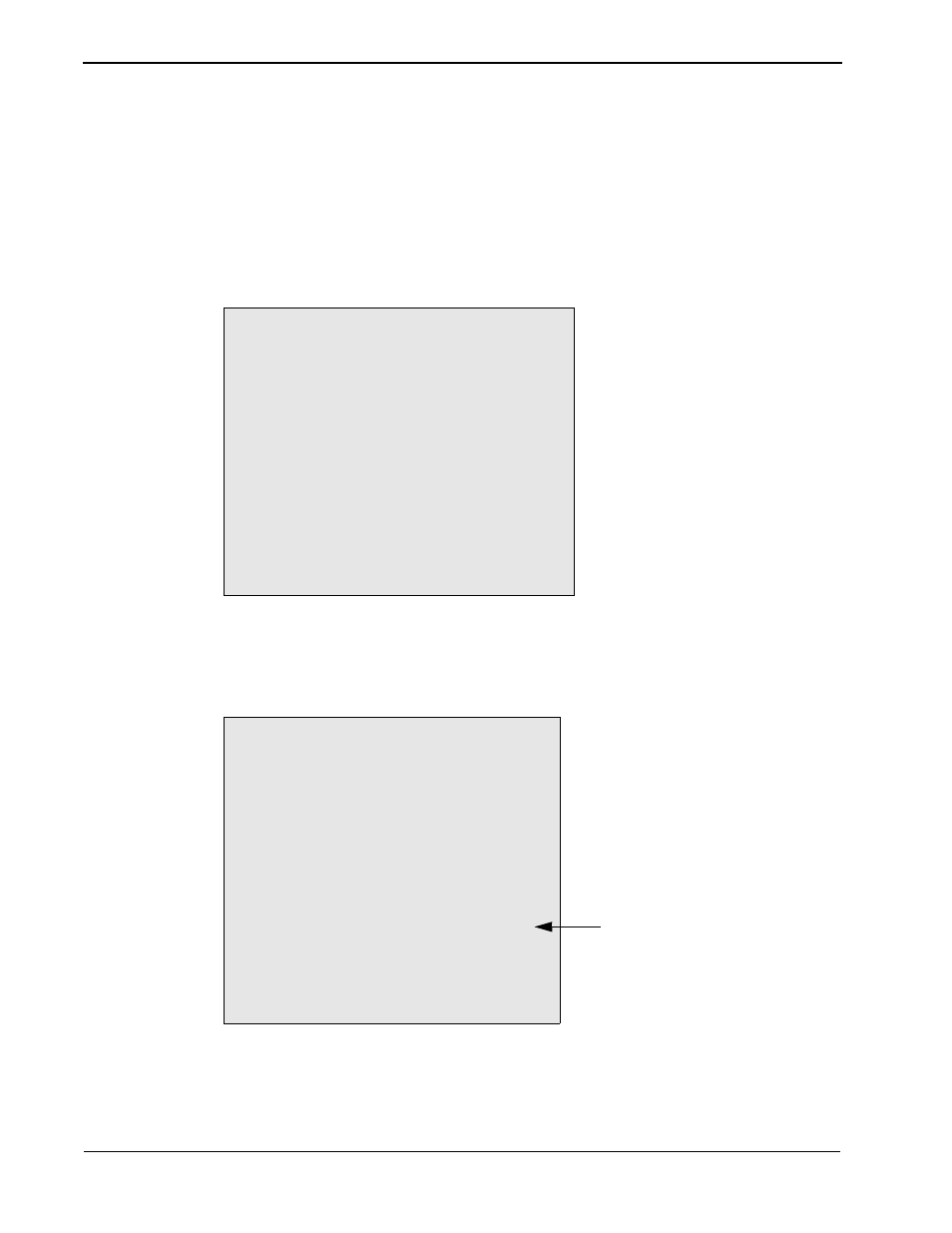
Page 4-24
NDA-24230 Issue 2.0
Chapter 4
VisuaLink 128/384 User Guide
Remote Controller Directions:
Gives some general directions for configure the VisuaLink system. Using the
Remote controller highlight the NEXT option to advance to the configure screen
or press the lower portion of the CAMERA CONTROL key to highlight the
Configure Later to advance to the normal ICON screens. If you choose to
configure later, the system will have to be programmed with My numbers and
SPID’s in order to work correctly.
4.4 Setting Up your
ISDN Line
Information
The following is a description of BRI Line setup
Part 1- Remote Controller Location
- Locate the CAMERA control.
The CAMERA control key is the BLUE round
key. Use this key to move the Cursor
up/down and Left/Right in the Configuration
Screens.
- Locate the ENTER key on the Wireless remote
controller.
Use the ENTER key to confirm selections
and store information.
Next screen
Prior screen
▲
Part 2- Setting up Your ISDN Line
Introduction:
When ordering BRI service, you will usually get
2 My numbers and 2 SPID numbers per BRI.
A SPID normally consists of the user’s 3 digit
area code, 7 digit ISDN telephone number,
followed by a 0101. Ex:
MY Number 1: 9727195854
SPID 1:
97271958540101
Note: The VisuaLink 128 requires 2 My numbers
and 2 SPID #, while the VisuaLink 384
requires 6 My numbers and 6 SPID #.
Next screen
Prior screen
▲
Note is yellow.
