Step action drawing, Power cable powerstrip – NEC VisuaLink 128/384 User Manual
Page 42
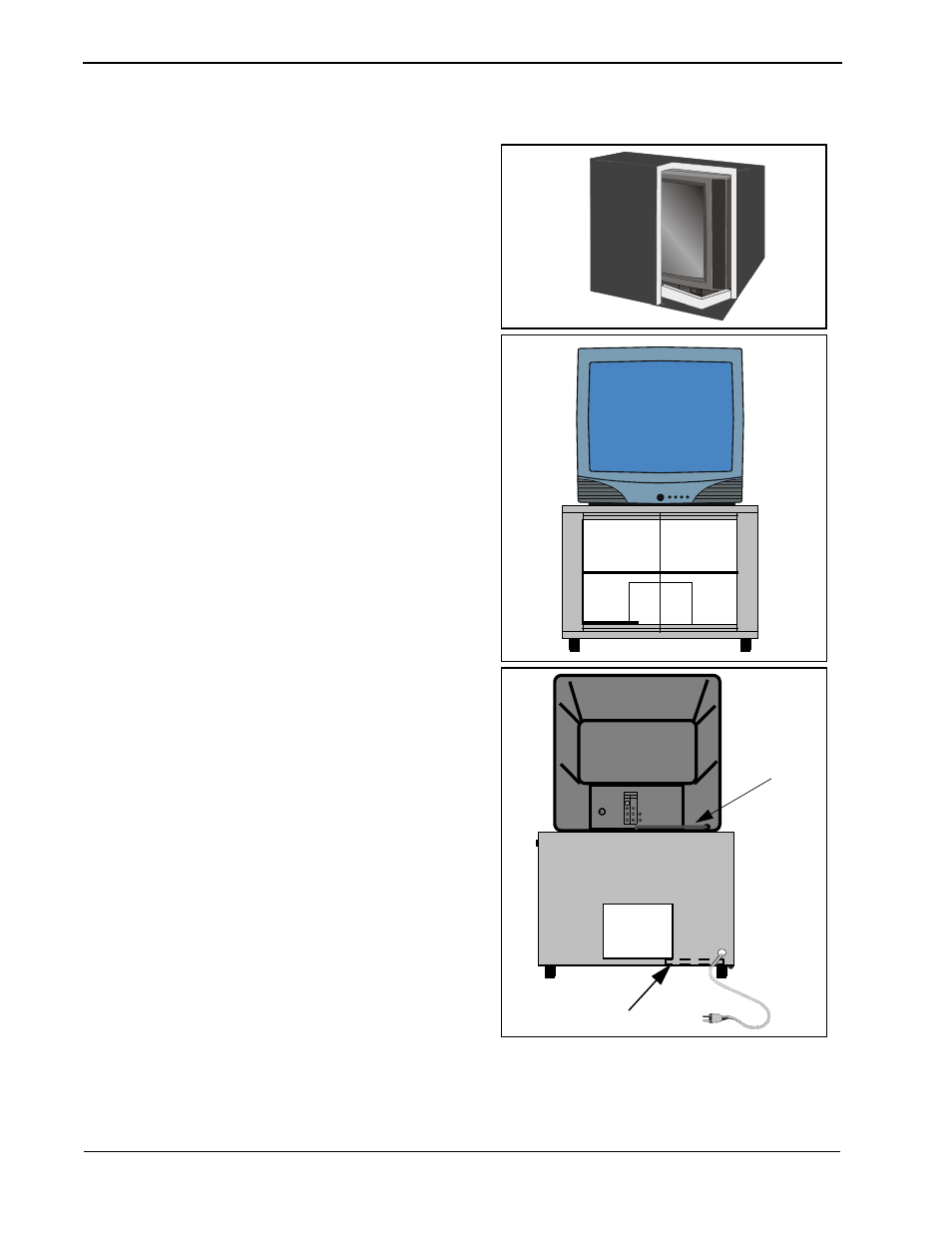
Page 4-14
NDA-24230 Issue 2.0
Chapter 4
VisuaLink 128/384 User Guide
4.
Remove Monitor from monitor box.
4a.
Place TV monitor on top of cabinet.
5.
Locate monitor power cable and feed through the
cable opening at the top of cabinet.
6.
From inside the cabinet, plug the monitor power
cable into power strip.
STEP
ACTION
DRAWING
1
2
VIDEO IN
S-VIDEO
VIDEO
AUDIO
L
MONO
R
AUDIO OUT
(VAR/FIX)
Power Cable
Powerstrip
