Nikon Coolpix P50 User Manual
Page 9
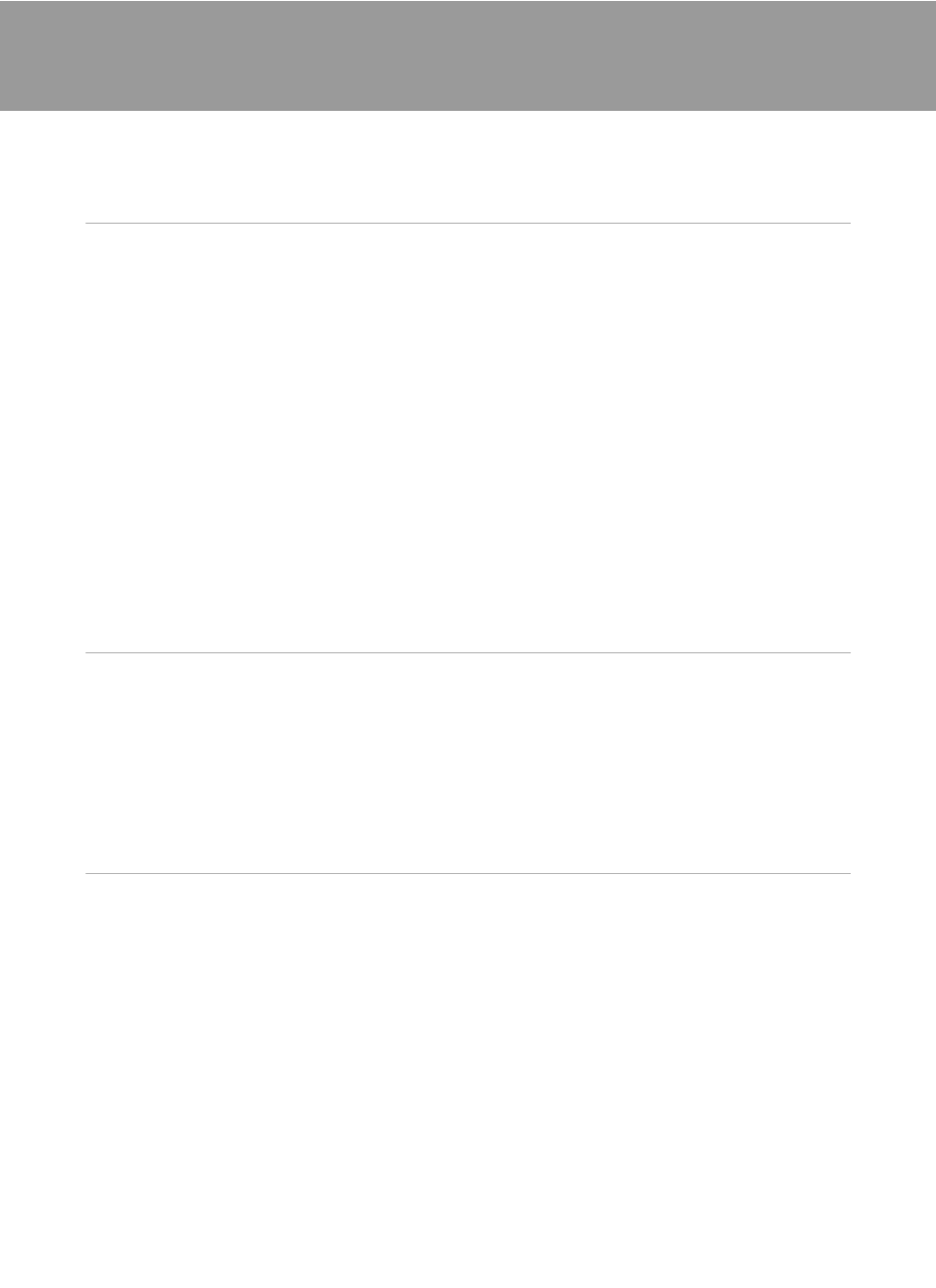
vii
Table of Contents
About This Manual ................................................................................................................................ 1
Information and Precautions............................................................................................................. 2
Parts of the Camera............................................................................................................................... 4
The Camera Body ...................................................................................................................................................4
Attaching the Camera Strap ............................................................................................................................4
The Monitor................................................................................................................................................................6
Shooting.......................................................................................................................................................................6
Playback........................................................................................................................................................................7
The Mode Dial...........................................................................................................................................................8
The Multi Selector...................................................................................................................................................9
The
Help Displays ..........................................................................................................................................................10
The
Setting Display Language, Date and Time .................................................................................14
Inserting Memory Cards ....................................................................................................................16
Step 1 Turn the Camera On and Select A (Auto) Mode .......................................................18
Step 2 Frame a Picture .......................................................................................................................20
Step 3 Focus and Shoot .....................................................................................................................22
Step 4 Viewing and Deleting Pictures ..........................................................................................24
Using the Flash......................................................................................................................................26
Shooting with the Self-timer ...........................................................................................................28
Choosing a Focus Mode ....................................................................................................................29
