NETGEAR PS100 User Manual
Page 61
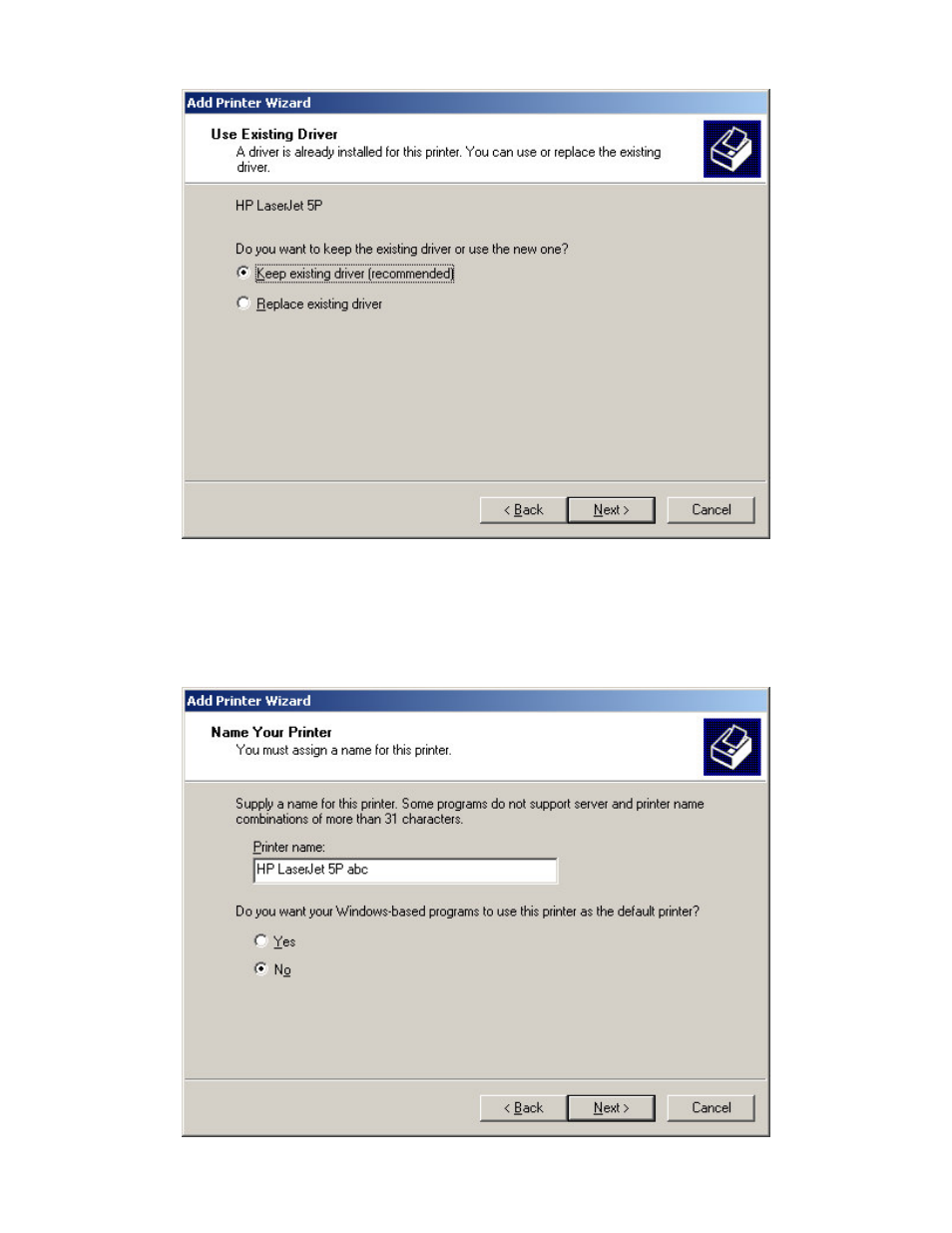
NetGear Print Server Manual
52
Figure 4-24 Use Existing Driver for Add Printer Wizard
5. Click on Next
Name the printer. See Figure 4-25 Name Your Printer for Add Printer Wizard. If there are more than one
printer drivers installed in the system, you may answer Yes to choose this as your default printer for your
Windows-based programs.
